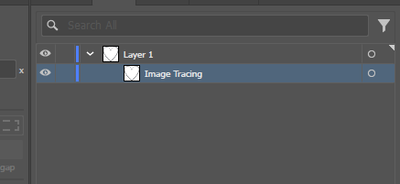Copy link to clipboard
Copied
I've searched for my issue but cannot find an answer to what exactly is happening. I have a png image in Illustrator, and when in Image Trace, I click "Trace". What it does is check mark "Preview" and then grays "Trace" out so that I can't click it to trace the image. I'm stuck in preview mode and cannot follow through with the image trace. Am I missing something?
 2 Correct answers
2 Correct answers
Tracing creates a live object. So it might not look like it, but maybe it has already been traced and you jut need to expand it in order to get the paths.
Hi there,
Thanks for reaching out. In addition to response given by Monika, I'd recommend chekcing out help article https://helpx.adobe.com/illustrator/using/image-trace.html to know more about Image Trace in Illustrator.
You may also share the details asked by Charu if you still have issues. They will help us understand the issue better and respond accordingly.
Looking forward to your response.
Regards,
Ashutosh
Explore related tutorials & articles
Copy link to clipboard
Copied
Hi,
Could you please some more information as follows
1. Which version of Illustrator are you using?
2. Which operating system are you working on Mac or Windows?
3. Is it happening on particular image or all images?
Answer to these questions will help us to guide you.
Thanks
Copy link to clipboard
Copied
Tracing creates a live object. So it might not look like it, but maybe it has already been traced and you jut need to expand it in order to get the paths.
Copy link to clipboard
Copied
Hi there,
Thanks for reaching out. In addition to response given by Monika, I'd recommend chekcing out help article https://helpx.adobe.com/illustrator/using/image-trace.html to know more about Image Trace in Illustrator.
You may also share the details asked by Charu if you still have issues. They will help us understand the issue better and respond accordingly.
Looking forward to your response.
Regards,
Ashutosh
Copy link to clipboard
Copied
I am having similar problems to spaxton 723, with Image Trace which is not working since the latest update. I am on a 27 inch imac os Big SUR 11.4 When I place a jpeg document and try to acccess Image Trace Advanced menu the whole panel is greyed out. I only have very simple black and white line work to trace and cannot understand what has gone wrong???? They have a comment at the bottom of the Image Trace panel asking for help to imporve Image Trace. Well I would say drop the latest update and go back to what it was doing previously when it did work.
Copy link to clipboard
Copied
Try embedding the image before the trace.
Copy link to clipboard
Copied
By Trace, do you mean you want to trace so that you end up with a vector object? If so, I've just been experiencing the same problem as you and I'm sure the workflow to achieve this was different before. What I needed to do was Expand the image which, from what I could see, does not have a button within the Tab/Panel group - it only resides in the Object menu at the top, under Image Trace > Expand. Why it can't sit within the tab/panel group as well, I'll never know, as this is meant to make our workflow more efficient. Can we not have an Expand button, please? Why do we need to switch between menus to achieve what we want? And yes, I have left a comment at the link at the bottom of the panel.
Copy link to clipboard
Copied
Don't updateV27.1, image trace not work, after install V27.0 is OK.
Copy link to clipboard
Copied
Don't updateV27.1, image trace not work, after install V27.0 is OK.
By @Ka27467497063g
Please describe what's happening, so someone might try and help you. Did you already reboot the computer, reset the preferences?
Copy link to clipboard
Copied
Hi @Ka27467497063g,
Thanks for reaching out. The product team is aware of this issue and currently working on a fix. This will be addressed in a future release. Would you mind upvoting this UserVoice (https://illustrator.uservoice.com/forums/601447-illustrator-desktop-bugs/suggestions/46047355-image-...) and adding your comment there? By doing this, you will get updates on it.
For now, you may revert to the previous version of Ai. We appreciate your patience.
Thanks,
Anshul Saini
Copy link to clipboard
Copied
Hi @Ka27467497063g,
I am glad to inform you that the issue is resolved with the Ai v27.1.1 released recently. Please update the app and let us know if the issue persists.
Thanks,
Anshul Saini
Copy link to clipboard
Copied
I'm having the same issue on v 28.2 i Click trace and it check the "preview" checkbox, but nothing else happen
Copy link to clipboard
Copied
Please select the traced image and show us a screenshot that includes the layers panel (opened, so we can see what's inside)
Copy link to clipboard
Copied
Copy link to clipboard
Copied
Image Trace has worked. That is an Image Trace object. If you want to have the paths, you will need to Expand it.
Find more inspiration, events, and resources on the new Adobe Community
Explore Now