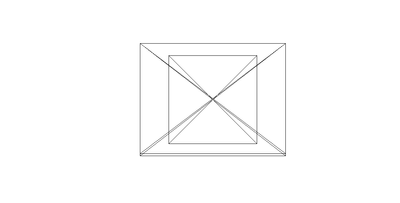Copy link to clipboard
Copied
Hello All, my images are not showing up in Illustrator, has anyone else had this issue?
Thanks in Advance!
 1 Correct answer
1 Correct answer
Command + Y worked!
Explore related tutorials & articles
Copy link to clipboard
Copied
Can you list in steps exactly what you're doing, what outcome you expect and what's going wrong?
Copy link to clipboard
Copied
Hello yes im trying to plave an image so that I can trace it! I can see that the image is imported, but i can't see it! CC 2022!
Thanks again!
Copy link to clipboard
Copied
Hello again, sorry i meant to say place image!
Copy link to clipboard
Copied
Is it perhaps a white image?
Are you in View > Preview mode?
Copy link to clipboard
Copied
Preview and pixel preview, but neither one works!
Thanks!
Copy link to clipboard
Copied
Can you see the image in the layers panel?
Can you select it?
Copy link to clipboard
Copied
Yes I can select it, but i ca't see it!
Copy link to clipboard
Copied
Can you select the image in the Links panel and click the Go to Link button?
Copy link to clipboard
Copied
I tried that when i click the go to link it doesnt do anything! There is a red exclamation make next to file! When i click go to link or link it isn't doing anything.
Thanks!
Copy link to clipboard
Copied
I want to make sure I understand the question: File place and you do not see the image?
Do you see a bounding box around or nothing?
Copy link to clipboard
Copied
I placed an image in Photoshop the other day and could not see anything on the screen but image was in the layers panel...I actually reinstalled..and it is ok.
Maybe uninstall AI and reinstall again. Omit the preferneces as well
Copy link to clipboard
Copied
I see bounding box!
Copy link to clipboard
Copied
What kind of image, jpeg, png, psd? Can you share it?
Copy link to clipboard
Copied
Copy link to clipboard
Copied
jpeg i also saved as png, still not showing up!
Copy link to clipboard
Copied
I can see your image after droping it on artboard. Did you try to reset your preferences from Edit->Preferences?
Copy link to clipboard
Copied
Is that on mac i dont see edit < prefs?
Copy link to clipboard
Copied
I'm using version 2022 on a 2014 mac running BigSur!
Copy link to clipboard
Copied
Are you drag and dropping or using placed feature?
Thanks!
Copy link to clipboard
Copied
I reset prefs and this is screen still!
Thanks!
Copy link to clipboard
Copied
Press Ctrl + Y.
Copy link to clipboard
Copied
Command + Y worked!
Copy link to clipboard
Copied
Thanks a million! Doug A Roberts!
Copy link to clipboard
Copied
Good to hear you solved it (it was actually the first thing I asked "Are you in View > Preview mode?")
-
- 1
- 2
Find more inspiration, events, and resources on the new Adobe Community
Explore Now