- Home
- Illustrator
- Discussions
- Re: Import/Place file appears too small
- Re: Import/Place file appears too small
Copy link to clipboard
Copied
Hi, I want to import from PhotoShop a JPG 1082x1082 CMYK -- 1.9 MG at 300dpi. I unchecked the PS preference "resize image during place".
The file, once imported or placed, displays in AI at approx 400x400px instead of 1082x1082px. I want to keep all the detail I can, so I don't want to scale up, any ideas? When I save the approx 400x400px file in AI format (without my editing the file at all) the small 400x400px saves at 6.3 MG.
Any ideas why, and if I am losing quality when importing into AI? This is jewelry and I want to keep as much detail (300dpi) as I can.
-Anita
PS export preferences :
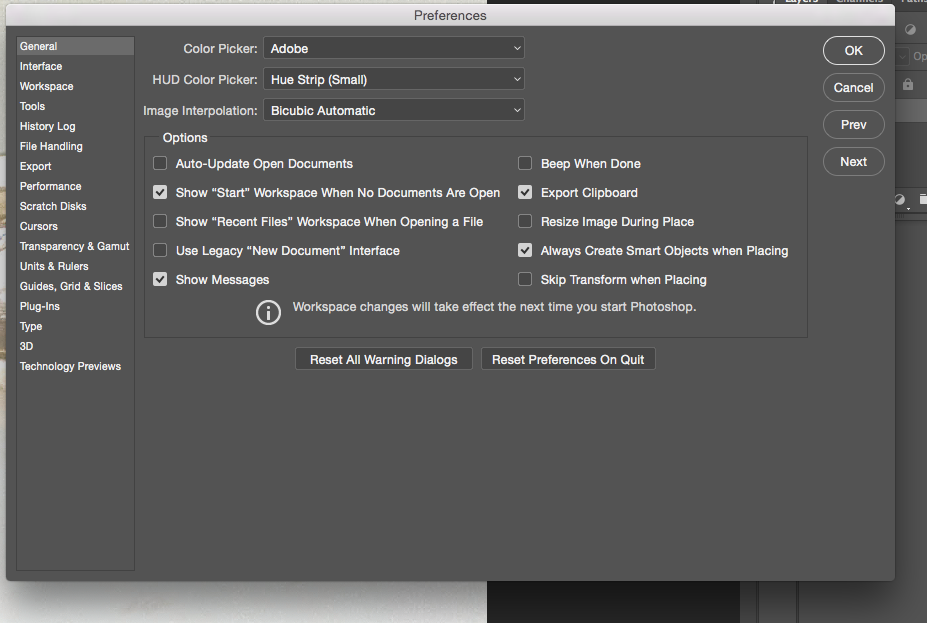
I can't find AI Import Preferences, this is the difference in the "same" file saved PS and AI.
Even though I want the file to display at 1082x1082 in AI, it displays closer to 400x400px, depending if I import or place.
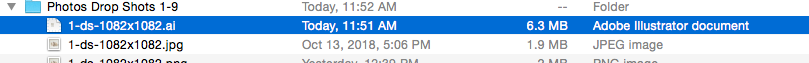
 1 Correct answer
1 Correct answer
You are not losing quality, Illustrator shows the print size at 300 ppi (like you specified).
Ckeck the (expanded) Links panel) and see that the Dimensions are still 1082.
If you want to see 1082, save the file at a ppi of 72.
Explore related tutorials & articles
Copy link to clipboard
Copied
You are not losing quality, Illustrator shows the print size at 300 ppi (like you specified).
Ckeck the (expanded) Links panel) and see that the Dimensions are still 1082.
If you want to see 1082, save the file at a ppi of 72.
Copy link to clipboard
Copied
Thanks, Ton. Where is Links Panel -- I looked at Window menu and inside Appearance section.
Copy link to clipboard
Copied
Window menu > Links
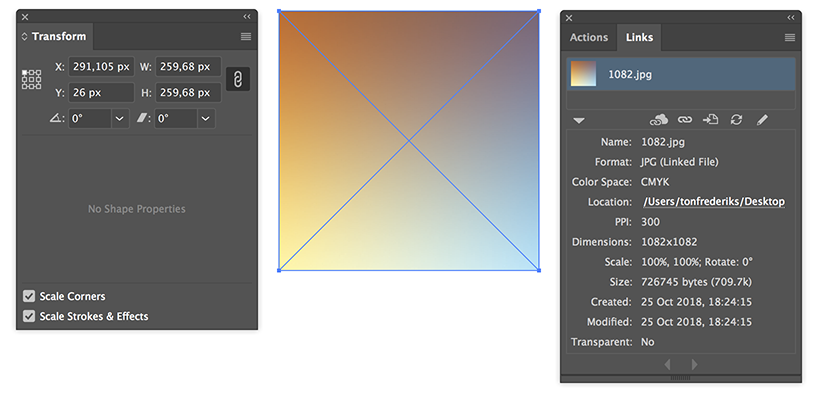
Copy link to clipboard
Copied
Thanks Ton!! I never realized that was there. Wow. Wish I could give you 2 CORRECT answers, I'll try again.
Find more inspiration, events, and resources on the new Adobe Community
Explore Now