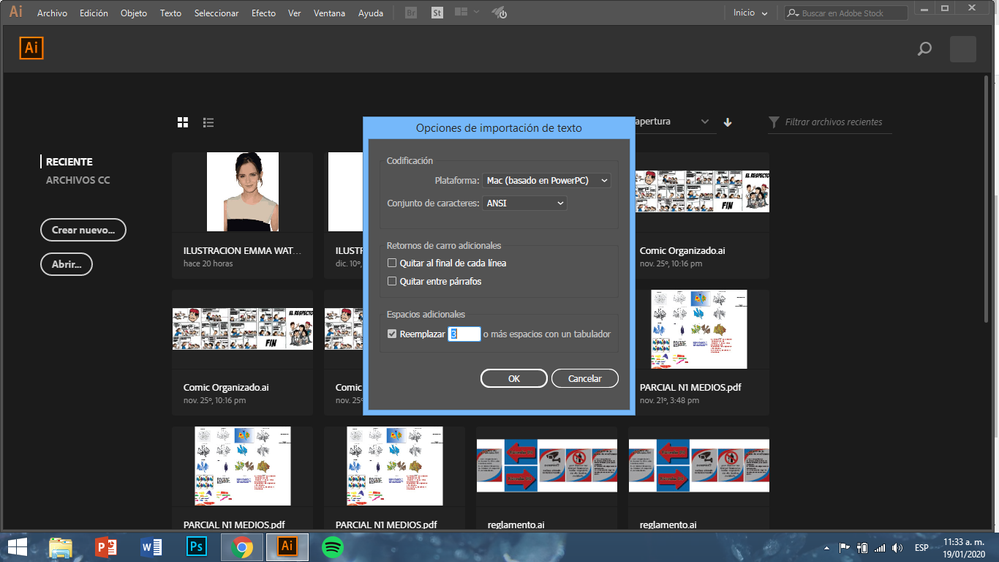- Home
- Illustrator
- Discussions
- IMPORTACION DE TEXTO ERROR PERDI TODO MI TRABAJO
- IMPORTACION DE TEXTO ERROR PERDI TODO MI TRABAJO
IMPORTACION DE TEXTO ERROR PERDI TODO MI TRABAJO
Copy link to clipboard
Copied
Spanish
Hola Buenas a todos el tro dia estaba tranajando en Illustrector CC 2018 y cuando fui a abrir el archivo que estaba trabajndo me aparecio esto (Anexo Fotografia) y la verdad como no sabia que hacer le di OK y se me cargo una Mesa de trabajo totalmente en blanco en resultados lo perdi todo.
Si ven en la fotografia aparece algo de importacion de texto y lo raro es que en el archivo dentro de las mesas de trabajo no hay ni un texto ya que mi trabajo es solo una ilustracion de una persona no tiene texto.
Lo raro es que estado guarduando en cada momento y solo he trabajado en mi computador.
Si alguin sabe de comi recuperar mi trabajo se lo agradezeria mucho.
Muchas Gracias
Explore related tutorials & articles
Copy link to clipboard
Copied
y acá llego yo también con el mismo problema. Un archivo en el que llevo semanas trabajando se esfuma en un minuto:
No hice NADA. Solo pegué una foto de referencia y listo. Ya no puedo abrir el archivo. Lo intenté TODO. Incluso se supone que el archivo se autosalva y debería encontrar un archivo que abrir en la carpeta que indica en mis preferencias: NO HAY NADA, ningún archivo que se pueda abrir.
Alguien pudo splucionar el problema? Necesito de verdad poder abrirlo. Lloro literalmente.
Gracias!
Copy link to clipboard
Copied
Hi @TahiaDesign,
I'm really sorry to hear about the trouble with your file. I can imagine how frustrating this must be after all the work you've put in. Could you let me know the version of Illustrator you're using and your OS details?
Sometimes, copying the damaged file and opening it on another machine, or saving it as a PDF from the File menu, can help recover the artwork. You could also try placing the file into a new Illustrator document to see if any elements reappear.
If possible, please share the file with me, so I can check with the team for recovery options. I can't guarantee a fix, but I'll do my best to help. If the file is confidential, feel free to share it via DM or using a secure cloud service like Google Drive or Dropbox.
Looking forward to your update!
Abhishek
-
- 1
- 2
Find more inspiration, events, and resources on the new Adobe Community
Explore Now