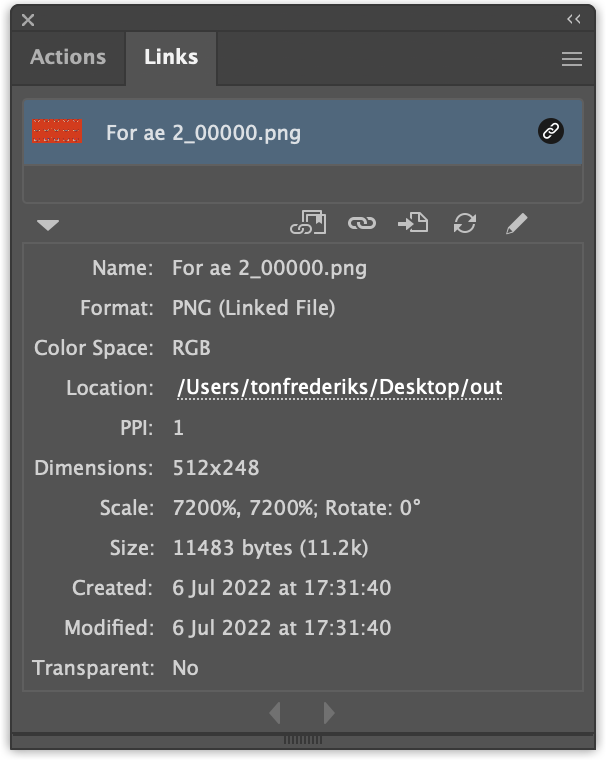Adobe Community
Adobe Community
- Home
- Illustrator
- Discussions
- Re: Imported PNGs are huge on the canvas
- Re: Imported PNGs are huge on the canvas
Copy link to clipboard
Copied
They import but do not come in at the native file size instead are huge and kicks an error of cannot move the objects. I need to select it and manually change the size abck to the expected size to use.
More PNG issues with Adobe what gives?
 1 Correct answer
1 Correct answer
The PNG from After Effects problem is back.
The exported PNG is seen by Illustrator as having a resolution of 1 ppi.
Explore related tutorials & articles
Copy link to clipboard
Copied
Try using FILE > PLACE... then you can drag the PNG to be any size you like on the canvas.
Copy link to clipboard
Copied
What is the resolution of these files and where do they come from?
Copy link to clipboard
Copied
It doesn't matter what the resolution is.
The PNG files are rendered from After Effects.
Example: this artboard is 600px by 600px in illustrator. The PNG file is 512px x 245px.
When I place it in the file it comes in at 16383 px x 16383 px!
So I manually have to define the size for it to work. I remeber this happened with PNGs in a few version back but was fixed. Now it's broke again.
BTW: I am running the latest version of the applications on the latest version of Mac OS
Copy link to clipboard
Copied
Steve,
As a curiosity, 16383 px x 16383 px is the size of the entire (normal) Workspace, also known as Canvas (taken from PS speak).
Sometimes, (certain) things may fail or stop working for no apparent reason.
The following is a general list of things you may try when:
A) The issue is not in a specific file,
B) You have a printer correctly installed, connected, and turned on if it is physical printer. Or you may use Adobe PDF/Acrobat Distiller as the default printer instead.
C) It is not caused by issues with opening a file from external media.
D) It is not caused by other applications (you may close down/disable everything else running, including browsers and antivirus, then try again). There are quite a few usual suspects that may disturb and confuse Illy (job description Adobe Illustrator), and they can make her move in mysterious ways (even more than usual, some would say).
You may have tried/done some of them already; 1) and 2) and 3) are the easy ones for temporary strangenesses, 4), 5) and 6), are specifically aimed at possibly corrupt preferences.
If possible/applicable, you should save current artwork first, of course.
1) Close down Illy and open again;
2) Restart the computer (you may need to do it at least 5 times);
3) Log out of your Adobe account and log back in;
4) Close down Illy and press Ctrl+Alt+Shift/Cmd+Option+Shift during startup (easy but irreversible)
5) Follow the instructions here, you can preserve the preferences as described:
https://helpx.adobe.com/illustrator/using/setting-preferences.html
Copy link to clipboard
Copied
Of course does resolution matter. Illustrator uses the resolution to determine the size.
But there have been problems with the size of png's from After Effects in the past.
Which AE version are you using?
Copy link to clipboard
Copied
I meant it doen't matter what the file resoution is it still comes in huge, been using adobe products for 30 years, lol.
Copy link to clipboard
Copied
AE 22.5.0
Copy link to clipboard
Copied
Yes, I can reproduce it with that version.
Resaving the file in Photoshop helps.
Copy link to clipboard
Copied
The PNG from After Effects problem is back.
The exported PNG is seen by Illustrator as having a resolution of 1 ppi.
Copy link to clipboard
Copied
It may be useful to add a new report or vote here: