- Home
- Illustrator
- Discussions
- Insert a layer (with objects) as a sub layer into ...
- Insert a layer (with objects) as a sub layer into ...
Copy link to clipboard
Copied
Hi Chaps,
I don't know all of a sudden I was trying different things today, and nothing working out. Please see my requirement, I have read in forums somewhere it is not feasible
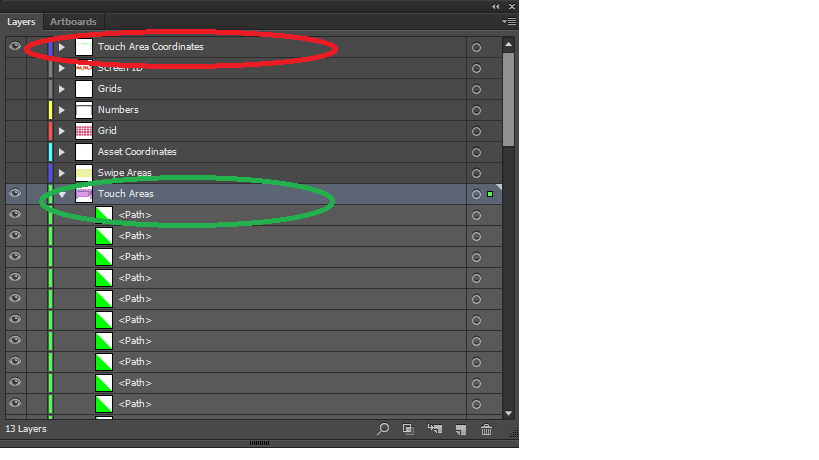
Red in the top is the layer which I want to insert as the first element in the Green highlighted layer
I have the code with me which shall include the content of "Touch Area Coordinates" layer into "Touch Areas" layer at the starting, but instead of content I would like to insert the whole layer.
Is that a feasible solution?
Regards,
Suneel
 1 Correct answer
1 Correct answer
Turns out that it is actually very simple, as the layer object has a move method just like pageItems !
doc.layers.getByName("Layer 2").move(doc.layers.getByName("Layer 1"), ElementPlacement.INSIDE);
Explore related tutorials & articles
Copy link to clipboard
Copied
Turns out that it is actually very simple, as the layer object has a move method just like pageItems !
doc.layers.getByName("Layer 2").move(doc.layers.getByName("Layer 1"), ElementPlacement.INSIDE);
Copy link to clipboard
Copied
That's cool it worked.
Copy link to clipboard
Copied
So it is qualified as "Correct"?
Copy link to clipboard
Copied
yes
Copy link to clipboard
Copied
Tagging an answer as correct really helps us when helping people with there questions.
it also helps others when they can see a thread that has been tagged as having a correct answer.
it means there is a good chance it may have the answer they need.
if silly-V has given you the info you needed to get things working it would be great to tag his answer as correct.![]()
Copy link to clipboard
Copied
Done now.. Somehow I didn't get that option before...its done now Thanks for reminding Qwertyfly
Copy link to clipboard
Copied
NP![]()
Get ready! An upgraded Adobe Community experience is coming in January.
Learn more