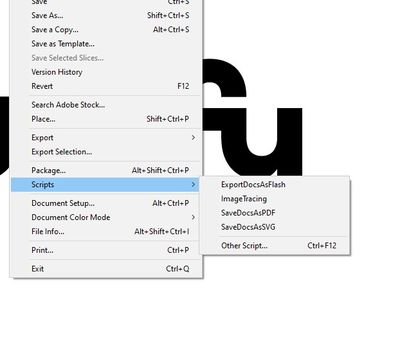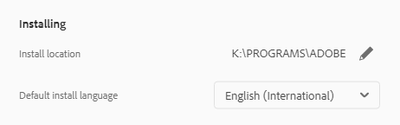Installed Illustrator Scripts don't appear in the dropdown menu
Copy link to clipboard
Copied
Hi there,
As you can see I installed the scripts on:
K:\PROGRAMS\ADOBE\Adobe Illustrator 2021\Presets\en_GB\Scripts
Despite doing so they won't show up in my dropdown menu in Ai
Any thoughts? Im using last CC version.
Explore related tutorials & articles
Copy link to clipboard
Copied
Sorry, last version is: 25.1
Copy link to clipboard
Copied
Did you restart Illustrator?
Copy link to clipboard
Copied
Yes. I already tried it twice.
Copy link to clipboard
Copied
- Was this folder defined by you or did it already exist?
- Where is your Illustrator installed?
Copy link to clipboard
Copied
I changed the folder where my CC apps are stored directly from CC thus reinstalling all my apps on one of my drives.
The folder was then created by adobe itself.
Copy link to clipboard
Copied
Hmmh?
You didn't show us the extension of these files.
Are these files *.js or *.jsx files?
Copy link to clipboard
Copied
My bad, they are .jsx files.
Copy link to clipboard
Copied
I wonder:
Why are the files displayed as "Adobe After Effects ExtendScript" - and not as "Adobe JavaScript file"?
Strange
Copy link to clipboard
Copied
Weird, isn't it? Since actually default scripts share the same extension as the ones I downloaded.
Copy link to clipboard
Copied
Hi Tony, can you remove one or more of the 4 default scripts from the Scripts folder, to see if they disappear from the Scripts Menu?
Copy link to clipboard
Copied
A little late to the game... However, this has been an issue for me for years. I just solved it, though not properly.
In the "Adobe Illustrator 2023/Scripting" any scripts put here do not auto load into the app. However, if you put them in the wrong place. "Adobe Illustrator 2023/Presets/en_US/Scripts" This works.
None of Adobes Sample scripts work in their original location either.
I am on a Mac.