Copy link to clipboard
Copied
Being a sucker for high contrast stripes, this graphic illusion caught my eye recently. I'm having trouble visualizing how it might have been constructed. Can anyone screw my head on straight for a task like this? Thanks as always.

 1 Correct answer
1 Correct answer
Illustrator's 3D effects are rarely appropriate for this task. Mike just proved that with his screenshots, perhaps unintentionally.
Also, I don't see why one would need a dedicated 3D application to draw that. It's just a plain construction that can be pretty easily drawn with the Pen tool, for example.
Do I overlook something?
Explore related tutorials & articles
Copy link to clipboard
Copied
Monika,
You may say that it remains to be seen. But if by you you mean I, that is out of the question, of course.
Copy link to clipboard
Copied
I need to post this publicly so Doug sees (if I send him a PM, who knows which account he will be logged in as).
Doug- can you try signing out and back in again? I made a different change. I'm confident this will work now!
Copy link to clipboard
Copied
Hi Madison,
I have similar issues with "Mike Gondek" & "Mike Gondek2". You tried helping me recently but this is unresolved.
I can't change remove the 2 here
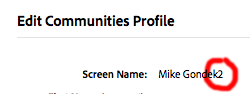
and my screen name and name differ
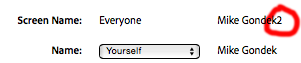
yet am logged in without one
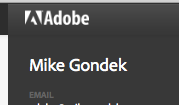
On the wall of fame my photo does not come up and is the #2 account. And my prefs are set to everyone
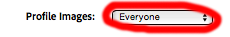
I know there are 2 different accounts for me as sometimes I log in and the points and icon are different.
Copy link to clipboard
Copied
Haha it's joke software for a 2017 forum
You'd think Adobe would not want to be a associated with it - but they don't seem to care.
Two other things :
I use Firefox or Chrome and on both each time I visit I have to type my Id and password to login, why cant i just long in once for ever...
Why can't I view the newest post first ? If there are several old pages it's a pain getting to it .
Come on Adobe up your game .
Copy link to clipboard
Copied
Hey Mike, I see what's happening- your full name is showing in screenshot 2, but your screen name is showing in screenshot 1 (the URL). Have you removed the "2" at accounts.adobe.com/profile ?
Copy link to clipboard
Copied
Thanks I did not know of that link. Added a photo, but the wall of fame link is till without one (sorry to be so persistent, but us graphic people believe an image is worth 1,000 words and all that).
Did not allow me to remove the "2", error message leads to believe they are though of as 2 different accounts.
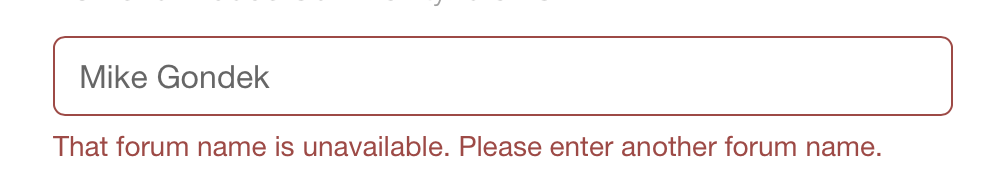
Copy link to clipboard
Copied
Ok, I fixed the Wall of Fame image. I'm currently working on revamping the whole time & uploading some new folks, so apologies for the temporary weird formatting as I make the final changes to the HTML!
For your name, I'm stumped. There is no "Mike Gondek" username being used:
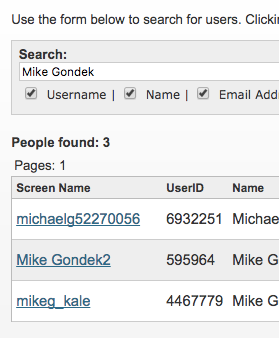
What if you try removing the space?
-Madison
Copy link to clipboard
Copied
I removed the space and 2. Is there a way to combine my accounts into "MikeGondek", not sure if michaelg52270056 is me, but I know mike_kale is.
What I believe happened is my cloud account from either my full-time job, or one of my consulting jobs on weekends, overrides my manual log in to the Adobe forum using my own personal email address. Have not had much problem with this in the last year, but when the cloud first came out this happened more often.
Copy link to clipboard
Copied
Hey Mike, I'll PM you about this since I don't want to share your email address publicly.
Thanks!
-
- 1
- 2


