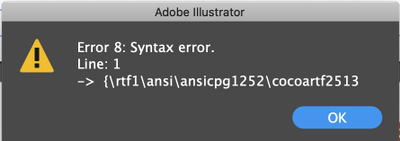- Accueil
- Illustrator
- Discussions
- Re: Introducing: Insert Page Numbers v 2
- Re: Introducing: Insert Page Numbers v 2
Introducing: Insert Page Numbers v 2
Copier le lien dans le Presse-papiers
Copié
Hi Everyone, back by popular demand, here's version 2. It now has options for inserting Date, Time, Full Name, and Document Name.
tip: you don't have to click on the "insert" buttons, you can type directly in the input box, for example, type:
Page *page* of *pages* to get Page 1 of 3
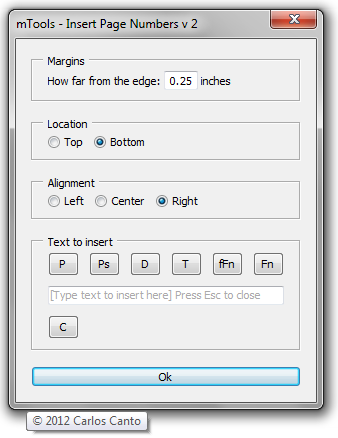
questions/comments? let me know
enjoy,
CarlosCanto
Découvrir d’autres tutoriels et articles connexes
Copier le lien dans le Presse-papiers
Copié
sure, you can paypal me here
~Personal detail removed by moderator.
thanks, I appreciate it.
Copier le lien dans le Presse-papiers
Copié
Hi All,
First, thank you Carlos for providing this script!
I copied and pasted the second version of the script and was able to see the script upon relaunching Adobe Illustrator. However, working in CC2021 ver. 25.2.3, I suspect that it is not compatible with this version because when selecting the script, the below error message appears:
The method used:
I copied and pasted the script in Text Edit, saved it with a filename and the .jsx extension. The saved file added on .rtf, which I removed.
Copier le lien dans le Presse-papiers
Copié
Please make sure that when you save the file from Text Edit you save it as a Plain Text file. By default files saved from TE are RTF files.
Copier le lien dans le Presse-papiers
Copié
Larry! Thank you so much, it works now!! This is awesome and a new little crease in my brain! I love to learn cool new tricks for Adobe products!!
Once again, many thanks to Carlos for sharing his knowledge with us!
Have a great day everyone.. stay safe and be well. Peace. 🙂
Copier le lien dans le Presse-papiers
Copié
Glad to help.
Copier le lien dans le Presse-papiers
Copié
Thank you....
Copier le lien dans le Presse-papiers
Copié
Hey Carlos,
This Script has been a game changer! Thanks for putting it together all those years back and making it public.
I was wondering though,
Is there any way to utilize the tool only on specifically selected artboards?
Thanks!
Copier le lien dans le Presse-papiers
Copié
Is there any way to utilize the tool only on specifically selected artboards?
Thanks!
By @ELi Tully
It's not possible to know which artboards are selected in the Artboards panel, but I think a workaround would be to ask the user to provide a list of artboards the same way we print pages, ie 1, 3, 8, 10-12, etc
I know I've been saying I'll get to it when I have a chance, so I'll get to it when I have a chance.
Copier le lien dans le Presse-papiers
Copié
Any idea this numbering script can be modified in such a way that it prints two page number in one artboard?
I have a3 artboard where it is split to two pages.
I tried modifying the script all I get as result is p1 p2
p2 p3
p3 p4
in respective artboard.
Copier le lien dans le Presse-papiers
Copié
Is it possible to split the artboard into two artboards for your project?
Copier le lien dans le Presse-papiers
Copié
can you show a sample of what you need? as Patricia mentioned, it could be as easy as adding additional artboards but that might not work for you
Copier le lien dans le Presse-papiers
Copié
Thanku so much for your efforts
Copier le lien dans le Presse-papiers
Copié
How can I start fron another page. like from 152(start the secnd part of the book)
Copier le lien dans le Presse-papiers
Copié
@BELECH2022 I didn't think about that when I wrote the script, I'll add that functionality when I have a chance
thanks
Copier le lien dans le Presse-papiers
Copié
Thank you, really helpful and saved me a lot of time on a project.
Copier le lien dans le Presse-papiers
Copié
Thanks Carlos. I made some improvements based from this script and can be found here:
https://github.com/bedroomcult/Page-Numbers-Illustrator
Copier le lien dans le Presse-papiers
Copié
Thanks Carlos! I made some improvements based on this script. It can be found here:
https://github.com/bedroomcult/Page-Numbers-Illustrator
Copier le lien dans le Presse-papiers
Copié
awesome, thanks sharing cult 🙂
Trouvez plus d’idées, d’événements et de ressources dans la nouvelle communauté Adobe
Explorer maintenant