 Adobe Community
Adobe Community
- Home
- Illustrator
- Discussions
- Re: Ai CS6 performance worse than CS5
- Re: Ai CS6 performance worse than CS5
Copy link to clipboard
Copied
There is a pretty sharp decline in smoothness of panning, zooming, dragging elements around the screen in Ai CS6.
Using both versions side by side on MacBook Pro i7, 8gb Ram, 10.6.8. Ai v16.0.0. The files are as small as 0-200k.
Ai CS6 is simply jumpy and laggy. Try a new blank artboard of 800x600 in both and drag around view at 100% zoom. The artboard skips around.
It's not unusable, but its there, and for me overshadows the improvements.
Thanks,
Brent
 1 Correct answer
1 Correct answer
Dear Friends,
Greetings from the Illustrator Engineering Team.
We have been following this thread and the issues discussed here are a cause of concern for us. We have been working closely with most of you either directly or through customer support, and we have been able to fix issues that led to sub optimal performance by following some of these approaches:
1. Creating a new user account.
2. Clearing font cache
3. Dumping personal cache files and repairing permissions
4. Installin
...Explore related tutorials & articles
Copy link to clipboard
Copied
Yes, you are totally right!! hopefully thet note this and do something about it.
Copy link to clipboard
Copied
I have taken the time to use and get to know it a little better after my initial critique. I have found that I have significantly adapted my way of working to accomodate AI CS6 and all its shortfalls. There are many things that i now instinctively avoid doing. I am now avoiding the following troublemakers:
external file linking (embed everything and keep memory clear)
effects (using blends and appearances to emulate effects)
gradient appearances (especially gradient stroke)
multi artboards (split into smaller documents)
using spotify with AI (or any streaming for that matter)
using fonts (i now convert to outlines immediately)
symbols (stopped using completely)
hand tool (i use the artboard/navigator palette with zoom controls)
in doing this, i can get by with AI CS6 but it really is the type of experieince i would associate with a piece of opensource software. I am also finding other ways to achieve what i want in other ways but they feel hacky and dont deliver the same end results.
very unhappy atm.
Copy link to clipboard
Copied
Geeze, might as well use Microsoft Paint instead.
Copy link to clipboard
Copied
Ai CS6 is working very well for me. I have been using it now intensively for a few weeks. I have noticed I seem to be able to work quicker on larger files
typically 50 - 60 MB than previously. I have used ,amoungst others, inner and outer glows, gradients, symbols, fonts, trace tools,saving - all seem quicker than CS5.
Not so keen on the lack of sliders in effects panel.
MacPro1,1 Dual-Core Intel Xeon 2.66 GHz 9 GB

Copy link to clipboard
Copied
I have observed that we are distributed on this post with some people facing the issue and many are not. This makes me believe that those having problems have something different from the others not having the problem. This difference can be in the screen resolution(which I asked for in my last post) or monitor set up or may be in the kind of work that you do. Based on my long experience with illustrator, I can see some of the possible areas of difference causing the problem. These are:
- What kind of workspace are you working with. What panels are open while you are working on Illustrator. Any one of the panels might be the culprit. Try closing all the panels and then work. See if it helps you isolate the problem.
- What kind of artwork do you make with Illustrator. It might be some effects or a particular art type causing the problem. Please share the details as some art type or effect may be causing the problem.
- How long does it take for this problem to become apparent.
Discussing issues on the forum would give fruitful results only if we provide some constructive feedback and asked information so that others can help.
Also, I would like to mention that whenever I come across such a problem, I prefer reporting it as a bug @ https://www.adobe.com/cfusion/mmform/index.cfm?name=wishform. You may also use the same approach.
Copy link to clipboard
Copied
After reading your post I decided to close all the panels and start working on a design that was presenting low performance and it does improve. Later I opened the same design but this time with all the panels open and once again it was very slow. It's usable now but I would like I didn't had to do this in order to Illustrator work properly.
Copy link to clipboard
Copied
you may not have to close out all the panels. with some hit and trial you should be able to isolate the panel that is causing trouble to you and then ask the forum if others are seeing it too. As lot of other users on the thread I am not facing any performance issues.

Copy link to clipboard
Copied
O that is a good sign to catch the culprit. I suspect that it can be Layers Panel, any of the Type panels, Image trace, appearance or swatches panel. It would be great if you could isolate the specific panel. I hope we are very near to finding the exact problem.
Copy link to clipboard
Copied
Closing the layers panel makes a significant difference to me and practically remedies the problems ive been having. Its certainly nice to see illustrator working smoothly again but sadly i need the layer panel open. Almost there : )

Copy link to clipboard
Copied
It makes me happy that a constructive communication has helped us find the cause of the problem. But it would be great if others folks who were facing the problem validate it. In the mean time, a bug can be reported to let Adobe know of the problem.
Copy link to clipboard
Copied
Try just turning off the Layer thumbnails in the Layer panel and see if that helps.
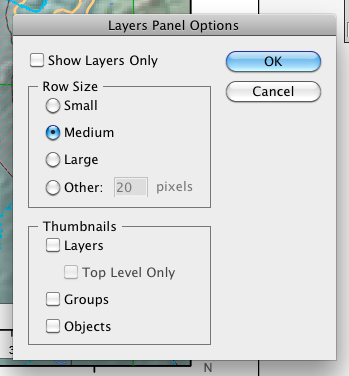
Copy link to clipboard
Copied
Hiding all the panels doesn't improve performance for me.
My normal secondary monitor size is 1680x1050 and at fullscreen its pretty laggy even with no panels visible (tab key).
The only thing I"ve found to work is making the canvas viewport about one quarter size. and performance is normal and comparable to CS5 full screen. But obviously that is too small an area to be comfortable.
Could you guys post your screen sizes?
Copy link to clipboard
Copied
On a Mac my display is 1920 x 1200 and CS 6 clearly out performs CS 5
Have you read about dumping the personal cache files that might change things, you can reade about it here.
http://helpx.adobe.com/x-productkb/global/troubleshoot-unexpected-behavior-user-account.html

Copy link to clipboard
Copied
Is it that when you work in full screen mode, other panels are open in the background but are not visible. Can you verify by collpasing or closing the panels. Also, I have been asking about Screen resolution. I also think monitor size and resolution can play a role in it.
Copy link to clipboard
Copied
I've narrowed my constant crashing down to the navigator not updating quickly enough when i zoom in and out. If i grab the navigator red cube and its not updated correctly....crash. Have closed it (although i am finding it hard to adjust workflow without it) and i so far have not had a crash.
screen res 1680x1050
Copy link to clipboard
Copied
Dual Monitor 1920 x 1200, what I did was collapse all panels and restart illustrator and worked
Copy link to clipboard
Copied
ATI Radeon HD 5870/1024VRAM driving dual monitors: 23" ACD-1920 x 1200, 30" ACD-2560 x 1600. The 23" holds all the palettes and the 30" is the work area.
I've been reading the various suggestions to shut down the palettes or turn off thumbnails in Layers. Sorry, but that's simply unacceptable. Particularly thumbnails, It's like driving with your windshield painted black. I need to see that stuff. Constantly going to the Layers options to turn it on and off is real work flow kill.
I can work on my large industrial designfile in PS5 all day and not have issues. Running the same workspace(s) in PS6, the slowdown becomes an issue. Again, I'd like to point out that a session doesn't start out slow immediately. It progresses over time....suggesting some sort of buffer problem or memory leak.
If it turns out that it's how PS6 now deals with dual monitors and/or palette population, I expect Adobe to deal with it and improve the performance to at least where it was in CS5. Can't wait to see what the next revision brings.
Judging by the amount of reads this subject is getting, I'd say it is a concern to more users than those contributing to this thread.
Copy link to clipboard
Copied
Can you guys check if you have Application Frame on? (Window > Application Frame) Its off by default but I've always been using it on and think it causes a redraw performance drop. Try it off.
Copy link to clipboard
Copied
Is that just on Macs? Im running on WIndows and can't seem to see anything about an Application Frame......

Copy link to clipboard
Copied
Yes Application Frame is there only on Macs.
Copy link to clipboard
Copied
Application frame doesn't make a huge difference after all IMO.
Ai's not using the GPU to redraw and a 2.0ghz i7 is not enough mac juice to handle the new engine.
Panning around PS6 uses 7% CPU and is smooth as butter where its 70% in AI6 and painful to use.
Our diagnosis efforts are not really getting anywhere.
Can we get some official responses from Adobe on if there are any plans to look at this, please?

Copy link to clipboard
Copied
From the discussion so far, it appears that any one of the following is causing a problem:
1. Font cache(Try clearing font cache)
2. Layers Panel (Try to work by keeping it closed)
3. Screen Resolution (Try to work by changing the screen resolution or working in single monitor)
The intention here is that you should be able to find the cause of the problem and not change the way you work. But trying the above things is important because if we succeed to find the exact cause, then getting the solution would be easy as we can report it to Adobe then. I am not sure if discussions like this forces Adobe to fix the problems. It needs to be reported as Bug.
Copy link to clipboard
Copied
Sorry to hear about the ongoing problems, gents. I am as surprised as I am elated that the issues are absent from PC's.
Copy link to clipboard
Copied
Something funny just occurred to me as I did my work on AI CS5 today. I asked myself: what is the functional difference between AI CS6 and the old, pre-CS v9.0 of Illustrator?
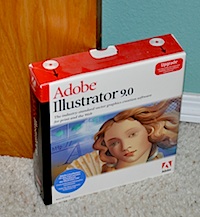
AI CS6 doesn't come in a box heavy enough to be used as a doorstop.
Copy link to clipboard
Copied
i wouldn't say they are totally absent. I am running PC version, and i am having some issues. Just noticed that the panning using the hand tool is struggling to cope and wont refresh in real time.