- Home
- Illustrator
- Discussions
- Is Illustrator CS5 performance better than Illustr...
- Is Illustrator CS5 performance better than Illustr...
Copy link to clipboard
Copied
There is a pretty sharp decline in smoothness of panning, zooming, dragging elements around the screen in Ai CS6.
Using both versions side by side on MacBook Pro i7, 8gb Ram, 10.6.8. Ai v16.0.0. The files are as small as 0-200k.
Ai CS6 is simply jumpy and laggy. Try a new blank artboard of 800x600 in both and drag around view at 100% zoom. The artboard skips around.
It's not unusable, but its there, and for me overshadows the improvements.
Thanks,
Brent
 1 Correct answer
1 Correct answer
Dear Friends,
Greetings from the Illustrator Engineering Team.
We have been following this thread and the issues discussed here are a cause of concern for us. We have been working closely with most of you either directly or through customer support, and we have been able to fix issues that led to sub optimal performance by following some of these approaches:
1. Creating a new user account.
2. Clearing font cache
3. Dumping personal cache files and repairing permissions
4. Installin
...Explore related tutorials & articles
Copy link to clipboard
Copied
it's not about core parking... feature which is disabled btw... why with 4 cores PS and AI "knows" how to work with them but with 8 cores it only uses just one at it's max and the other just slightly?
as you can see the other cores are not parked... they're just not used as much like when I have only 4 cores enabled.
so again... it has nothing to do with core parking!
Copy link to clipboard
Copied
I have had two months of hassle with this. I have returned two iMacs because of performance issues with CS6. The first iMac also had a greyish band about 2 inches up from the bottom of the screen which they put down to hardware issues.
I have gone back to CS3 on my PC for now and it works like a dream, but I need to move on and upgrade.
Maybe crossgrade back to a PC... but I wanted to move over to a Mac because of Windows frustrations. I really liked the OSX operating system whilst I had the iMacs.
What to do next...
Wait for new iMacs?
Buy another one now and wait for Adobe to sort things out...
or go surfing and forget about it... until tomorrow!
My system was:
- 2.7GHz Quad-Core Intel Core i5
- 2560 x 1440 resolution
- 8GB memory
- 1TB hard drive1
- AMD Radeon HD 6770M with 512MB
Copy link to clipboard
Copied
Actually you're spec'ing the iMac on the low end to tell ya the truth. Naturally it all depends on what you're planning on creating with the CS6 suite.
Whether it's Mac or PC, you want to go with as much RAM as your machine can handle... I consider 16gb to day to be the minimum, especially if you plan on working fluidly with 2-3 CS6 apps open, for example Photoshop, Bridge and InDesign, which is a common scenario. You could also bump up the graphics chip to 1gb as well.
Adobe always has and will probably be, the most demanding programs and suite on your computer.
So, if you want peace of mind and a solid workstation (yes, workstation) now and for a few years into the future, consider maxing out at least the RAM and GPU.
NOTE: any new iMacs coming to market "may" just have the very same problems your last 2 did if you purchase a similar config. Just sayin'.
Copy link to clipboard
Copied
WIndows 7 64 bit on an HP 8560w Elitebook laptop.
- Core i7 2630QM CPU
- 16 GB RAM
- AMD Firepro 5950M video card
- Crucial M4 256 GB SSD
- Windows experience score of 7.0
- Illustrator 16.0.0 (64bit)
Illustrator CS6 after anywhere from 5 to 30 minutes of 'normal' use experiences extreme video lag. It also effects OS related items such as my ObjectDock dock (Mac-like, auto-hide dock that uses transparencies).
During this lag my CPU meter showed 4 of 8 cores using around 25% of total which I believe is normal, so I tried the CPU unparking utility and found the lag still there, but now I am using around 5% of 7 cores and 90% of core 4... no idea.
I talked myself into getting CS6 because my workload is absolutely insane and I use Illustrator all day, every day for everything from creating 10 page newsletters (I know, I know, this is what InDesign is for...) to website headers and everyhting in-between.
CS5 worked nearly flawlessly. CS6 issues are affecting my workflow and work oputput. Not good.
I want to downgrade to CS5 but I have been saving all of my production files in CS6... will this be a problem?
Copy link to clipboard
Copied
It isn't an issue, you'll just have to reopen your files in CS6 and resave them as CS5 files. As far as I can tell there isn't any difference in the file format. Perhaps there is, but nothing that will downgrade the look in CS5. Honestly, the entire new suite of CS6 just seems halfbaked, like it was released way too soon. One other thing I discovered the other day while working in Photoshop is the reset brushes function doesn't work. What it's supposed to do is reset your brushes to the default set, in CS6 (mine anyway) it does nothing. In this day and age why can't Adobe write software that's stable, that takes advantage of the real processing power available? After the number of years they've been in business and the number of iterations of each application, you'd think that they'd be able to get it right by now... They won't get another penny of my money for sure. Nor will I help them fix their damn software, I won't be paying for the priviledge of being a beta tester for a company that really doesn't give a crap.
I'm not sure if anyone on this thread is familiar with Cinema 4D because that software is a great example of what's possible as far as stability and robustnes is concerned..
Copy link to clipboard
Copied
Great... I have thousands of files and have edited/saved hundreds of them in CS6... ![]()
Copy link to clipboard
Copied
You can use a script to do the resaving. Check the Sample Scripts in the AICS6 folder.
Copy link to clipboard
Copied
Thanks Larry, I appeciate it.
Sucks that this thread has been active for 6 months and there is still no word from Adobe on it. Seems like they have no inention to fix this or they would have already.
Proabably have to wait for CS7 and then pay for the upgrade to get a fix...
Copy link to clipboard
Copied
AmericanGothic wrote:
Sucks that this thread has been active for 6 months and there is still no word from Adobe on it. Seems like they have no inention to fix this or they would have already.
Proabably have to wait for CS7 and then pay for the upgrade to get a fix...
That seems to be the way Adobe operate for sure. That's what customers have to settle for when there's virtually no competition. A company that produces mediocre software with mediocre, buggy upgrades for a lot of money. It would be nice if a company like http://www.thefoundry.co.uk/ , http://www.pixologic.com/ , or http://www.maxon.net/ produced applications for illustration and photo editing.. I'd be willing to give these guys a chance in a heart beat!
Copy link to clipboard
Copied
Sucks that this thread has been active for 6 months and there is still no word from Adobe on it. Seems like they have no inention to fix this or they would have already.
That seems to be the way Adobe operate for sure.
It would appear that way. However, I received an email from one of the Illustrator team in mid September:
This email is regarding Illustrator CS6 performance issue that is being discussed on Adobe forums with the title “Ai CS6 performance worse than CS5”. It was mentioned on the forum that you could perceive a slowdown in Illustrator CS6 performance as compared to CS5 in operations like screen redraw, zooming, panning, scrolling etc. We would like to understand the problem in more detail. It would be great if you can provide us following information:
| 1. | Typical workflows in which you encounter this problem. |
| 2. | Does this problem happen immediately in a new session. |
| 3. | Are there any specific files or content with which you encounter this issue. |
| 4. | Any specific workspace(combination of some panels open) in your workflow which increases this problem. |
| 5. | Machine configuration and screen size. |
| 6. | Any other information that you feel, can help us nail down this issue. |
I sent them back my responses and received this reply a month later:
Thanks you for your valuable feedback. Do get back to us if have any other information in this regard.
I wonder how many other participants in this thread got the same thing? It is obvious they are aware of the problem....it's just not clear when they intend to do something about it.
Copy link to clipboard
Copied
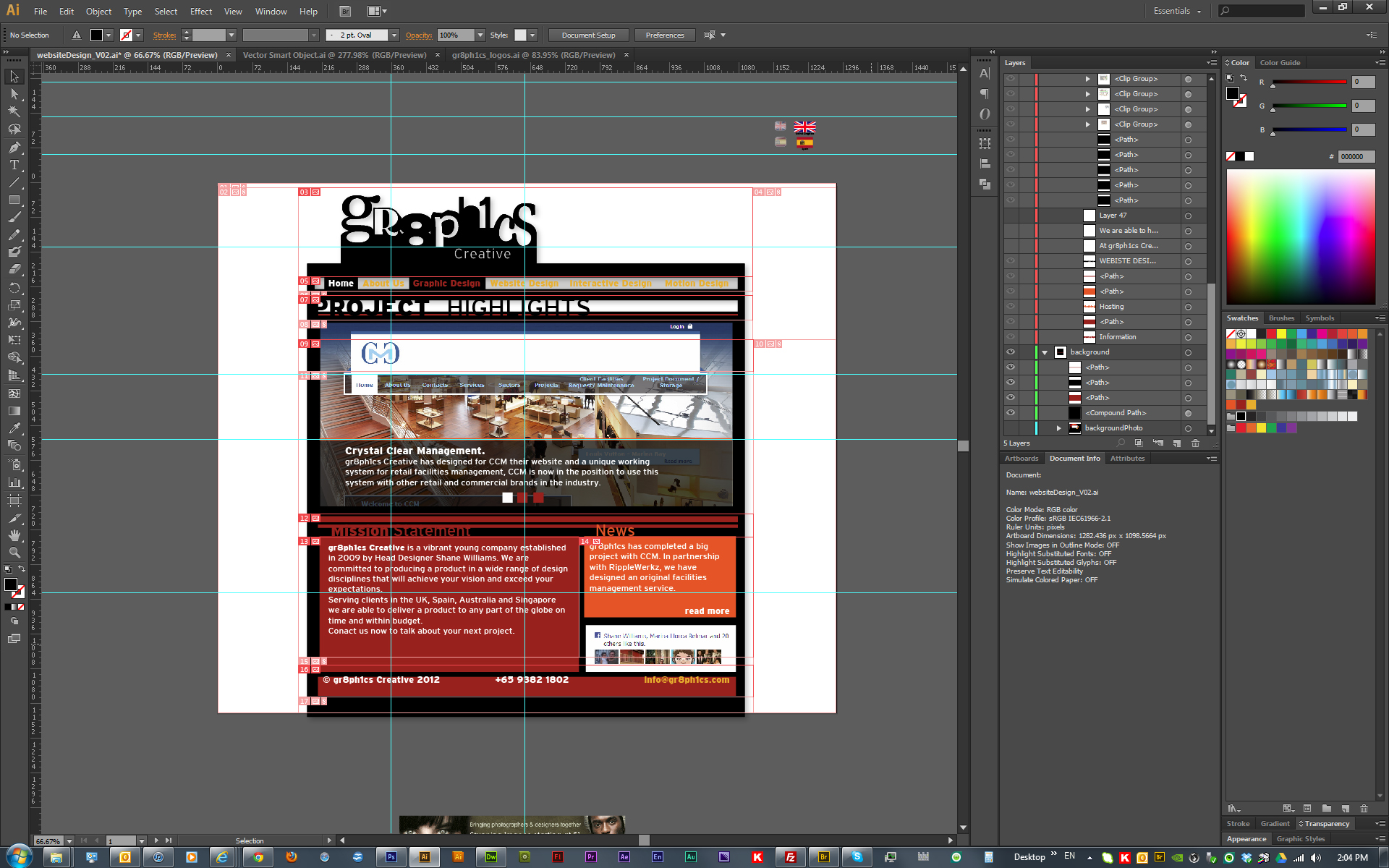
The configuration of my panels.
1. It happens on all types of files, I am using a 32.98mb file that just crashed on me.
I would also like to point out that I am using the plugin http://rj-graffix.com/software/plugins.html#SelectMenu which why hasn't Adobe added this functionality? Anyway I went back to CS5 to use this and it didn't crash nearly as much.
2. Not normally straight into a session but typically when you haven't saved for a while and you have done quite a lot of changes. Then it can happen randomly, I was previously using a larger file that crashed more often but the update seemed to help a bit.
3. Don't think so, I have added photos and used some complex line artwork, nothing particularily stand out.
4. Please see the image to see the folders, I like to have quite a lot at my finger tips to access quickly.
5. Windows 7 Professional (x64) Service Pack 1 (build 7601), BoardASUSTeK COMPUTER INC. P8H77-V Rev X.0x, 3.50 gigahertz Intel Core i7-3770K, 64-bit ready, Multi-core (4 total), Hyper-threaded (8 total), NVIDIA GeForce 8400 GS [Display adapter], 32724 Megabytes Usable Installed Memory & IIyama 24 inch monitor.
6. I am normally using outlook, Internet Explorer, Chrome, iTunes, Photoshop, Illustrator, Dreamweaver, Filezilla and Bridge at the same time. I haven't installed the 32 bit version of Illustrator?
Panning performance has improved a little but overall CS6 64bit hasn't been as good or stable as CS5 32bit. You can see how it is looking here.
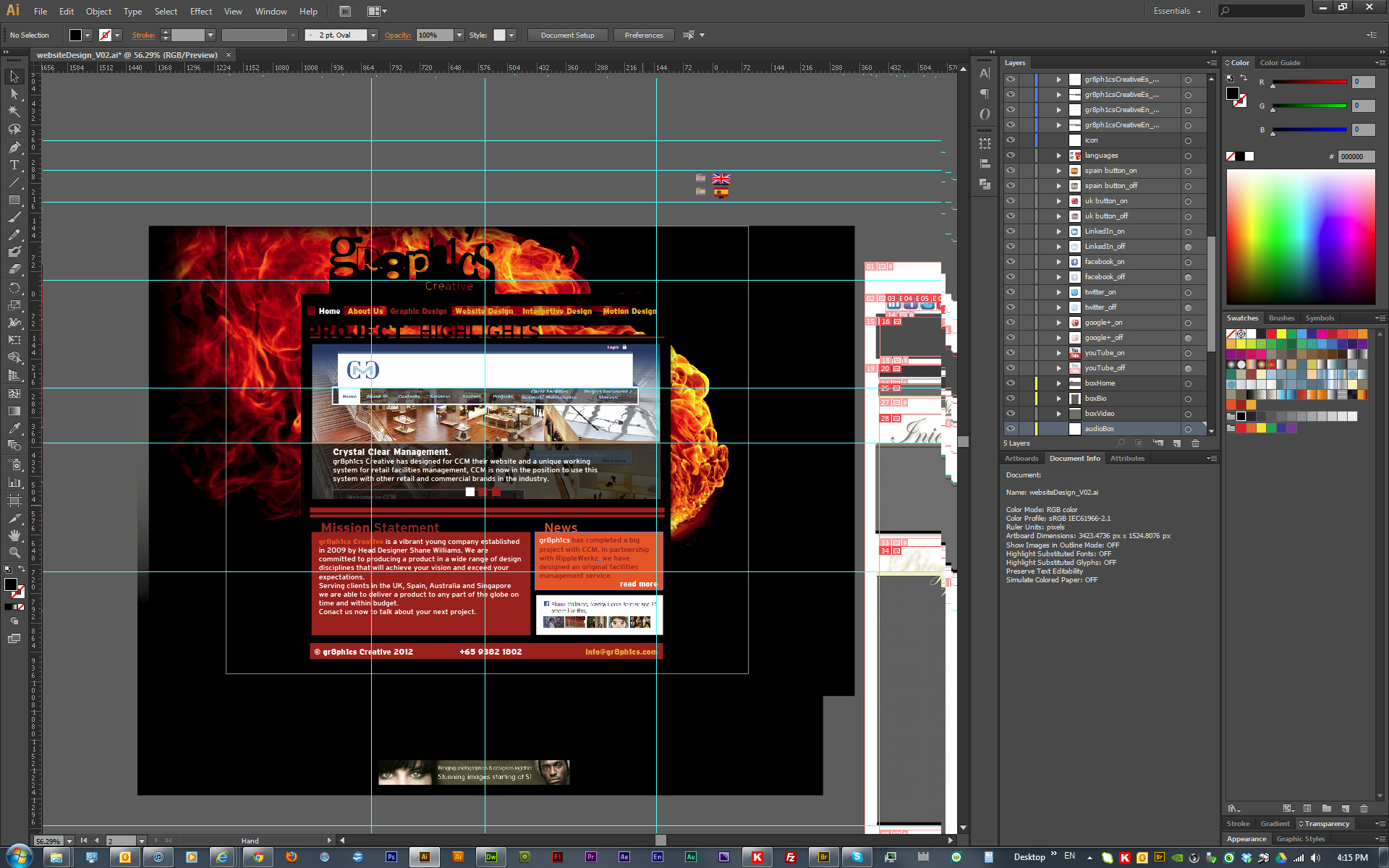

Copy link to clipboard
Copied
Hi Shane. Try hiding your "Layers" panel.
It tries to do an auto-preview with any little change you make to your artwork.
I have also found that the "Navigator" panel causes the same issue.
See if that makes things work better.
Good luck.
Copy link to clipboard
Copied
Hey guys, update from me.
Adobe support contacted me to try to diagnose the issue but didn't find anything. I've tried on 3 different Macbooks and they all had Illustrator issues.
Snow Leopard 16gb ram, i7 2ghz, 2011
Mountain Lion, 8gb ram, Core 2 Duo 2.0ghz, 2009
Mountain Lion, 8gb ram, Core I5 2.4ghz, 2010
In conclusion, still using Ai CS5.
Copy link to clipboard
Copied
Installed 16.0.3 update. Still as slow as ever. Still using CS5 to get real work done.
Copy link to clipboard
Copied
Frank,
Have you shown this to Adobe engineers or customer support?
Copy link to clipboard
Copied
Not that I did, or would, but I am now starting to see why ppl pirate software. I can't believe we paid as much as we did for a product we cannot use and cannot return. I have gone back to CS5 now and my video lag issues are gone, so its NOT a problem with WIndows, and it's NOT a problem with my video drivers. It is CS6. Period.
I can't tell my boss either because I hyped CS6 to him for weeks, citing Adobe falsities on how fast it is, etc.
Sorry for the negativity but the more I think about this the more angry I get ![]()

Copy link to clipboard
Copied
My performance has significantly decreased. Even simple things like turning a layer on and off, in CS5 it's an instant action off/on, but in cs6 there is a half a second delay. Also dragging objects has a weird jaggy motion to it. I know this is an early release, but all of these reviews that are touting all of the great performance increases seems far fetched from what I have seen. I mean I can create a new file with 2 white boxes with a black background and it feels sluggish.
Copy link to clipboard
Copied
There must be some other force causing the poor performance. Log in as a differnt user and see if the issues go away.

Copy link to clipboard
Copied
Hey Scott,
Just checked it in another user login and still has the same problems. I would say the load times and things like file>new actions are way better and faster, but dealing with the layers panel issues like hiding and showing layers on and off are just slightly too sluggish.
Copy link to clipboard
Copied
I do not find that there is a delay with hide show except on files that contain veryresource intensive art.
I created such a file which I am not going to do over with CS 6 which though took about 15 seconds for CS 6 to open CS 5 could not open it before crashing. Also though hide show showed a little lag for this file when doing hide show in the layers panel I do not believe it would have been faster or even as fast if CS 5 could have open the file.
On simple files I cannot tell the difference in hide show dragging and zooming and panning are fluid for me in both CS6 and CS% I catualy see no difference thoughi feels more fluid in CS 6 bu I am not certain if it is because I have it set to the default background color which is dark or it actually is snapper it feels snappier.
As far the Color thing I for one do not quite understand what the poster is referring to. I don't think anything has changed? Please show a screenshot of what you say is missing?



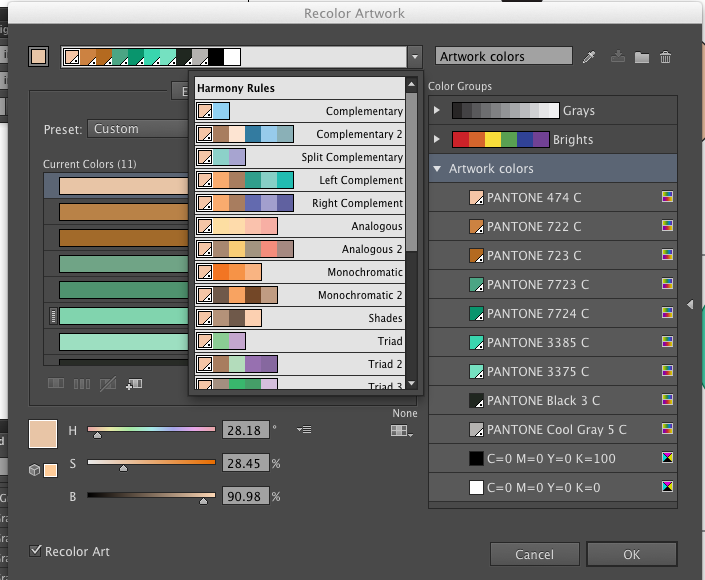
Copy link to clipboard
Copied
Wade:
In the Recolor artwork panel....change the color book to the Pantone + color guide, Coated for example. After the colors change, double click one of them to choose the library. In CS6 I'm unable to type in the color I want to use. In CS5.5 it's a simple type in the number. With the Pantone + libraries being chromatically ordered it's so much harder to locate a specific color without being able to just type the number in. Scrolling through pages and pages to find the color isn't very time consuming. I went ahead and copied the standard Pantone swatches from CS5.5 in. It's quite the hassle to load the Pantone + swatch library in, sort by name just to get them to appear numerically in this dialog box.
The next complaint was this: CS6 on the left, CS5.5 on the right. With the Tint % color showing CS6 no longer displays what the select color is. Now with a one or two color job it's no big deal but put a 5-6 color job with similars colors getting the right color isn't going to be a lot trickier.

Copy link to clipboard
Copied
z284pwr wrote:
[............ stuff .........]
I can verify both of these are a problem.
Copy link to clipboard
Copied
I am sure yoiu are correct I can see the tint problem I guess I have not used recolor art in that way, but I do not see where one would enter a colors pantone number to select it to replace another color?
As far as the first problem I eally would like to see where one would enter a pantone colors number to get it to be slected, I am definitely missing something here.
But regardless my own issue, I would agree they should be corrected and recolor art should be updated and zi would really like to see it as panel so one could do undos rather than a dialogue where you cannot do undos.
Copy link to clipboard
Copied
I have been working on a project with very large number of layers, groups and symbols and with heavy effects and appearances. CS5 was an absolute dream. quick, responsive and almost one step ahead of me. CS6 on the other hand has about 50% of the performance of CS5 using the same documents and spec and im constantly waiting for redraw and selections to catch up.
I have now tested illustrator CS6 on my practically brand new (MBP i7 8gb ram) in the following modes:
OSX
Windows (virtual machine)
Windows (bootcamp)
interestingly, it runs better on windows vm than it does natively in osx. Windows in bootcamp mode is also very performant but i just cant understand how this performance issue could slip through beta. As an advanced illustrator professional, this is very bad news indeed and will most likely cost me if it isnt addressed soon.
This is very similar to Autodesk Maya 2012 version. When is went 64 bit, it just destroyed the professional user base.
- - - - - - - - some initial performance testing results - - - - - - - - -
It would appear that illustrator is a disk hog. You can get a slightly better performance by running it on its own with nothing else. even better if you go through your processes and kill everything except what you need. This still doesnt bring it up to cs5 levels.
The worst case scenario: I have found that using spotify to play local files while using ilustrator is a complete disaster.
mat
Copy link to clipboard
Copied
Another happy Windows 7 x64 CS6 user here, too.
I'm McLovin', guys!
Too bad, mac users. Sorry to hear about that.
Find more inspiration, events, and resources on the new Adobe Community
Explore Now