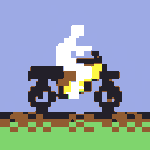- Home
- Illustrator
- Discussions
- Is it even possible to increase the font size in t...
- Is it even possible to increase the font size in t...
Copy link to clipboard
Copied
With the demise of my beloved Fireworks, I am giving Illustrator CC a try. Right off the bat it is unusable due to the microscopic font sizes in the UI, panels in particular. Is there any way to make the UI more readable?
 1 Correct answer
1 Correct answer
ellencarnahan wrote
126% made a big difference for me. Thank you Sanjay! Suddenly it's like the '90s all over again
Thanks for reviving this old thread. We have this feature in Illustrator CC 2019 - How to customize the Illustrator workspace
Explore related tutorials & articles
Copy link to clipboard
Copied
ps: On an imac with latest 18.1.1 illustrator CC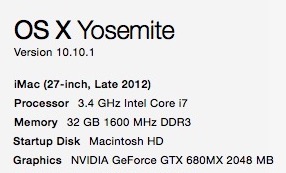
Copy link to clipboard
Copied
Hi lookinglassties,
On Mac, we support only 100% and 200% (Apple calls it hiDPI) and It is upto the OS to chose the 200% when required. 200% scaling is currently selected by OS on HiDPI retina displays. We don't have a custom scaling UI on Mac.
Sanjay.
Copy link to clipboard
Copied
I am using window 10, i7, and display resoluation set at 200%. I have tried all setting mentioned ditto attempting to adjust the control panel to a bigger front size. Big nothing works so far. Any soluation for window 10 yet?
Copy link to clipboard
Copied
Skimming through this topic I can't find any posts that actually tell me anything. I know in Photoshop and Muse there are some controls for UI font size but nothing in Illustrator. I am squinting to see the panel and layer names. Frustrating. Bridge has the same problem. I know economy of screen space but this is ridiculous. The UI font seems to be about 7pt.
Copy link to clipboard
Copied
Hi Sanjaykr, this problem is NOT solved/answered, can you please removed the incorrect status from the top of this post/forum and try and get some action on this issue which has been talked about for 4+ years. It s a really basic requirement. Does Adobe want to get sued for eye strain issues? Many thanks, James
Copy link to clipboard
Copied
Hi James,
Are you on Mac or Windows? On Windows Ai supports UI scaling for 100%, 150% and 200%. The Re: Is it even possible to increase the font size in the Illustrator CC UI? Panels are unreadable! image would allow you to snap to higher or lower scale. e.g. If you have selected 125% in OS UI scale, then lower setting would snap to 100% and higher setting would snap to 150%.
Sanjay.
Copy link to clipboard
Copied
Hi Sanjay, Im on the latest up to date versions of everything, I've already told you this in previous correspondence here with a full spec.
iMac Sierra 10.12.5 and latest CC apps
What are you talking about here? Illustrator, indesign or my macOS? It doesn't relate to any of these? Arghhhhh!!!!
"If you have selected 125% in OS UI scale, then lower setting would snap to 100% and higher setting would snap to 150%."
Please inform asap, this is getting very boring, please puysh through to developers, Thanks. James
Copy link to clipboard
Copied
Hi James,
We currently don't have custom scaling support on Mac. I am forwarding the request to the Illustrator product management.
Sanjay.
Copy link to clipboard
Copied
Hi Sanjay,
This forums posts are mainly from designers who mostly use macs, Illustrator is a a design tool also mainly used on a mac platform. I thought Adobe was a brand for the professional design industry, who mostly use Macs, and you're telling me its only available for PCs???? Bizarre biz model, don't forget your client base adobe... ![]()
Please get it implemented and not just 'forwarded' or 'talked about' or 'considered'. I'm fed of of asking for 4yrs!!!!!!!!!!!!!!!!!!!!! here and other forums and on adobes request feedback forms. I pay $50 a month for something that is ruining my eyesight? ![]()
And once again, please unmark the post as 'answered' or 'correct'. It's NOT!!! and doing so will stop/taper future action.
Thanks, James
Copy link to clipboard
Copied
If you have a 4K Monitor, you have this options in the macOS preferences. With this setting, on my machine is everything fine.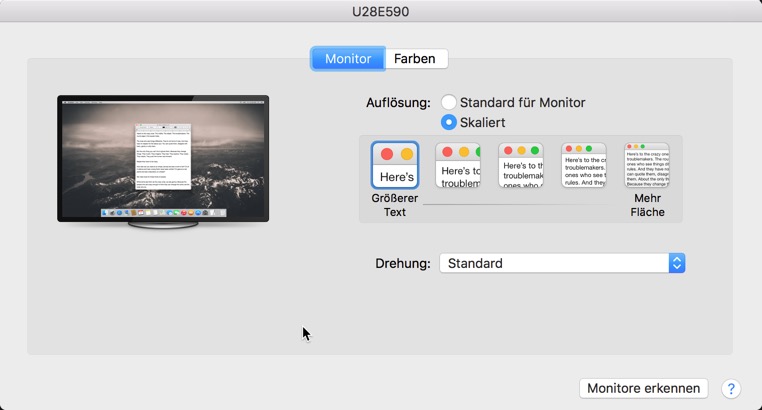
P.S.: I presume that the UI is deeply build into the "good old" adobe applications and changing this would be a hardcore makeover. Adobe applications exists since a time, in that HighDPI and responsiveness no one thought about. And its normal to update functions and parts, but not to touch the core. Mostly because everything changed there will lead to massive bugs and then this forum is exploding, more than ever. I don´t know the basic core, but I could imagine that they are build on older programming libraries like win32 (in the past, they were modern), that simply can´t be responsive and please don´t think about to update this, you remember? massive bugs!
So adobe is in the problem situation, that every big software company has. The software always has to be updated from ground up, but on highly complex software, it´s extremely complicated. Now you could say, "Adobe has the big money". Microsoft too, but even with the best developers and experts, every sentence of code has bugs and sideffects. Always! On complex software like this, even more. More people = more effectiveness? No! More developers means more communication and more problems. You all know that from your job.
Furthermore, why do you expect that your shiny new 4K Ultra monitor will work with the Creative Apps? Adobe never said that it will. You expect it: "Because every app do". But you can´t compare your other less-complex apps with the creative apps. A text-editor for example is updated to a new UI from one developer in some months, thats no compare.
Adobe IS doing a responsive UI makeover. On Photoshop and Illustrator, the "Create New" dialog or the "Export as". That this can get wrong and cause many problems, you can see on Dreamweaver. The UI is on this new system and you have UI failures (dropdown opens on other monitor 😉 ) or it is laggy. BUT the do it, this will take time, many, many time. (years, not months)
It´s not so simple....
Copy link to clipboard
Copied
Is aAdobe waiting for HELL to freeze over.
Copy link to clipboard
Copied
SANJAY, I've been requesting this OBVIOUS and BASIC request for years, through all the correct channels, zero action, zero feedback, zero response. You should be ashamed. When are we going to get a fix? (and stop sending 'quick fixes' ie: change screen resolution for entire computer, thats ridiculous suggestion) FIX IT! SORT IT! DEVELOP IT! You're going to get people suing above soon for degradation of eyesight!
Copy link to clipboard
Copied
please stop sending me emails unless Adobe effects the font size issue
On Wed, Jun 7, 2017 at 10:18 AM, belindad83207544 <forums_noreply@adobe.com>
Copy link to clipboard
Copied
please stop sending me emails unless Adobe effects the font size issue
The forum software sends out emails automatically to everyone who posted in this thread. This is a public forum and that's just how forums work. You will need to log in and change your settings in case you do not want this.
Copy link to clipboard
Copied
Is anyone at Adobe working on this issue ? The tiny font display in the UI
is ridiculous and harmful .
On Fri, Jun 9, 2017 at 5:31 AM, Monika Gause <forums_noreply@adobe.com>
Copy link to clipboard
Copied
How is this done on the Mac side? The fonts in the UI of InDesign and Illustrator CC are microscopic and contribute to major eyestrain. What is the point of being able to enlarge the panels if you still can't read the fonts within them? I have two Apple 27" displays. I really don't want to res down my monitors for the UI, esp if it results in edges that are not crisp.
Copy link to clipboard
Copied
Hi lynne's test,
What is the screen resolution of your Apple displays? There is a way to enable HiDPI resolution by typing following command on terminal
sudo defaults write /Library/Preferences/com.apple.windowserver.plist DisplayResolutionEnabled -bool true
and after running above command and re-logging, you will see some additional screen resolutions in display settings. When you select one of the HiDPI screen resolutions from your display settings, All your app's size will become double. But this mode will be really helpful if your screen's PPI is close to 200, else everything on your screen will look very big.
Sanjay.
Copy link to clipboard
Copied
I've been using this app called RDM for about a year to switch between display resolutions. Works on multiple displays. Remembers settings on restart/shutdown. It has settings for HiDPI. Doesn't work very well on a standard Thunderbolt Display because of the native resolution but I can kick my late 2013 15" MBP up to an unusable 4096x2160. Usually keep it around 2560x1600 with no issues.
It's a small app that sits in your menu bar. Found it on Reddit. http://www.reddit.com/r/apple/comments/vi9yf/set_your_retina_macbook_pros_resolution_to
Copy link to clipboard
Copied
I can do this in the system settings with my 2 27” monitors - is this what you mean? But then the bigger monitor is pretty much reserved for panels and , say, email instead of design work.
Thanks,
Lynne
Copy link to clipboard
Copied
HEY ADOBE-- allow users to choose larger icons and font sizes. STOP TELLING US TO CHANGE OUR MONITOR RESOLUTION. If a shoe doesn't fit, I don't change the size of my foot. I choose a larger shoe. I am blowing out my eyes on a daily basis trying to use your interfaces. FIX IT. It seems so easy.
The new Photoshop (which has a horrible flat grey interface) at least offers 3 font sizes for menus.
Copy link to clipboard
Copied
It seems that the question has been answered, but I have the same problem, and cannot change the size of controls in my Surface Pro 2, I am reading that Adobe simply didn't think about this "detail" of basic accessibility, I am growing more appalled and frustrated... I really cannot work with this size of control panels... I am guessing what I press, and more than often miss the button I intend to click...
Quite frankly, appalling...
Hernan Bonomo,
Program manager for the UN Special Rapporteur on the rights of persons with disabilities.
Copy link to clipboard
Copied
Hi all, to get some 'ears' on customisable scaling UI (tool palette esp.) can i suggest you request here Creative Cloud Wishform (not product specific) rather than on this forum, its more likely to be actioned. Thanks, Jim
Copy link to clipboard
Copied
Hi all, to get some 'ears' on customisable scaling UI (tool palette esp.) can i suggest you request here Creative Cloud Wishform (not product specific) rather than on this forum, its more likely to be actioned. Thanks, Jim
Copy link to clipboard
Copied
If Blender, an open-source program, can do this with ease, why does Adobe make it so hard to adjust UI font size?
Copy link to clipboard
Copied
I don't think Adobe gives a damn about Mac users. This UI problem is in every one of their applications. We have all been complaining about this for the last 4-5 years and nothing yet. Does Adobe even look at this forum.
Find more inspiration, events, and resources on the new Adobe Community
Explore Now