- Home
- Illustrator
- Discussions
- Re: Is it possible to lock layer selection colour ...
- Re: Is it possible to lock layer selection colour ...
Is it possible to lock layer selection colour (e.g. so it's always cyan)?
Copy link to clipboard
Copied
I always change my layer selection colour to bright cyan as I often find the random colours that Illustrator assigns blend with the objects I'm drawing, whereas bright cyan is visible against most colours.
It would be very helpful if there was a function to set a default layer selection colour, so that I don't have to change it every time I create a layer.
Does anyone know of a way to do this?
Thanks in advance.
Explore related tutorials & articles
Copy link to clipboard
Copied
I don't see it as an option in the preferences, but you could make a new document, change the layer color to cyan, and then Save as Template which will save a .ait file. Then when you want a new file, go to File > New from Template... and select that template.
Copy link to clipboard
Copied
Oh and if you wanted every new layer to be cyan, you can duplicate your layer that is set to cyan by dragging it down to the Create New Layer icon in the Layers panel.
Copy link to clipboard
Copied
Hi Myra,
Many thanks for the quick reply and info.
It's a function that I would need applied to multiple layers really. I think you're right that it is not possible. Perhaps it's something Adobe might consider for future versions as it can't be too hard to configure as a preference.
Best,
Ben
Copy link to clipboard
Copied
For multiple layers rather than double click on layer you can layers flyout menu >> options for selection
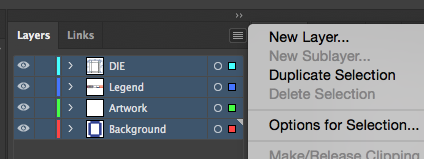
and change this
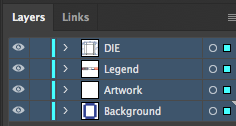
Unfortunately >.< actions in Illustrator have never been significantly updated and the best it can do is bring the menu down for you, as it does not record changing the color to cyan.
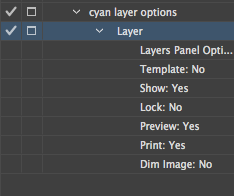
Copy link to clipboard
Copied
It can be done with an action. I've uploaded a sample action file that was created in Illustrator CS5.
new_layer_specific_colour 1.aia - Google Drive
Instruction: First set one (main) layer to Cyan (or any other colour), then use the action to create new layers above.
Note that you can assign a shortcut to the action.
Copy link to clipboard
Copied
This can be done with a script. Post in the ai script section and someone may help you
Find more inspiration, events, and resources on the new Adobe Community
Explore Now
