Is there a Contour tool in Illustrator
Migrating from CorelDRAW to Adobe Illustrator I wonder how I can add a contour to an object (i.e. text).
In CorelDRAW, to add a 3-step contour to a text, I would use the Contour tool with the following parameters (I added a red ellipse to highlight the parameters I set:
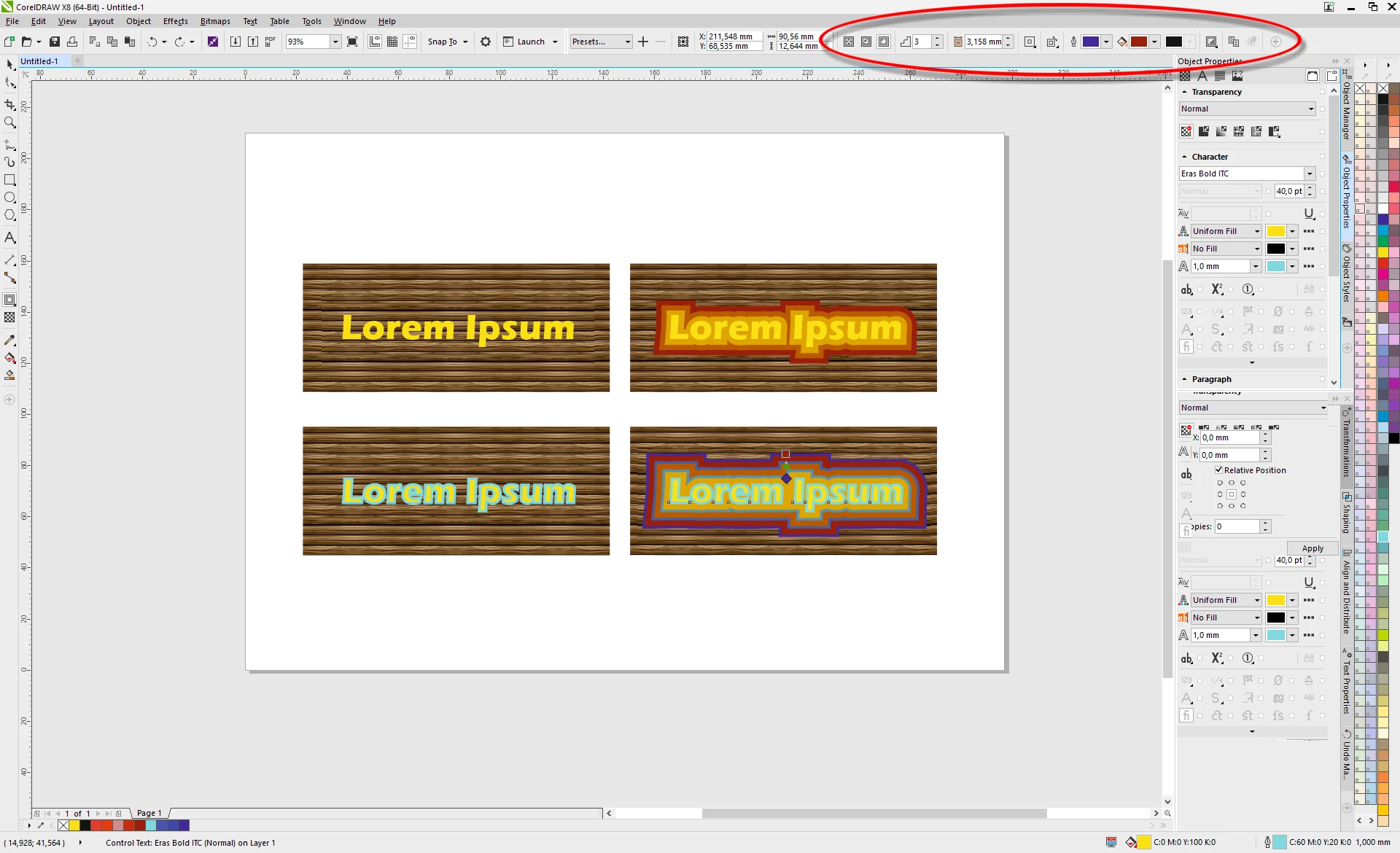
The upper row applies a contour to a text object having no outline, the lower row applies a contour to a text object having an outline.
Your help is appreciated!
