- Home
- Illustrator
- Discussions
- Re: Is there a way to automatically create a grid ...
- Re: Is there a way to automatically create a grid ...
Is there a way to automatically create a grid of images in illustrator??
Copy link to clipboard
Copied
Hi
I need to create a grid of images for a project similar to the one in the photo below.
Currently I have been creating the grids by dragging the photos into illustrator, distributing the spacing, and aligning them however it is very tedious and takes a long time. I'm sure there's a quicker way of achieving the grid I just haven't come across it yet. For my current project I need to create a grid with 300+ photos so my current method will take too much time.
Any suggestions on how to quickly make a grid of images, automatically if possible, would be greatly appreciated.
I need the overall grid to be transformable as a whole as it needs to be a specific aswell as the photos within it. I need to be able to adjust it to the correct size and also need to have some control over the width of the spacing (white lines) within the grid. I have tried making the grid through contact sheets but there is limited control over the spacings between the photos and I can't adjust the size of them.
As I said, any help or advice would be extremely helpful.
Thanks,
Charlie
Explore related tutorials & articles
Copy link to clipboard
Copied
Inkscape has a feature to arrange objects in a grid.
You can try and post a feature request on http://illustrator.uservoice.com
But of course that doesn't help you with the current project.
Copy link to clipboard
Copied
"But of course that doesn't help you with the current project."
What is the point of replying with completely useless information? The worst thing is that you are aware of it being useless information, amazing.
Copy link to clipboard
Copied
Because it may help others in the future, if a feature request is implemented.
Copy link to clipboard
Copied
@ganilg35664834 schrieb:
The worst thing is that you are aware of it being useless information, amazing.
Welcome to the forum! Even if you just logged in in order to insult me.
Copy link to clipboard
Copied
I'd recommend asking your question in the Illustrator Scripting Forum. They have given me a world of help.
Copy link to clipboard
Copied
I would use Indesign:
https://indesignsecrets.com/quickly-place-images-indesign-document.php
and vote for something similar in Illustrator:
Place multiple files in a grid like InDesign – Adobe Illustrator Feedback
Copy link to clipboard
Copied
I gave it a go in in design but when I add rows and columns the proportions of my image changed.
When placing one image the proportions are correct:
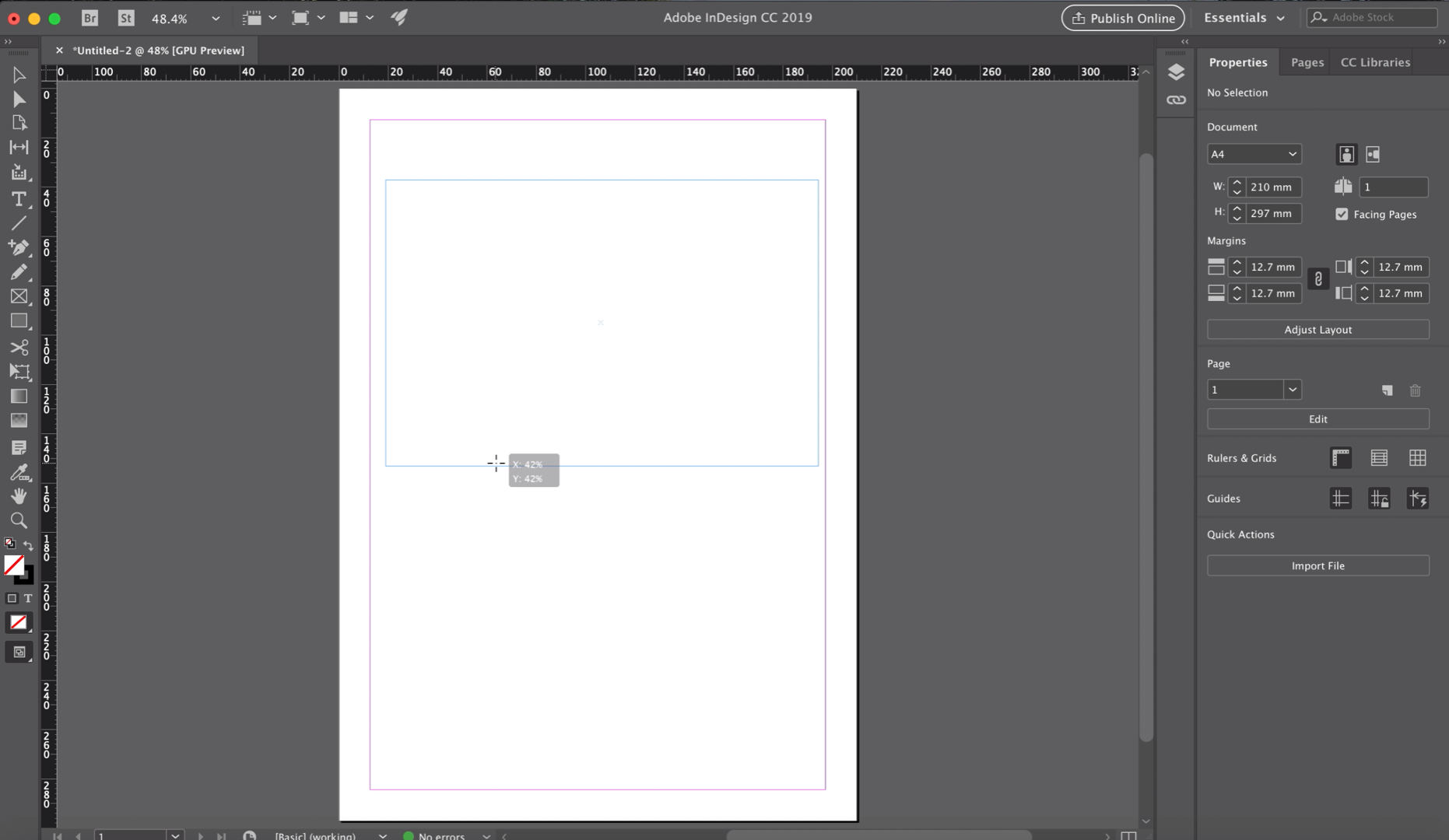
When I add columns the proportions change. is there a a key or something I need to hold down to lock the proportions? 
Copy link to clipboard
Copied
I can't see any propotions changing, you can change the margins and calculate where guides have to be placed to help you fit the images.
Get ready! An upgraded Adobe Community experience is coming in January.
Learn more
