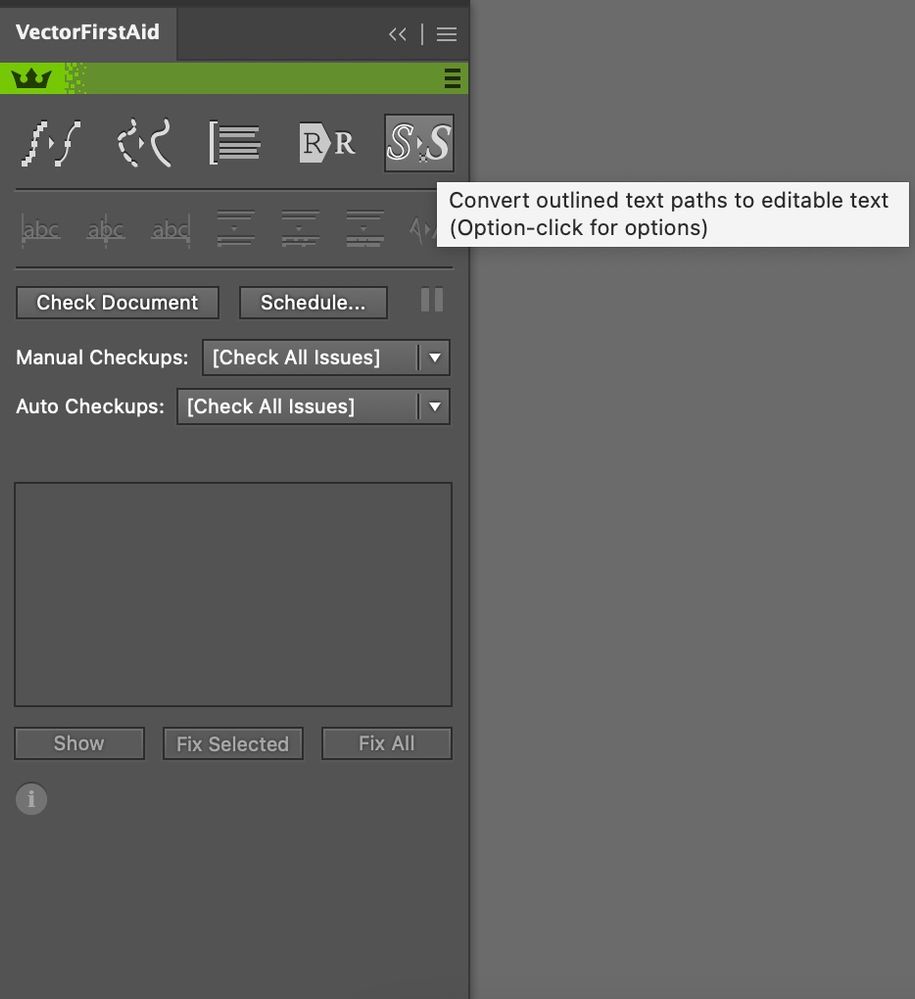- Home
- Illustrator
- Discussions
- Is there a way to convert outlined text back into ...
- Is there a way to convert outlined text back into ...
Is there a way to convert outlined text back into live text?
Copy link to clipboard
Copied
Explore related tutorials & articles
Copy link to clipboard
Copied
Copy link to clipboard
Copied
Edit: Ray types faster.
Copy link to clipboard
Copied
Copy link to clipboard
Copied
For that, see this thread, especially post #6;
http://www.adobeforums.com/webx/.59b6f588/5
Copy link to clipboard
Copied
Copy link to clipboard
Copied
sounds like you are doing the work in the wrong application (unless you are doing packaging) ;)
Copy link to clipboard
Copied
Copy link to clipboard
Copied
Hello, I just want to bring some update to this topic.
You can recreate your text back as editable object directly within Adobe Illustrator using recently published extension - Krasbit Recognition. It includes text recognition feature and is available at Adobe Exchange for free! Using the service also is free when you configure Google's API connection Key on your own. Otherwise you can use alternative connection API via trial or cheap prepaid codes.
https://www.adobeexchange.com/creativecloud.details.101113.html
See how it works at YouTube, starting 1':50"
Copy link to clipboard
Copied
I need all my text back
Copy link to clipboard
Copied
Copy link to clipboard
Copied
I downloaded the free trial and tried to use the Outline-to-text tool inside Illustrator, but it doesn't seem to affect any of the outlined text in the document (and there's a lot of it). DO you have any idea why this happens?
The original file is a PDF, haven't tried with EPS or other formats so far.
Copy link to clipboard
Copied
Hi Sabrina!
This only works for fonts that are installed in your system and the plugin recognises the character shapes.
Copy link to clipboard
Copied
I see. I think I have that font in my system, as I did a manual retyping and it appears to be identical. However I will try on other files and see if this is the problem.
Thank you!
Copy link to clipboard
Copied
Good luck! 🙂 By the way the file format shouldn't matter, whether it's PDF, EPS or AI. As long as your text is vector and you have that font installed this should work.
Copy link to clipboard
Copied
Please continue in the other thread you hijacked: https://community.adobe.com/t5/illustrator/how-change-outlines-back-to-original-font/m-p/11903567#M2...
In this forum if you want fast answers and get maximum attention, don't post to old threads. Many people don't see your post when you do.
Copy link to clipboard
Copied
Sweet Christmas! Please stop spamming the same comment again and again.
As I tell my seven year old: just because you keep repeating what you want to be does not make it so. I can relate to "needing my text back". It happens to everyone from time to time (often in my 25 years of design). But sometimes you must find the font and retype. It's terrible but such is the nature of graphic design.
Adobe Retype has only been in the Sneak from Adobe Max so far.
Good luck and remember to please be considerate to your fellow users. You may find sympathy even without a solution if you are kind and reasonable to others.
Copy link to clipboard
Copied
If you know the font, you need to retype it, or if it is a pdf file, open in acrobat in highlight the text, and paste and arrrange according to your sample pdf.
Find more inspiration, events, and resources on the new Adobe Community
Explore Now