 Adobe Community
Adobe Community
- Home
- Illustrator
- Discussions
- Re: Is there a way to fade objects without using g...
- Re: Is there a way to fade objects without using g...
Copy link to clipboard
Copied
I usually use gaussian blur for my car projects, but they are not the best since I end up getting the file heavier and also my computer barely handles it. I have been searching for different options but gradients are not what I am looking for, as I need to make gradients based on a shape and not linear or circular. Here is an image of what I do when fading objects in Illustrator, with gaussian blur:
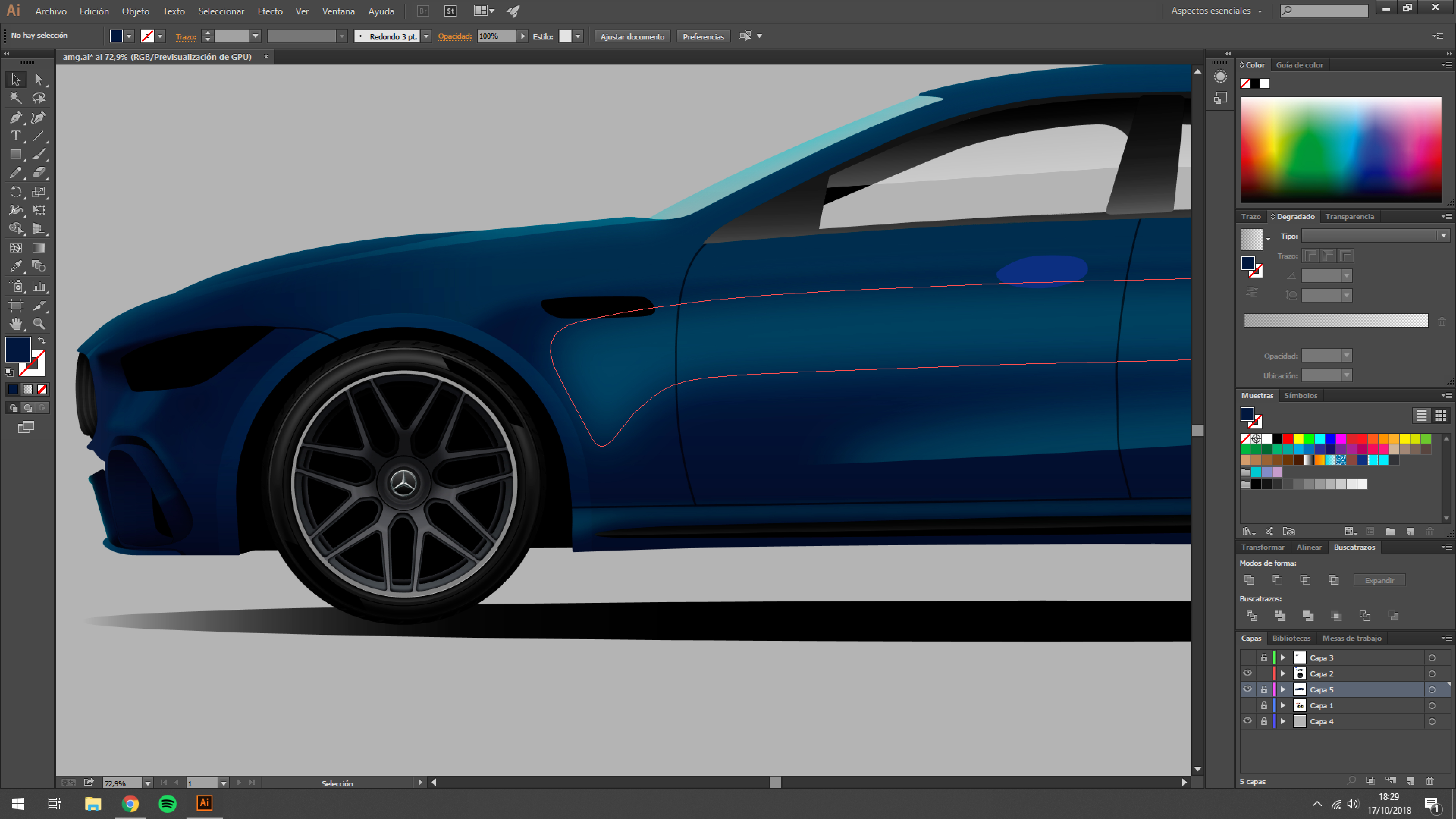
 1 Correct answer
1 Correct answer
I would have said the answer way yes, and suggested gradient meshes.
Explore related tutorials & articles
Copy link to clipboard
Copied
short answer is no.
you can rasterize the effect after making and that will make it easier for your computer to handle. you can also use a black and white image of the fade and use it as an opacity mask. this is also faster than a live effect but won't be as easily editable.
Copy link to clipboard
Copied
I would have said the answer way yes, and suggested gradient meshes.
Copy link to clipboard
Copied
gradient meshes don't have transparency. you could use a gadient mesh as an opacity mask.
Copy link to clipboard
Copied
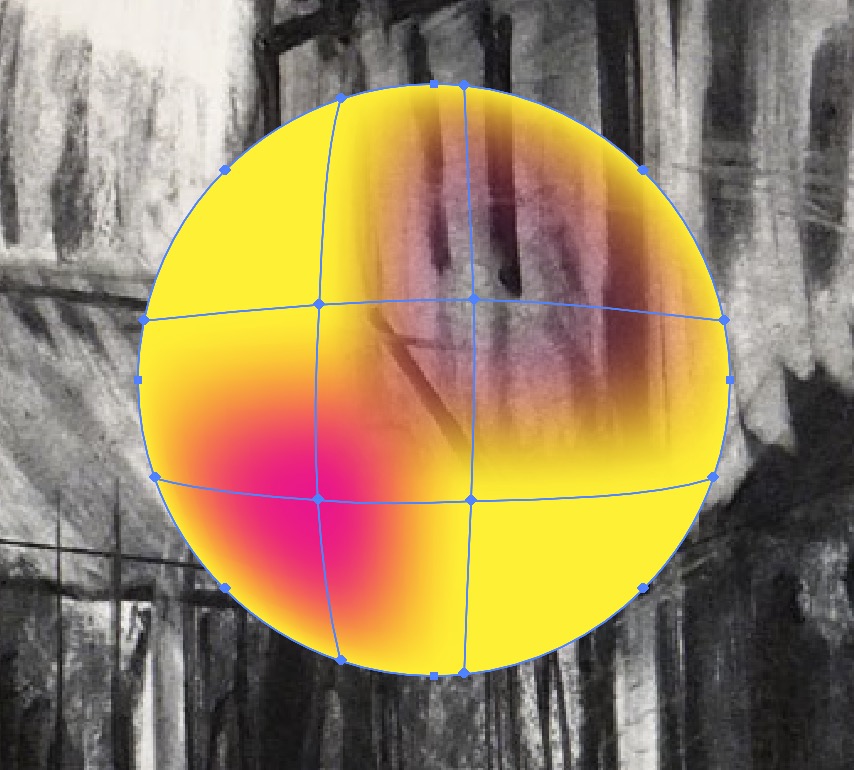
Copy link to clipboard
Copied
thanks doug. didn't know
Copy link to clipboard
Copied
ShiiftArtworks wrote
I need to make gradients based on a shape and not linear or circular.
Two words: Gradient Mesh
Copy link to clipboard
Copied
Hi there, im interested in printing illustrator files with gaussian blur, what quality is? Also use it for cars. Thanks
Copy link to clipboard
Copied

