- Home
- Illustrator
- Discussions
- Is there a way to set 'Align to Key Object' as the...
- Is there a way to set 'Align to Key Object' as the...
Copy link to clipboard
Copied
I've searched through the preferences, but I don't see it in there. Might it be somewhere else, or is this not an option?
 2 Correct answers
2 Correct answers
I agree with you would be better in my workflow for a key object to be already set without having to define one, as i run into this a dozen times each day
Wanted to be clear that this is only 1 more click and not click(s) to change align to key object, so is not too bad
Drop images or select objects in Illustrator
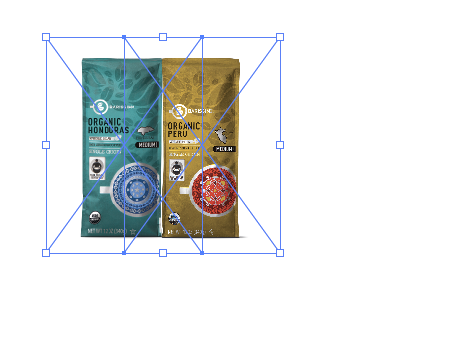
click once more on any item or object to set a key object making that bold
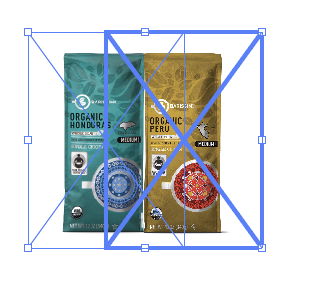
Illustrator automaticlally changes this for you
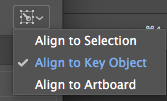
Hi all,
We have tried to fix this in our recent release for Illustrator 2020 (v 24.3) which contains some stability fixes. If you are not already on v24.3, then we recommend you to update to latest version and share your observations with us.
Regards!
Explore related tutorials & articles
Copy link to clipboard
Copied
I like the fact that they introduced this as a new feature, but they failed miserably in communicating so. Disappointed, but happy to say that it is resolved. Thank you for the update @monika!!
Copy link to clipboard
Copied
Thank God!! That new feature was driving me nuts!
Copy link to clipboard
Copied
Hi all,
We have tried to fix this in our recent release for Illustrator 2020 (v 24.3) which contains some stability fixes. If you are not already on v24.3, then we recommend you to update to latest version and share your observations with us.
Regards!
-
- 1
- 2
Find more inspiration, events, and resources on the new Adobe Community
Explore Now