Answered
Is there any easy way to align two handles when using the pen tool?
This is related to drawing symmetrical curves. In the example below, I want to get the present handle to be on the same horizontal level as the handle on the opposite side. I have always eyeballed it, which can be imperfect. I don't think handles work with smart guides or snap to guides, but I'm happy to be corrected.
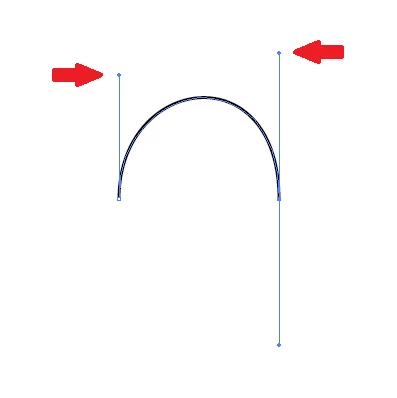
Thanks in advance.
