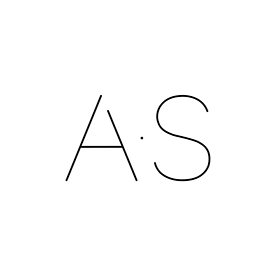- Home
- Illustrator
- Discussions
- Re: Issue After Upgrading to macOS Tahoe 26.0 – Ad...
- Re: Issue After Upgrading to macOS Tahoe 26.0 – Ad...
Copy link to clipboard
Copied
Hi, I've just updated to MacOs Tahoe 26. MacBook Air M2. I can't launch Illustrator. Reinstalling the app from Creative Cloud didn't work 😕 There's clearly some problem (the question mark thing). What can I do please? Thank you so much! 🙂
 4 Correct answers
4 Correct answers
I disabled the Wacom driver and Illustrator started working again. I saw this tip here on the forum.
same here ----> this fixed it
I have wacom tablet driver installed.
Go to wacom download the newest drivers and install.
Then relaunch illustrator.
agus sin é!
Works for me and think all wacom users have this problem. Thank you
After days of waiting 10-15 mins for Illustrator to launch within Mac OS Tahoe, I uninstalled / reinstalled / tried earlier version, but the solution that worked was installinf the Wacom driver for Tahoe. Thank you, everyone for getting together on this.
https://www.wacom.com/en-us/support/product-support/drivers
 1 Pinned Reply
1 Pinned Reply
Hi @_scaryhouse,
Thanks for your patience. From your screenshot, it seems Illustrator launches, but the home screen doesn't appear. Could you check if the top menu (File, Edit, Illustrator, etc.) is responsive? Also, please confirm your system locale and the Default Install Language in the Creative Cloud Desktop app. On your Mac, go to Apple menu > System Settings > General > Language & Region to see the system locale, and in Creative Cloud, check Profile icon > Preferences > Apps > Default In
...Explore related tutorials & articles
Copy link to clipboard
Copied
Sure. No problem. Let us know if you need any assistance in the future.
We would be happy to help.
Thanks,
Harshika
Copy link to clipboard
Copied
Hi Harshika,
As Alexander and Ton mentioned, updating the Wacom drivers solved the problem.
Thanks.
Copy link to clipboard
Copied
Hello Guys,
i had the same problem until just now: Illustrator wouldn't start on Tahoe. Adobe Support suggested restarting the Mac. That didn't help. Then I read the tip here in the forum about updating the Wacom driver and tried it. Illustrator works.
Copy link to clipboard
Copied
Awesome. Glad to hear the issue was resolved after updating the Wacom drivers, and thank you for keeping us informed.
This update could be helpful for future customers experiencing similar issue.
Thanks,
Harshika
Copy link to clipboard
Copied
I have also same problem 😤
Copy link to clipboard
Copied
OK...
And do you have Wacom drivers installed?
If so, did you update them?
Copy link to clipboard
Copied
Download the latest Wacom driver. That's what did it for me.
Copy link to clipboard
Copied
After I happily resolved my driver problem that stalled Illustrator, I learned something worse.
The Wacom drivers for Mac OS Tahoe do not support the Intuous PTH-651 tablet that I use. Wacom support confirmed that I had to return to OS 15.x or buy a new Wacom 2025 edition -- it became my 3rd forced obsolete tablet, the other two were obsolete because cable input changed.
Despite my feelings about Wacom in this, I bit the bullet and went with XENCELABS and could not be happier. It was 35% less, twice the resolution, comes with so much more than Wacom. Even the tablet surface has more natural grit to it than the mirror-feeling I got from the Intuous for 8 years.
Find more inspiration, events, and resources on the new Adobe Community
Explore Now