Question
issue illustrator export pdf opacity layers
i have problem
pics is good opacity is good in file after i export to pdf
opacity not good
macbook pro m1 max
version mac operation 14.1.2
illustrator 28.1 last update
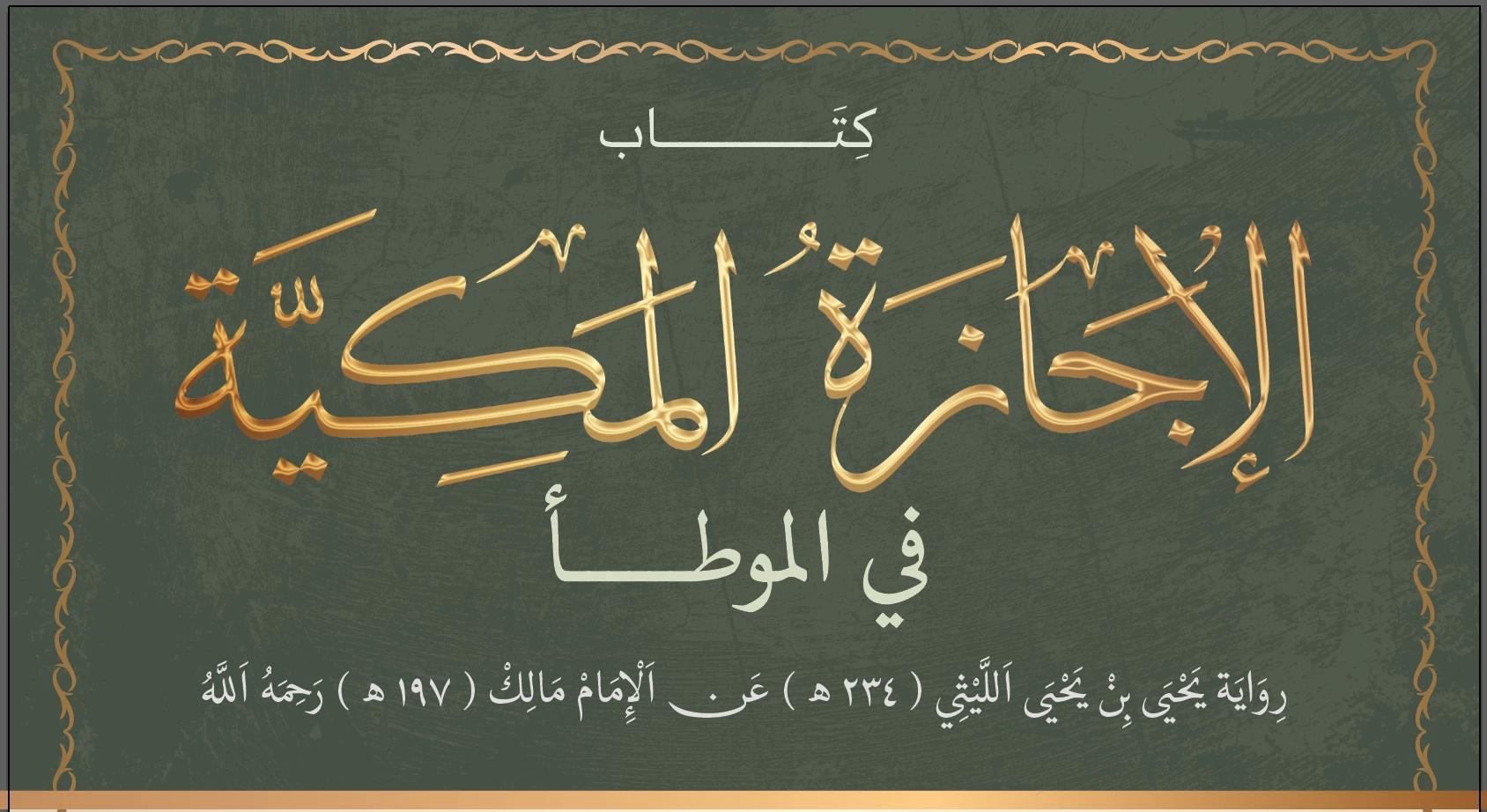
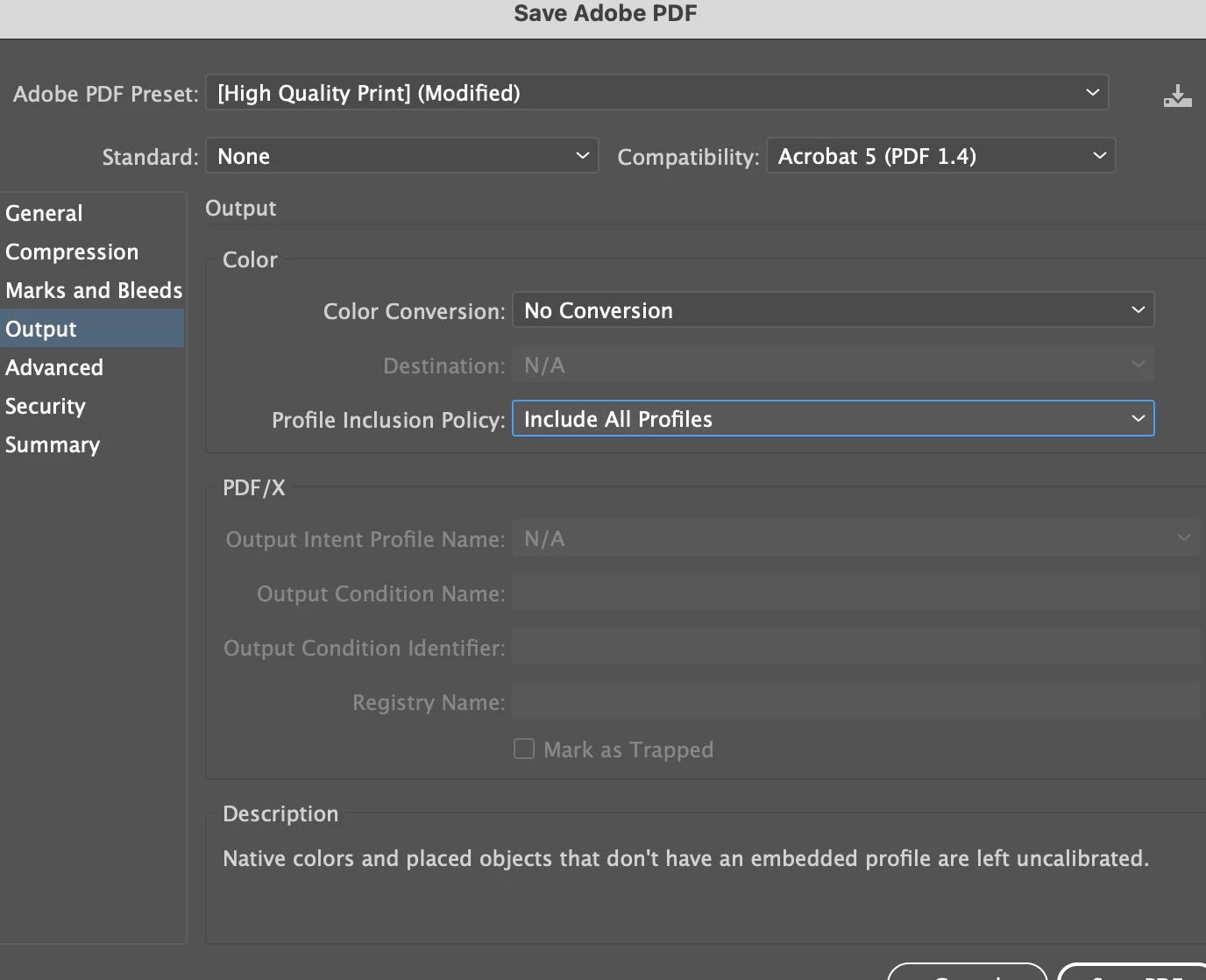
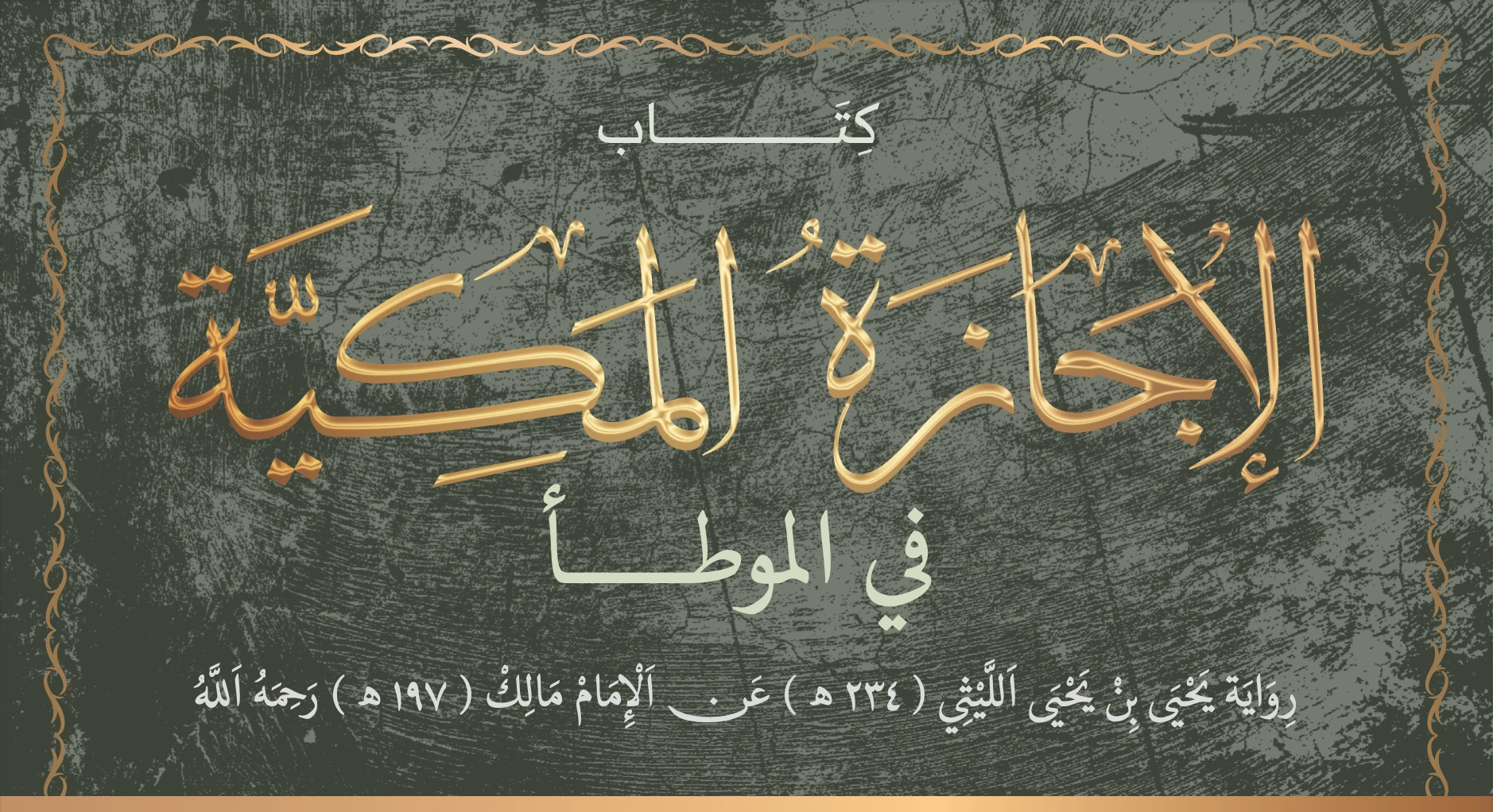
i have problem
pics is good opacity is good in file after i export to pdf
opacity not good
macbook pro m1 max
version mac operation 14.1.2
illustrator 28.1 last update
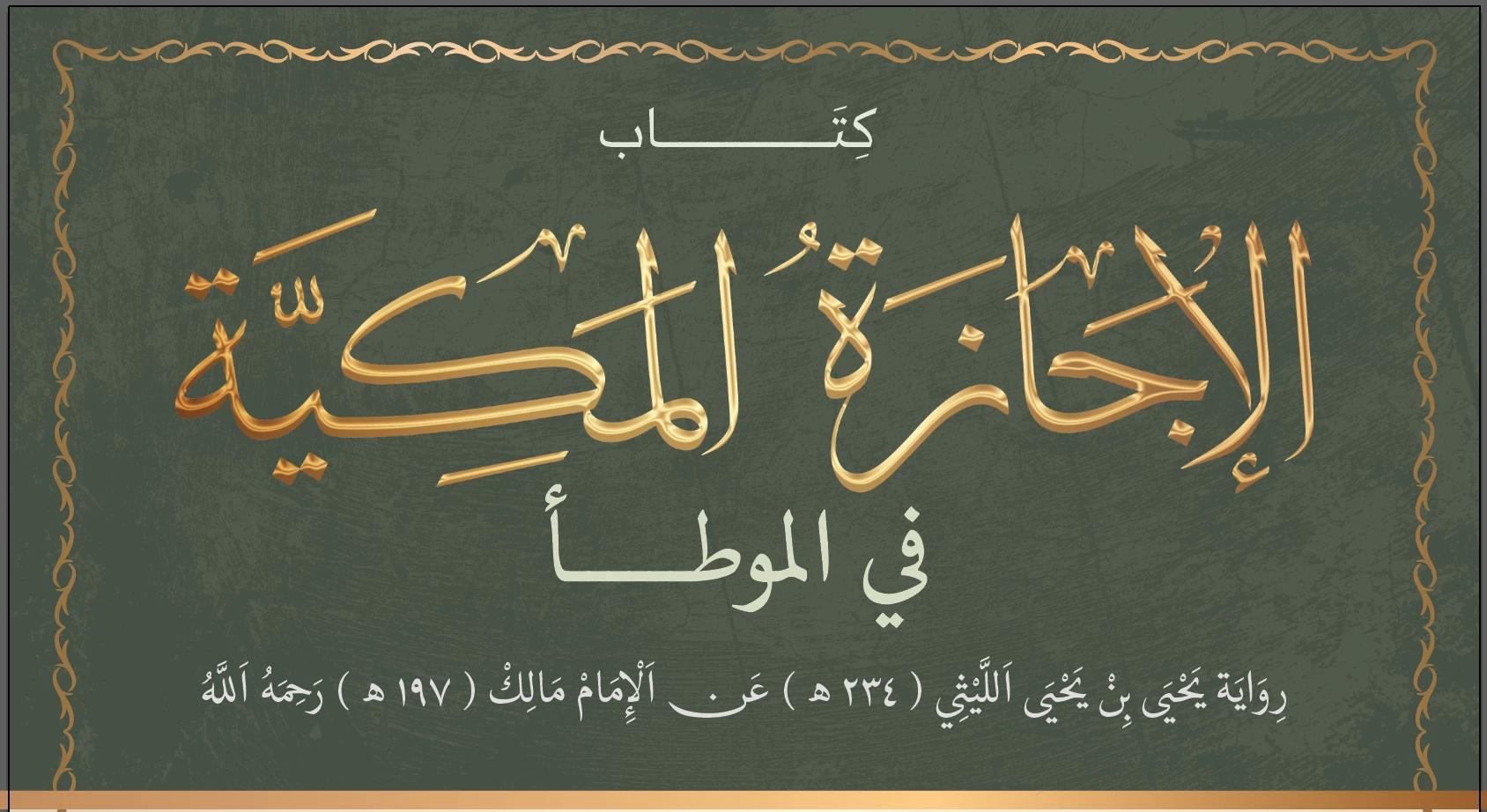
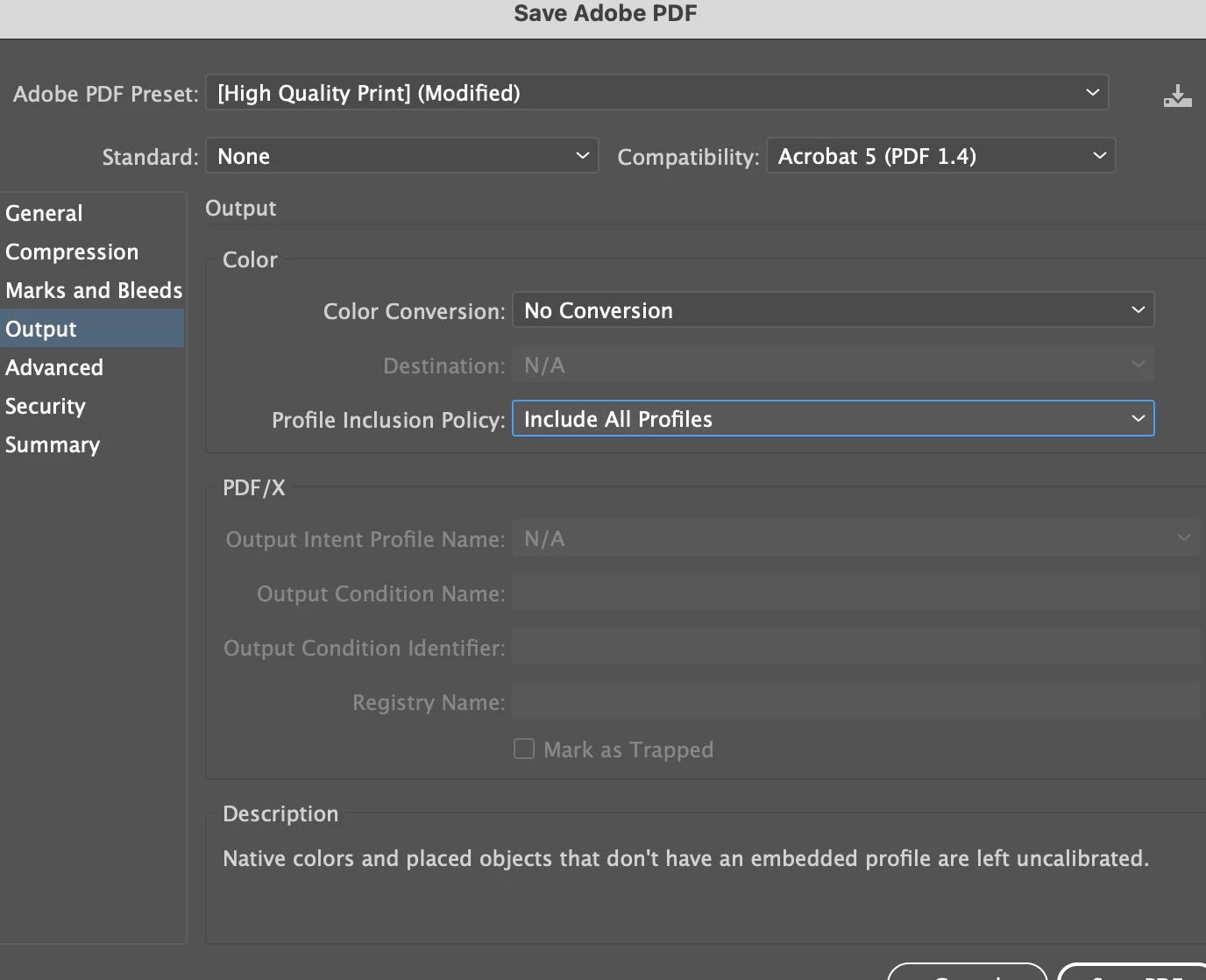
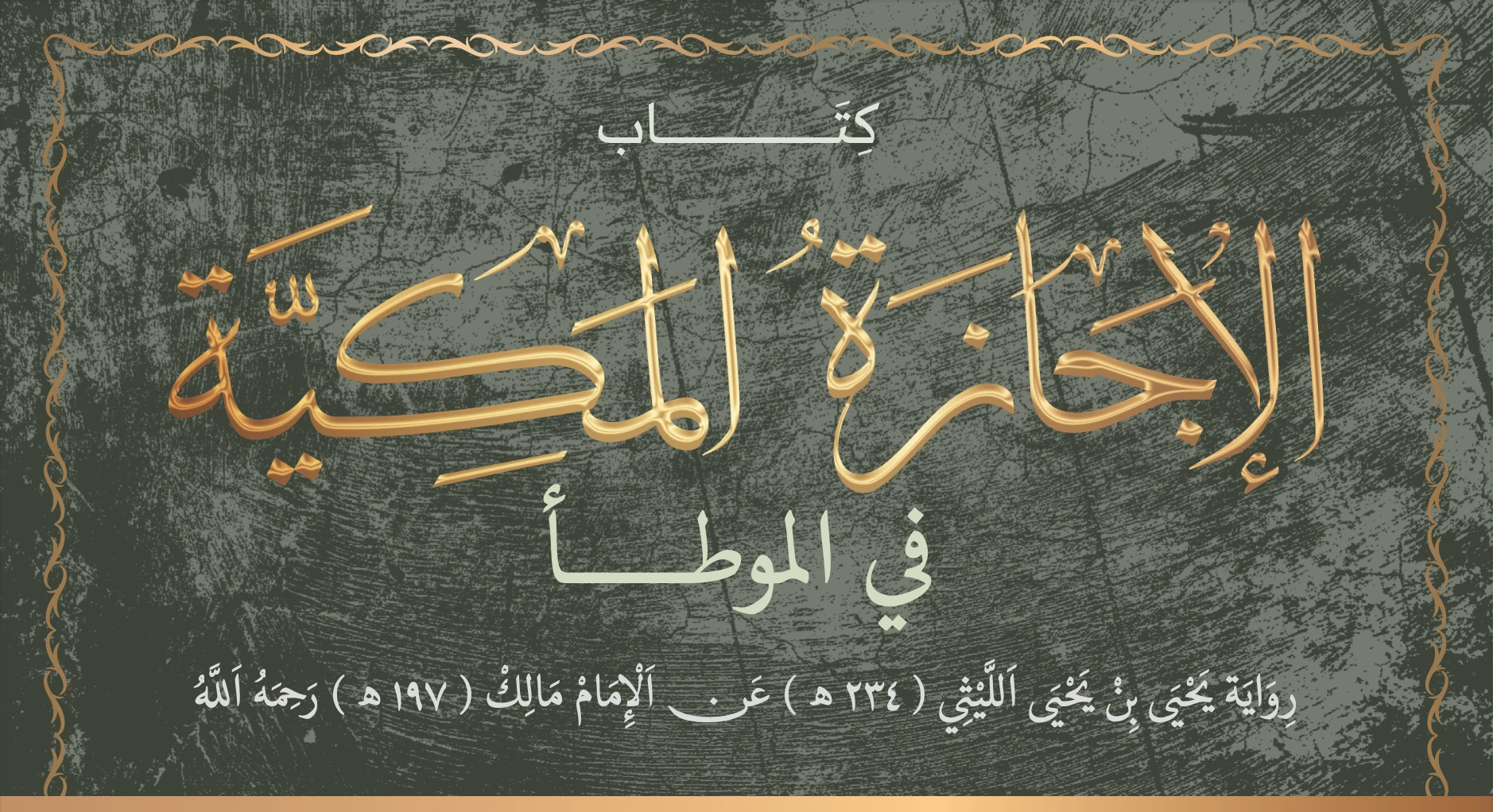
Already have an account? Login
Enter your E-mail address. We'll send you an e-mail with instructions to reset your password.