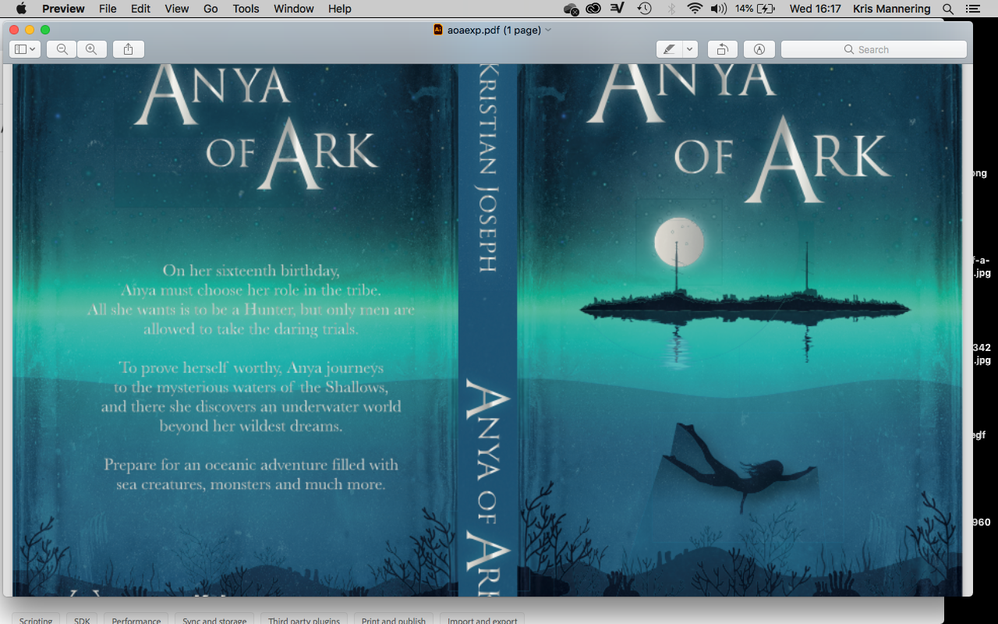- Home
- Illustrator
- Discussions
- Issue when exporting to print for KDP/PDF/a book c...
- Issue when exporting to print for KDP/PDF/a book c...
Copy link to clipboard
Copied
Hi all,
I'm just finishing off an update to my book cover, which Amazon have accepted to put on the store, but there are hairline transparencies around the moon and other objects. I've tried everything to eliminate them, I'm exporting in PDFX1. I know these don't necessarily affect print, but the preview of my book cover on the Amazon store is affected by this!
Any help you may have would be amazin 🙂
 1 Correct answer
1 Correct answer
You could try and separate the pure vector stuff (small type and probably the headline without the outer glow) from the pixel stuff (all the images, the glow and shadow and other effects and whatnot).
Then convert all the pixelbased artwork to a raster image with sufficient resolution (probably around 400 ppi or even more)
And then export it as a PDF/X-1
So it will leave you with one raster image and then the text on top, but no further flattening.
Explore related tutorials & articles
Copy link to clipboard
Copied
You could try and separate the pure vector stuff (small type and probably the headline without the outer glow) from the pixel stuff (all the images, the glow and shadow and other effects and whatnot).
Then convert all the pixelbased artwork to a raster image with sufficient resolution (probably around 400 ppi or even more)
And then export it as a PDF/X-1
So it will leave you with one raster image and then the text on top, but no further flattening.
Copy link to clipboard
Copied
Hi Monika,
Thanks for the quick and very helpful response, I've done exactly as you suggested and it worked perfectly.
Kris
Copy link to clipboard
Copied
Good to hear that it worked!