issue with Illustrator about the color image
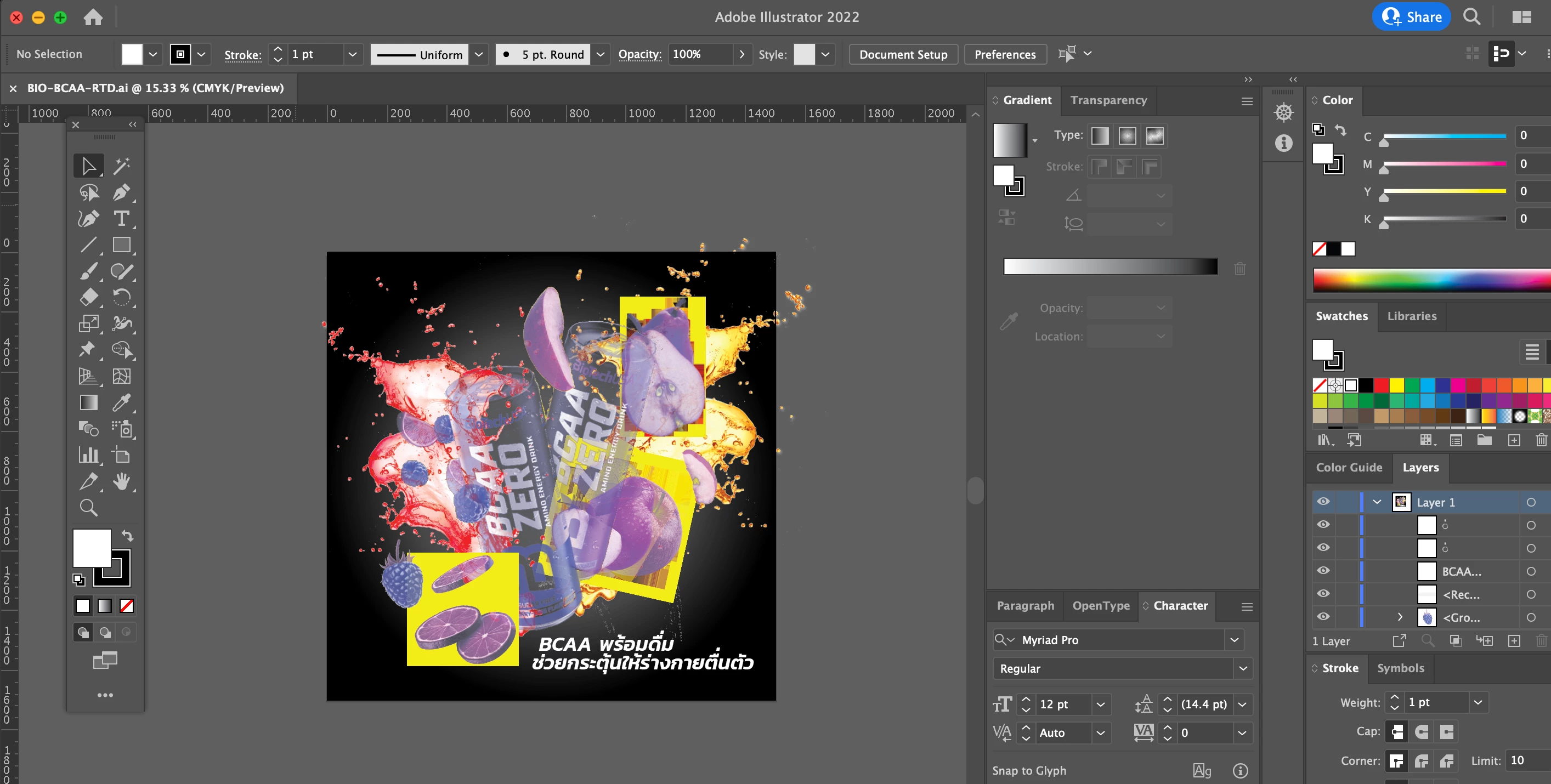
Hi ,
Can any one please help me out with this problem?
i open the artwork and the color of image change in to the bad way like this. it will be the same with everytime i open the file even the new file.
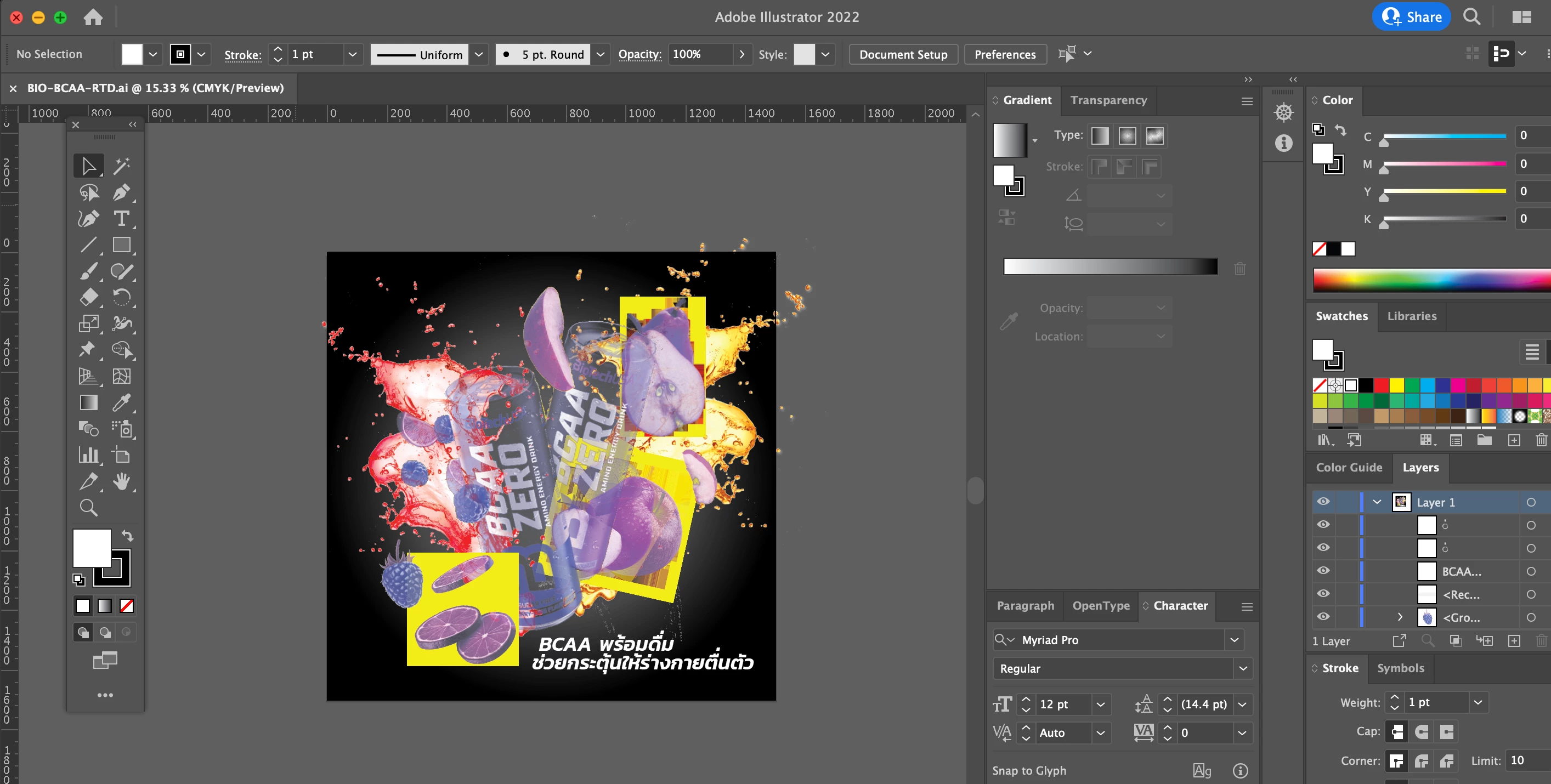
Hi ,
Can any one please help me out with this problem?
i open the artwork and the color of image change in to the bad way like this. it will be the same with everytime i open the file even the new file.
Hi @Humble Hastle24615545h9iv @BlueJackdaw @laurenh22769
We are sorry for the trouble. We are able to reproduce the issue at our end. We have already logged a bug with the product team, and they are currently investigating the issue.
This is happening with the Ai file, which has linked images. While saving, when the "Include linked files " option is selected and then reopened, the Ai file images get inverted, or yellow color can be seen.
To avoid this, you may try the following steps:
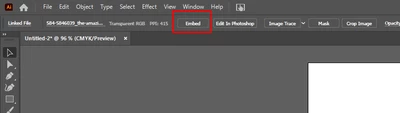
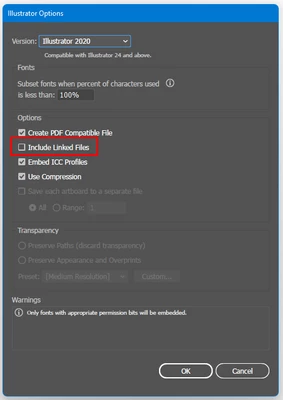
Let us know if this works for you or not.
Thanks & Regards,
Anshul Saini
Note: Marking correct for visibility.
Already have an account? Login
Enter your E-mail address. We'll send you an e-mail with instructions to reset your password.