- Home
- Illustrator
- Discussions
- Re: Issue with Illustrator when drawing shapes (th...
- Re: Issue with Illustrator when drawing shapes (th...
Issue with Illustrator when drawing shapes (they dissapear when I release the mouse)
Copy link to clipboard
Copied
Hi All,
I am a beginner with illustrator and I am having a problem. Whilst following a tutorial on how to create a logo I noticed then when I drew a shape as soon as I finished drawing I could no longer see it on the artboard. The tutorial is the Adobe Pizza Slice one
The system i am running:
Adobe Illustrator CC 2018
Mac OS High Sierra 10.13.3
8 GB Ram 256 GB SSD with 137 GB of available space
Intel HD Graphics 4000 with 1536MB
I have smart guides turned on and have followed the tutorial to the letter. I can only see the shapes I have drawn when I go to view outline. as soon as I switch to GPU Preview i can only see the saved JPG reference layer. When I click on the active layer all the shapes disappear until you hover over them but they dont stay visible for long,
Any help would be appreciated.
Thanks
Explore related tutorials & articles
Copy link to clipboard
Copied
First try View > Preview on CPU.
If that doesn't help, please post screenshots.
Please do also check the fill color that is applied to your objects.
Copy link to clipboard
Copied
Without a printscreen from your problem is not so easy to help you but, i think you forgot about fill & stroke part, here are 3 printscreens to see exactly what i mean:
1) Like how you describe the problem:
2) Check the Stroke color:
3) Check the Fill color:
Hope it helps !
Copy link to clipboard
Copied
Go to the View menu and choose Outline. This is where you will see paths without any appearances (such as the fills and strokes ShakeN93 mentioned. Do you see them now? When you are finished, go to the View menu and return to Preview.
Occasionally I have seen beginners try to draw with the Selection tool (Black Arrow). Make sure you are not doing that.
Copy link to clipboard
Copied
Hi Jane-e
yep that fixed it although when I first tried it with black stroke nothing happened. Here is a screen shot.
It seems ok now and when I draw an object its all visible in GPU view.
Thanks for your help!
Simon
Copy link to clipboard
Copied
https://forums.adobe.com/people/craney+bris wrote
Hi Jane-e
Thanks for your help!
Simon
Simon,
You're welcome, and it looks like you are up and running now. Happy drawing!
Copy link to clipboard
Copied
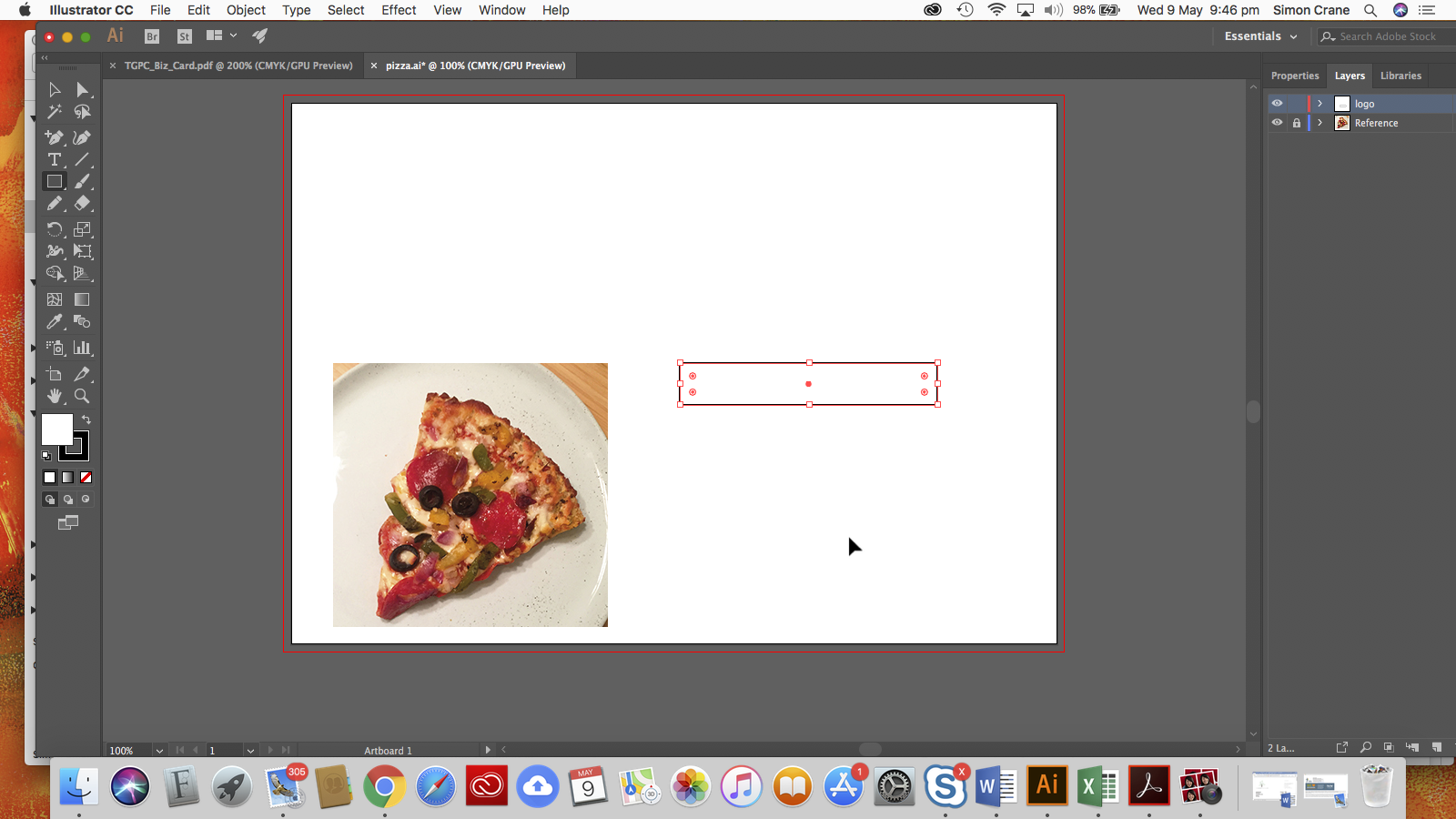
Copy link to clipboard
Copied
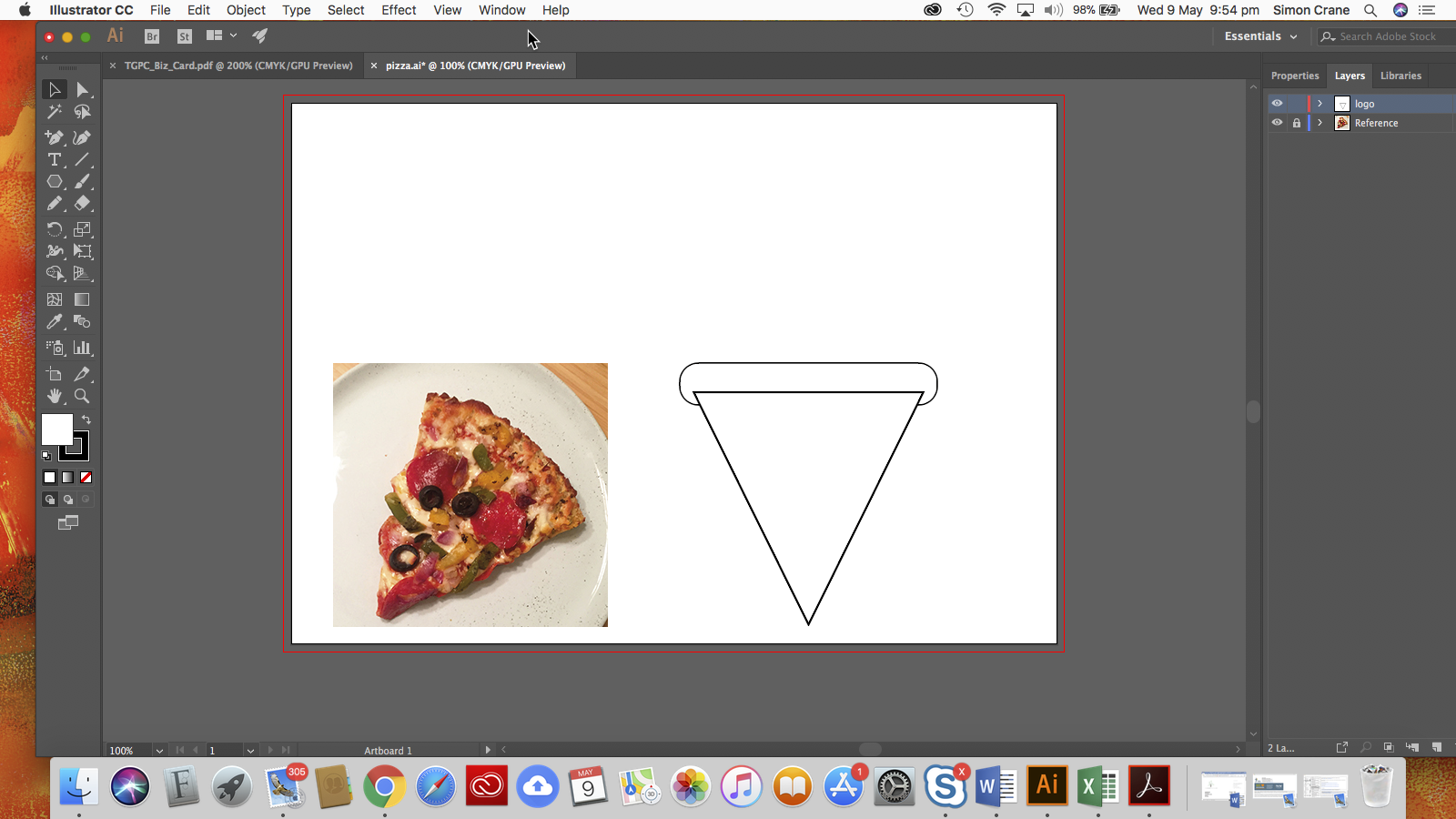
This is after I changed the stroke to black it was on white! Thanks for the help!

