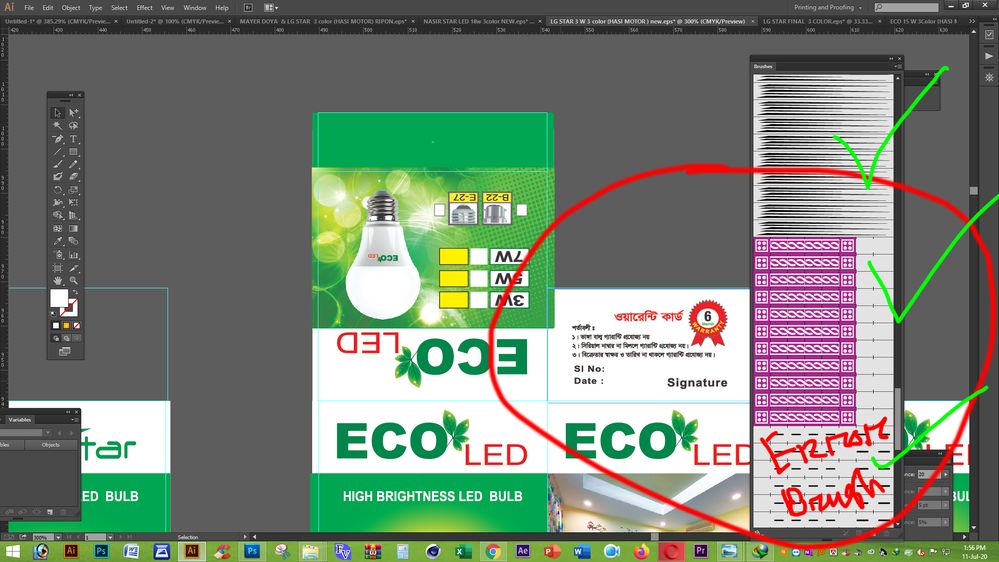Adobe Community
Adobe Community
Copy link to clipboard
Copied
{Renamed by MOD}
 1 Correct answer
1 Correct answer
Thank you for this example.
When I open this in CC2017 and 2020, a warning appears with a link to this page: https://helpx.adobe.com/illustrator/kb/copy-paste-artwork-slow-or.html
The file has issues. The warning message asked me to send the file to Adobe. They have an email address for cases like this. Please send to sharewithAI@adobe.com and please put a link to this thread into your e-mail, so they can read about the issues.
Your file looks very much like those files from back then. But it
...Explore related tutorials & articles
Copy link to clipboard
Copied
Which version is this?
Is this an old file?
Is the same happening with swatches?
Copy link to clipboard
Copied
adobe illustrator cc 2017, Version not matter, when you save this file, Open any version problem show every version. Thanks
Copy link to clipboard
Copied
So this happens in every version, no matter in which version you open the file?
You see, there were versions that duplicated your brushes when opening the files. It was because of file damage. But this happened prior to version CS6 and the problem has been addressed in recent versions. So the question is: were those brushes already in your file when you last opened it? Or is there a new issue with Illustrator?
So please be precise as to the history of your file. Thank you.
Copy link to clipboard
Copied
Please check raw file here: https://drive.google.com/file/d/1ajcLnXp8KMAxUk1kHwIXCvP1AZARx5zk/view?usp=sharing
Copy link to clipboard
Copied
Copy link to clipboard
Copied
Thank you for this example.
When I open this in CC2017 and 2020, a warning appears with a link to this page: https://helpx.adobe.com/illustrator/kb/copy-paste-artwork-slow-or.html
The file has issues. The warning message asked me to send the file to Adobe. They have an email address for cases like this. Please send to sharewithAI@adobe.com and please put a link to this thread into your e-mail, so they can read about the issues.
Your file looks very much like those files from back then. But it cannot be repaired by the mechanism built into Illustrator. So they have to investigate.
Copy link to clipboard
Copied
Hi there,
Thanks for reaching out. I hope you found your answer.
We'd appreciate if you can share it with us. It'll help other users with similar concern.
I'd also recommend turning off GPU Performance(Preferences > Performance) if you still have this issue.
Let us know if you have any other concern, we'll be happy to help.
Regards,
Ashutosh