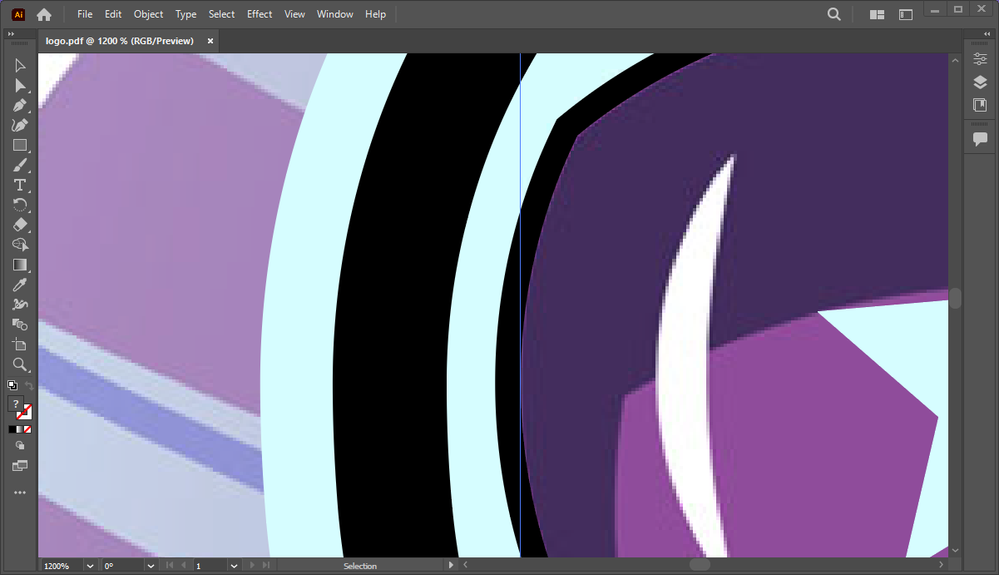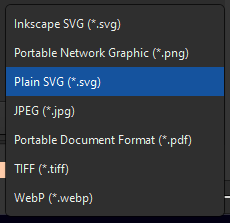- Home
- Illustrator
- Discussions
- Betreff: Issue with importing an SVG file into Ill...
- Betreff: Issue with importing an SVG file into Ill...
Issue with importing an SVG file into Illustrator
Copy link to clipboard
Copied
Hello, I'm having trouble importing an SVG file into Illustrator. When I open it in any browser, everything appears fine, but when I import it into Illustrator, some of the colors do not appear correctly. I've provided screenshots and the SVG file below.
Is this an issue with the SVG file or with my Illustrator? How do I solve it?
Explore related tutorials & articles
Copy link to clipboard
Copied
Hello Raofin,
Sorry to hear about this experience and thanks for sharing the file. When trying to open the SVG file, a warning message appears "Clipping will be lost on roundtrip to Tiny."

This indicates the file is based on SVG Tiny, a subset of SVG intended for use with mobile devices such as cell phones. It does not support certain constructs, among them clipping masks.
I would suggest you open this SVG in a web browser and then use the print command to save it as a PDF, and then open that PDF in Illustrator and check if it helps.
Looking forward to your response.
Thanks,
Anubhav
Copy link to clipboard
Copied
Copy link to clipboard
Copied
The paths are there. You could just add color to them.
Copy link to clipboard
Copied
There should be a proper solution for this. I have more files like this, and I can't manually fix all of them.
Copy link to clipboard
Copied
You could try and open them in Inkscape.
If they are interpreted correctly, save them as default SVG (not the Inkscape special version of SVG and not Tiny).
Then try and open in Illustrator.
Copy link to clipboard
Copied
Doesn't work and still receiving that same warning "Clipping will be lost on roundtrip to Tiny".
Copy link to clipboard
Copied
Did you save as something other than tiny? Tiny is ages old.
Copy link to clipboard
Copied
What is "Tiny"?!
I tried both SVG options available in inkscape (Inkscape SVG & Plain SVG). None of them work.
Copy link to clipboard
Copied
Tiny is an SVG flavour.
Which application did you use to create those SVGs? Are those your working files?
When using Illustrator, SVG is not a working file format and should not be used as such. SVG is for exporting purposes only and then not to be opened again in Illustrator. The working file format should be the native AI.
Copy link to clipboard
Copied
I made them in Canva. Unfortunately, SVG is the only scalable export option there.
Copy link to clipboard
Copied
Then Canva probably is not the best tool to start with and you have to go the route Anubhav described above.