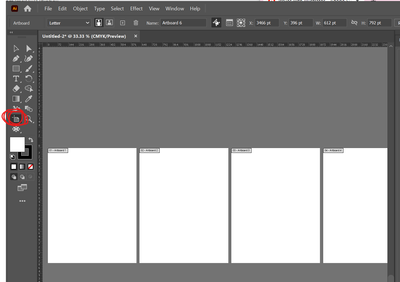Adobe Community
Adobe Community
Issues with Illustrator
Copy link to clipboard
Copied
I'm in school for graphic design but the instructor is not super helpful with issues relating to software. It seems that Illustrator opens and to be in a large print mode (like a large print book vs. regular). Is there a way to change this in the preferences? The other applications (Psd & iD) open with a regular mode.
My main issues are that while we are creating artboards, only numbers (and large ones) are showing rather than number AND name of artboard.
Any help would be GREATLY appreciated!!!!! :'(
Explore related tutorials & articles
Copy link to clipboard
Copied
I cannot see Illustrator interface preferences doing that.
Do you perhaps have interface scaling options in your system set up?
Also: it might be that Illustrator just messed itself up.
You might want to reboot the system.
Does it happen as well when you create a new document after the reboot?
If it still doesn't work, try and reset the preferences. You might want to rename the folder, since that can be undone. The preferences folder is in your user folder. Turn Illustraor off and then rename it
Copy link to clipboard
Copied
Hello @Michelle25401225kmix,
Sorry to hear about this experience. As suggested by Monika, there could be issues with the scaling options in your system. Kindly check the settings macOS / Windows and let us know if it helps.
Also, try resetting Illustrator's preferences by following the steps shared in this article (https://helpx.adobe.com/illustrator/kb/troubleshoot-preference-issues.html) and sharing your observations.
Disclaimer: Please note that resetting preferences will remove all custom settings, and Illustrator will launch with the defaults. You may take a backup of these settings from the location mentioned in the article.
Looking forward to hearing from you.
Thanks,
Anubhav
Copy link to clipboard
Copied
Not sure how you got those large numbers. What happens if you restart or make a new file? What version of Ilustrator and OS are you using? Your number should be in a cyan color boxes
and your bleed settings (red liens) look small for a business card.
This is how it shodl loook like