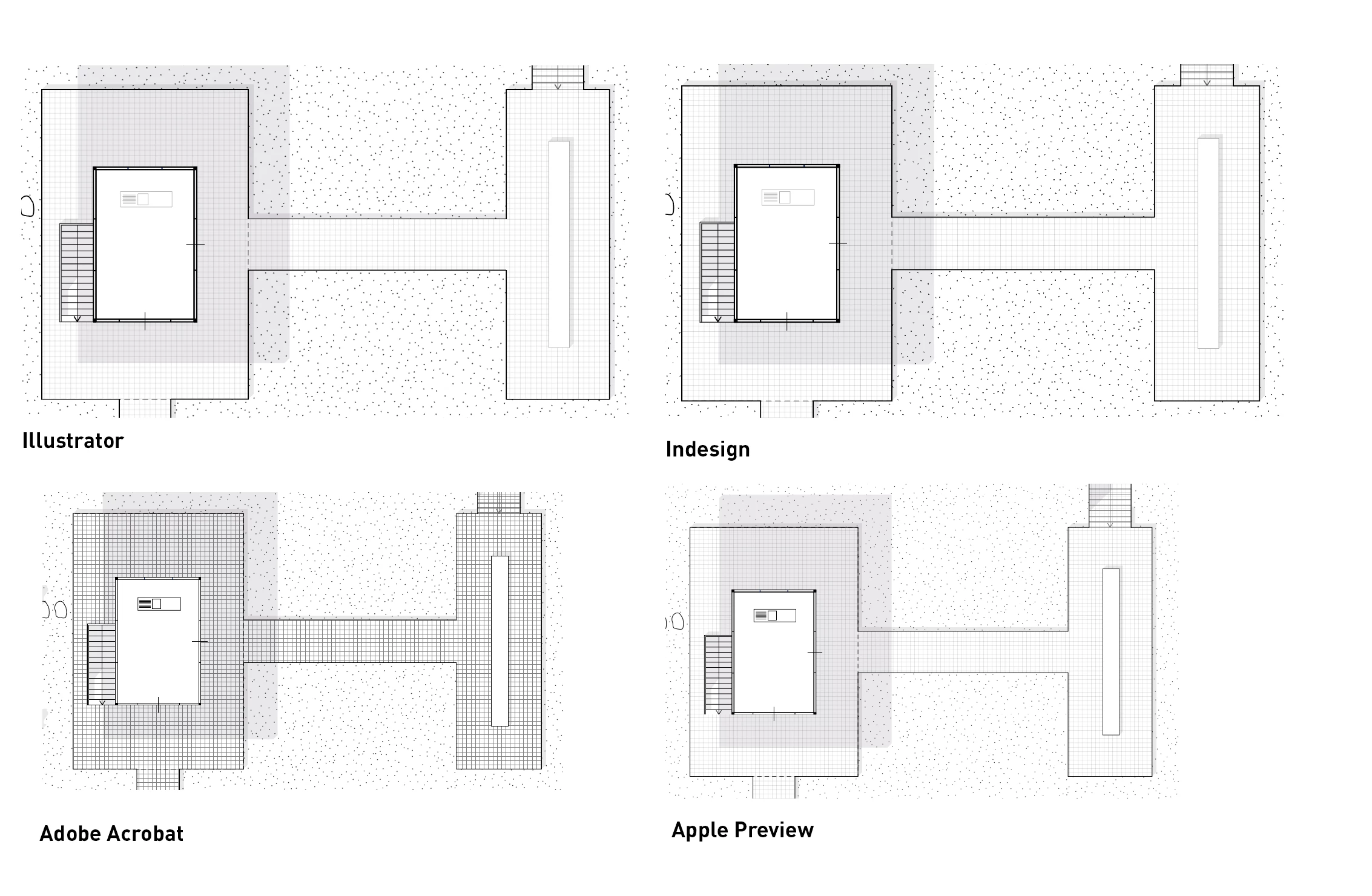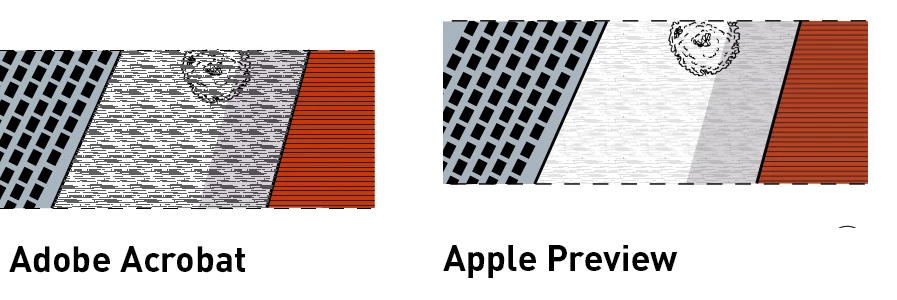Issues with patterns when exporting via InDesign
Hi,
I'm having an issue with patterns when exporting my file in pdf. The drawing are initially made in illustrator, then put in InDesign as an .ai file (also tried .pdf but no changes), then exported to pdf. When I open the final pdf on Adobe Acrobat, all the patterns are very intense and don't look like on Illustrator and InDesign. I thought something is up with the pdf but on Apple's Preview, the pattern look like the other softwares. I tried making the pattern grey instead of black, playing with opacity, scaling the pattern, and even re-making its but no luck or what happens is that the pattern are too thin then to appear on Apple Preview, looking like a white shape. Did anyone have this issue before? Can't seem to find anything about this online.