- Home
- Illustrator
- Discussions
- Jagged edges when printing from Illustrator or PDF
- Jagged edges when printing from Illustrator or PDF

Copy link to clipboard
Copied
Dear Community,
I'm facing a strange problem when printing a vector file from Illustrator or exported PDF on my Epson Stylus Photo 1500W. The edges of the print look jagged / sawtoothy - as if it would be a pixel graphic with 72ppi.
I created the paths in Illustrator CS6 and selected best printing quality on my printer (max. resolution 5760 x 1440 dpi). I also tried printing the file on the same printer of a friend, but the problem is the same. I also tried to print it from a different computer to make sure it's not a driver problem.
Does anyone know the problem and could suggest a solution? Did I do something wrong?
Thank you very much.
* Here's a link to the pdf file: WeTransfer
 1 Correct answer
1 Correct answer
Your PDF is CMYK, try RGB document mode.
Support & Downloads - Epson Stylus Photo 1500W - Epson
Printing from Acrobat should work, as that printer has plenty of dpi, look over theses settings or any printer specific ones.

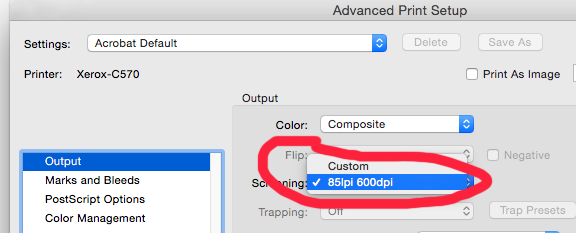
Printing as image shovel work if you are spending a lot of time on this, but will print slower.
You also should look into updating your .ppd.
Explore related tutorials & articles
Copy link to clipboard
Copied
Hi Frank,
The PDF file that you shared does not look jagged at our end. I tried to print it and it was fine as well. I am sharing the screenshot of how it looks, please correct me if I get it wrong. Do share a sample print out how it looks at your end.
Regards,
Om

Copy link to clipboard
Copied
Thanks for the quick answer.
In the forum I read that the problem could be that my printer is not a postscript printer and I should print it from Acrobat Pro, because it would act as a software RIP. When I print it from there the edges are less jagged than from Illustrator, but they are still jagged.
Is there a solution for printing the file at full printing resolution?
Here is a scan of the print from Illustrator:

And here from Acrobat Pro (check thin rounded line):

Copy link to clipboard
Copied
Hi Frank,
Thanks for the information and the screenshots. I believe you are right about the printer and yes, the second one is better still not perfect. I am sure someone would come up with a workaround. I'll check myself for possibilities.
Regards,
Om
Copy link to clipboard
Copied
Your PDF is CMYK, try RGB document mode.
Support & Downloads - Epson Stylus Photo 1500W - Epson
Printing from Acrobat should work, as that printer has plenty of dpi, look over theses settings or any printer specific ones.

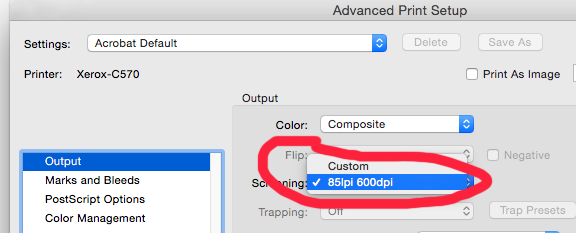
Printing as image shovel work if you are spending a lot of time on this, but will print slower.
You also should look into updating your .ppd.

Copy link to clipboard
Copied
Dear Ohmnath and Mike,
thanks a lot for your advice, this is really helpful and quick. I tried the "Print as Image" from Acrobat, but the maximum DPI is 1200. This led me to a workaround: I think the best way is to export a pixel graphic (PNG / JPG / TIF) from Illustrator with 2400ppi - the maximum export resolution. The printer has no problems with pixel graphics and so it prints out fine.
I need it as a source for silkscreen printing, so the quality has to be as good as possible. As I bought the printer I didn't think I will run into problems printing vector graphics.
And Mike: Do you think I should update my .ppd anyway? And how does this work?
Copy link to clipboard
Copied
The ppd sometimes give you extra options, e.g.: back side printing. A long shot, but worth a try if you would like to.
Still not sure why your acrobat is not taking the vector paths and giving you the maximum quality form the printer, but then again i do not understanf how that printer has 5760 x 1440dpi resolution, the dpi should be the same in both directions. 2400 dpi is about what our eyes are used to seeing in print and likely the quality level you are looking for as the human eye cannot really tell the difference beyond that.
Seems like a waste to have to bitmap big files, but if that works for you glad I suggested that. Maybe try the Epson forums as the issue is more related to the printer that anything with Illustrator.
Find more inspiration, events, and resources on the new Adobe Community
Explore Now