Copy link to clipboard
Copied

Help! I can't figure out why these lines are all jagged. This is a from a past project and I'm trying to use it, but cannot figure out how to make the lines smoother. I'm wondering if I put a filter type thing on it at some point to create a vintage look with slightly uneven edges, but I can't find a setting like this anywhere. This is how the vector looks before I paste it into a new document:

I don't get it.
 1 Correct answer
1 Correct answer
You can find out if it is a filter by selecting the artwork. Then open the Appearance panel. It will list all of the appearance characteristics of the selected object. If you have a group, it will be easier to figure out if you Object > Ungroup first. If a special effect is applied, it will be listed in the Appearance panel and you can delete it by selecting it (for example "Roughen" in the example below) and clicking the trash can icon in the lower right..
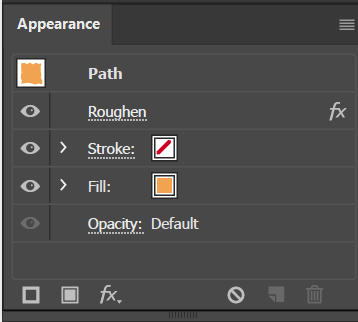
Explore related tutorials & articles
Copy link to clipboard
Copied
You can find out if it is a filter by selecting the artwork. Then open the Appearance panel. It will list all of the appearance characteristics of the selected object. If you have a group, it will be easier to figure out if you Object > Ungroup first. If a special effect is applied, it will be listed in the Appearance panel and you can delete it by selecting it (for example "Roughen" in the example below) and clicking the trash can icon in the lower right..
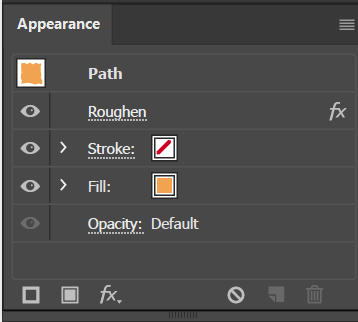
Copy link to clipboard
Copied
Thank you! Appearance panel did the trick!!!!
Copy link to clipboard
Copied
Try viewing it with GPU Performance turned off. Click on the rocketship in Illustrator's top menu to access it.
