Copy link to clipboard
Copied
Hello together,
since CS6+ there is possible to
executeMenuCommand (menuCommandString: string)
Executes a menu command using the menu shortcut string.
Question 1:
Who knows a way to read all the available commands?
Question 2:
At the time I need 'Clear Guides'
app.executeMenuCommand ('Clear Guides')
app.executeMenuCommand ('Clear guides')
app.executeMenuCommand ('clear Guides')
app.executeMenuCommand ('ClearGuides')
app.executeMenuCommand ('clear guides')
and other variants doesn't work.
Who know the right syntax? (Or is this menu command not available????)
Any help is appreciated. (Additional: I know the way to use app.doScript (myAction) - but this is not part of my questions)
 2 Correct answers
2 Correct answers
try
app.executeMenuCommand ('clearguide')
and let us know if it works, I don't have CS6 to try
Hi guys,
I am posting almost complete list of menu commands.
Already removed plugin-like commands which does not work at all. Some of the entries are still to be confirmed.
There are some entries like for eg. AdobeLayerPalette:
- AdobeLayerPalette1 - show on/off layers window
- AdobeLayerPalette2 - create new layer with no dialog popup
- AdobeLayerPalette3 - create new layer with dialog popup
or
- AdobeNavigator1 - does not work
- AdobeNavigator2 - does not work as well
- AdobeNavigator - show on/off n
...Explore related tutorials & articles
Copy link to clipboard
Copied
Hi pixxxel schubser,
1.) There is a link to a list discovered by moluapple in this thread: http://forums.adobe.com/message/4560618
2.) "Clear Guides" does not seem to be one of things listed however? Maybe not all things are able to be targeted? (What a let down that is but no real surprise given AI's scripting deficiencies.))
You could always script it instead as an alternative:
// Remove all guides
var doc = app.activeDocument;
for (var i = doc.pathItems.length-1; i >= 0; i--) {
var p = doc.pathItems;
if (p.guides == true) {
p.remove();
}
}
Hope something proves useful to your efforts.
Copy link to clipboard
Copied
Hi @W_J_T,
I think, your moluapple-link is very helpful for me. Thanx
![]()
The scipt isn't useful in my case. In need the function for an „finish script“ to clean all files from different things. And there are, unfortunately, very often several 10000 + objects available in the files. A loop takes too long. Currently I manage myself with a script call action 'Clean Guides' executes. But in every file must be exist at least one guide as minimum. Otherwise I create one guide (in the script) and after then I try {} to call the action. This is cumbersome I know, but it works and it's much more faster than the loop through all items.
Copy link to clipboard
Copied
You're welcome. You action/script solution sounds good.
Copy link to clipboard
Copied
try
app.executeMenuCommand ('clearguide')
and let us know if it works, I don't have CS6 to try
Copy link to clipboard
Copied
Hello Carlos Canto,
Hit!
I have tested it today at work with CS6 Win and your string works. (I also don't have CS6 at home.)
Also works:
// turns on the opposite state
app.executeMenuCommand('showguide');
// turns on the opposite state
app.executeMenuCommand('lockguide');
// converts one or more selected guides back into a normal path
// at least one selected guide is required
app.executeMenuCommand('releaseguide');
Thank you very much
![]()
Copy link to clipboard
Copied
great, you're welcome.
Copy link to clipboard
Copied
CarlosCanto, did you read or have a reference about that (small case + no space) somewhere? Do you guess all menu commands are accessible past the items listed on moluapple's list then? Why Adobe has such a lack of references for there own software is mind boggling to me.
Copy link to clipboard
Copied
I didn't guess, I remembered Moluapple mentioned in one of his posts when CS6 just came out that Actions record the correct string, so I assume that at least everything that is recordable can get the string harvested...so record your action, export it to file, convert the saved Hex value to string and you're good to go!!
as for why it is not documented, only they know, I think they run out of paper...wait the cloud does not need paper, they run out of toner?, nah, they run out pixels?
Copy link to clipboard
Copied
are there any volunteers with CS6 that would like to make a great contribution to society and complete Moluapple's list? ![]()
Copy link to clipboard
Copied
.
ADOBE EMPLOYEES READING THIS, ENLIGHTEN US WITH AN ACTUAL LIST & PROPER DOCUMENTATION!
CarlosCanto wrote:
are there any volunteers with CS6 that would like to make a great contribution to society and complete Moluapple's list?
That would be great if someone would. Why there is not a list/reference or code command to extract said list/reference or proper documentation is a complete failure on Adobe's part.
Even if they would have set it up as a logical path reference, that would parse the input regardless of case, etc..
app.executeMenuCommand(select/same/fill color);
Or have it documented and had alternative numbers assigned to all menu items, etc;
app.executeMenuCommand(44); // select/same/fill color
Seems doable to me, then again anything would have been better then the "mystery feature" as it currently stands.
Copy link to clipboard
Copied
Does anyone know how to show the color picker dialog in Illustrator programmatically?
In photoshop that's really easy, just:
app.showColorPicker(true);
However, in Illustrator I couldn't find any reference to such a method or other possibility to show the dialog you get when double clicking on the fill color square within Illustrator.
Maybe that's possible with app.executeMenuCommand?
thanks for the help!
Dominik
Copy link to clipboard
Copied
Hi guys,
I am posting almost complete list of menu commands.
Already removed plugin-like commands which does not work at all. Some of the entries are still to be confirmed.
There are some entries like for eg. AdobeLayerPalette:
- AdobeLayerPalette1 - show on/off layers window
- AdobeLayerPalette2 - create new layer with no dialog popup
- AdobeLayerPalette3 - create new layer with dialog popup
or
- AdobeNavigator1 - does not work
- AdobeNavigator2 - does not work as well
- AdobeNavigator - show on/off navigator window
You will have to doublecheck for some of these commands. It does not hurt ![]()
actualsize
Add Anchor Points2
AddArrowHeads2
Adjust Colors Dialog
Adjust3
Adobe Action Palette
Adobe Actions Batch
Adobe AI Device center
Adobe AI Save For Web
Adobe Apply Last Effect
Adobe Art Style Plugin Other libraries menu item
Adobe Bridge Browse
Adobe BrushManager Menu Item
Adobe Color Palette
Adobe Color Palette Secondary
Adobe Default Workspace
Adobe Flattening Preview
Adobe Gradient Palette
Adobe Harmony Palette
Adobe Illustrator Find Font Menu Item
Adobe Illustrator Smart Punctuation Menu Item
Adobe Last Effect
Adobe LinkPalette Menu Item
Adobe Manage Workspace
Adobe Minimal Workspace
Adobe New Fill Shortcut
Adobe New Stroke Shortcut
Adobe New Style Shortcut
Adobe New Swatch Shortcut Menu
Adobe New Symbol Shortcut
Adobe Optical Alignment Item
Adobe Paragraph Styles Palette
Adobe Save a Version
Adobe Save Workspace
Adobe Stroke Palette
Adobe Style Palette
Adobe SVG Interactivity Palette
Adobe Swatches Menu Item
Adobe Symbol Palette
Adobe Symbol Palette Plugin Other libraries menu item
Adobe Transparency Palette Menu Item
Adobe Update Link Shortcut
Adobe Variables Palette Menu Item
AdobeAlignObjects2
AdobeBrushMgr Other libraries menu item
AdobeBuiltInToolbox1
AdobeCheatSheetMenu
AdobeLayerPalette1
AdobeLayerPalette2
AdobeLayerPalette3
AdobeNavigator1
AdobeNavigator2
AdobePathfinderPalette1
AdobeSwatch_ Other libraries menu item
AdobeTransformObjects1
AI Bounding Box Toggle
AI Magic Wand
AI Object Mosaic Plug-in3
AI Place
AI Reset Bounding Box
ai_browse_for_script
AISlice Clip to Artboard
AISlice Combine
AISlice Create from Guides
AISlice Create from Selection
AISlice Delete All Slices
AISlice Divide
AISlice Duplicate
AISlice Feedback Menu
AISlice Lock Menu
AISlice Make Slice
AISlice Release Slice
AISlice Slice Options
alternate glyph palette plugin
alternate glyph palette plugin 2
Appearance of Black 1
Apply Last Filter
areatextoptions
arrangeicon
artboard
assignprofile
average
avgAndJoin
bringAllToFront
Brush Strokes menu item
cascade
centerAlign
Character Styles
Check Spelling
cleanup menu item
clear
clearguide
clearTrack
clearTypeScale
Clipping Masks menu item
close
closeAll
color
Colors3
Colors4
Colors5
Colors6
Colors7
Colors8
Colors9
compoundPath
control palette plugin
convertlegacyText
convertlegacyText1
convertlegacyText2
convertlegacyText3
convertlegacyText4
copy
Create Envelope Grid
cut
Define Pattern Menu Item
deselectall
discretHyphen
Distort2
doc-color-cmyk
doc-color-rgb
DocInfo1
document
DropShadow2
Dynamic Text
edge
Edit Custom Dictionary...
Edit Envelope Contents
editGraphData
editMask
EditOriginal Menu Item
editview
enterFocus
Envelope Options
exitFocus
Expand as Viewed
Expand Envelope
Expand Planet X
Expand Tracing
Expand3
expandStyle
export
faceSizeDown
faceSizeUp
File Handling & Clipboard 1
File Info
Find and Replace
Find Blending Mode menu item
Find Fill & Stroke menu item
Find Fill Color menu item
Find Link Block Series menu item
Find Next
Find Opacity menu item
Find Reselect menu item
Find Stroke Color menu item
Find Stroke Weight menu item
Find Style menu item
Find Symbol Instance menu item
fitall
fitHeadline
fitin
Flash Text
FlattenTransparency1
Gradient Feedback
graphDesigns
group
guidegridPref
helpcontent
hide
hide2
hideApp
hideOthers
highlightFont
highlightFont2
hyphenPref
ink
Input Text
internal palettes posing as plug-in menus-attributes
internal palettes posing as plug-in menus-character
internal palettes posing as plug-in menus-info
internal palettes posing as plug-in menus-opentype
internal palettes posing as plug-in menus-paragraph
internal palettes posing as plug-in menus-tab
Inverse menu item
join
justify
justifyAll
justifyCenter
justifyRight
KBSC Menu Item
keyboardPref
Knife Tool2
Last Filter
leftAlign
Live 3DExtrude
Live 3DRevolve
Live 3DRotate
Live AddArrowHeads2
Live Color Dialog
Live Deform Arc
Live Deform Arc Lower
Live Deform Arc Upper
Live Deform Arch
Live Deform Bulge
Live Deform Fish
Live Deform Fisheye
Live Deform Flag
Live Deform Inflate
Live Deform Rise
Live Deform Shell Lower
Live Deform Shell Upper
Live Deform Squeeze
Live Deform Twist
Live Deform Wave
Live DropShadow2
Live Ellipse
Live Feather
Live Free Distort
Live Inner Glow
Live Offset Path
Live Outer Glow
Live Outline Object
Live Outline Stroke
Live Pathfinder Add
Live Pathfinder Crop
Live Pathfinder Divide
Live Pathfinder Exclude
Live Pathfinder Hard Mix
Live Pathfinder Intersect
Live Pathfinder Merge
Live Pathfinder Minus Back
Live Pathfinder Outline
Live Pathfinder Soft Mix
Live Pathfinder Subtract
Live Pathfinder Trap
Live Pathfinder Trim
Live Pucker & Bloat
Live Rasterize
Live Rasterize Effect Setting
Live Rectangle
Live Roughen
Live Round3
Live Rounded Rectangle
Live Scribble and Tweak
Live Scribble Fill
Live Transform
Live Twist
Live Zig Zag
lock
lock2
lockguide
LowerCase Change Case Item
Make and Convert to Live Paint
Make and Expand
Make Envelope
make mesh
Make Planet X
Make Text Wrap
Make Tracing
Make Warp
makeguide
makeMask
Marge Planet X
minimizeWindow
navigateToNextDocument
navigateToNextDocumentGroup
navigateToPreviousDocument
navigateToPreviousDocumentGroup
new
newFromTemplate
newview
newwindow
noCompoundPath
OffsetPath2
OffsetPath3
open
outline
Overprint2
pagetiling
Paint Tracing
paste
pasteBack
pasteFront
pasteInAllArtboard
pasteInPlace
Path Blend Expand
Path Blend Make
Path Blend Options
Path Blend Release
Path Blend Replace Spine
Path Blend Reverse Spine
Path Blend Reverse Stack
PDF Presets
Planet X Options
pluginPref
preference
preview
Print Presets
proofColors
proof-custom
proof-document
proof-mac-rgb
proof-monitor-rgb
proof-win-rgb
Punk2
quit
raster
Rasterize 8 menu item
redo
Registration...
Release Envelope
Release Planet X
Release Text Wrap
Release Tracing
releaseCropMarks
releaseguide
releaseMask
releaseThreadedTextSelection
Remove Anchor Points menu
removeThreading
repeatPathfinder
Replace Colors Dialog
revert
rightAlign
Roughen3
Round3
Rows and Columns....
ruler
rulerCoordinateSystem
Saturate3
save
Save for Office
saveacopy
saveas
saveasTemplate
Scribble3
selectall
selectallinartboard
Selection Hat 1
Selection Hat 10
Selection Hat 11
Selection Hat 2
Selection Hat 3
Selection Hat 4
Selection Hat 5
Selection Hat 6
Selection Hat 7
Selection Hat 8
Selection Hat 9
selectionPref
sendBackward
sendForward
sendToBack
sendToFront
Sentence case Change Case Item
setBarDesign
setCropMarks
setGraphStyle
setIconDesign
Show Gaps Planet X
Show Perspective Grid
Show Preprocessed Image
showAll
showAllWindows
ShowArtwork
showgrid
showguide
showHiddenChar
ShowNoArtwork
ShowNoImage
ShowOriginalImage
ShowPaths
ShowPathsAndTransparentArtwork
showtemplate
ShowTransparentImage
simplify menu item
sizeStepDown
sizeStepUp
snapgrid
Snapomatic on-off menu item
snappoint
snapPref
spacing
Stray Points menu item
Style Palette
SWFPresets
switchSelTool
switchUnits
systemInfo
Text Objects menu item
Text Wrap Options...
textpathtype3d
textpathtypeGravity
textpathtypeOptions
textpathtypeRainbow
textpathtypeSkew
textpathtypestairs
textthreads
threadTextCreate
tile
Title Case Change Case Item
toggleAutoHyphen
toggleLineComposer
Tracing Options
TracingPresets
tracking
Transform3
transformagain
transformmove
transformreflect
transformrotate
transformscale
transformshear
Transparency Presets
TransparencyGrid Menu Item
TrimMark2
Twirl Tool2
type-horizontal
type-vertical
undo
ungroup
unitundoPref
unlockAll
UpperCase Change Case Item
userInterfacePref
view1
view10
view2
view3
view4
view5
view6
view7
view8
view9
Welcome screen menu item
ZigZag2
zoomin
zoomin2
zoomout
Have fun ![]()
Copy link to clipboard
Copied
Do you know if any of these will show the color picker dialog of Illustrator that you get when clicking on the rectangles (tool bar) to change the fill / stroke color?
Copy link to clipboard
Copied
Thank you for the list. It seems to be complete.
Did you extracted the keywords from Keyboard Shortcuts.kys?
______________________________
Dominik Guzei wrote:
Do you know if any of these will show the color picker dialog of Illustrator that you get when clicking on the rectangles (tool bar) to change the fill / stroke color?
Sorry, but unfortunately I haven't CS6+ here at home and my english isn't the best.
Perhaps you try:
Adjust Colors Dialog
or
Adjust3
But I do not think this is the right one.
Otherwise I'm sure you can work with:
Adobe Color Palette
and
Adobe Color Palette Secondary
instead.
Copy link to clipboard
Copied
Thanks! It seems the dialog I am looking for is not yet supported. There is also no keyboard shortcut you could setup to open it in Illustrator.
The best you can get for now is $.colorPicker() which opens the OS native color picker … not exactly the best UX but still better than "just" bringing some panels to the foreground that are eventually correctly configured 😉
Copy link to clipboard
Copied
I doubt you still need it, but you can call a color dialog pop
There is colorpicker script from this repo on GitHub. You can call it like this, there are some variables here where i declare start color. I worked a bit on a script called Specify. I did extras like this color dialog. Perhaps other can use this as well. Sharing is caring right!
// Import colorPicker script
var ScriptFilePath = Folder($.fileName).parent.fsName ;
$.evalFile(new File(ScriptFilePath + '/colorPicker.inc'));
var colLabelRGB = [(parseInt(defaultLabelColorRed)/255), (parseInt(defaultLabelColorGreen)/255), (parseInt(defaultLabelColorBlue)/255)];
button.onClick = function() {
colLabelSet = true;
resultLabelColor = colorPicker(colLabelRGB);
}
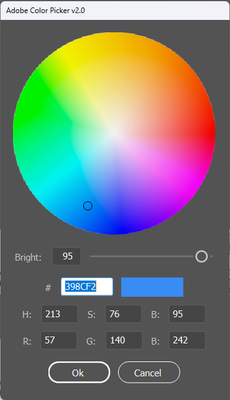

Copy link to clipboard
Copied
Nice job ZenekDemar, what method did you use to extract your list?
Copy link to clipboard
Copied
unfortunately I can't tell ![]()
Copy link to clipboard
Copied
Just dumping these in this post, as I refer to this quite often.
app.executeMenuCommand ('OffsetPath v22'); = Outline Stroke
app.executeMenuCommand ('OffsetPath v23'); = Offset Path
Copy link to clipboard
Copied
Has anyone found the "Unite Shape Mode" menu command?
Copy link to clipboard
Copied
app.executeMenuCommand ('group');
app.executeMenuCommand ('Live Pathfinder Add');
app.executeMenuCommand ('expandStyle');
this should do what you want...
Copy link to clipboard
Copied
Here is a reference for AI menu commands.
Illustrator CC2014 Menu Commands Reference - 手抜きLab@DTPの現場
Ten
Copy link to clipboard
Copied
that's helpful, thanks for sharing
Copy link to clipboard
Copied
CarlosCanto, You are welcome.
However, Its not complete list as you see. Today, I added Artboards manipuration command list.
I'll update if i found something new like today.
Ten
-
- 1
- 2
Find more inspiration, events, and resources on the new Adobe Community
Explore Now

