 Adobe Community
Adobe Community
- Home
- Illustrator
- Discussions
- Re: Justify text in Illustrator---again
- Re: Justify text in Illustrator---again
Justify text in Illustrator---again
Copy link to clipboard
Copied
I've read much about justifying text on this forum but have not found an answer to my problem. In CS3 Illustrator I have justified text boxes brought over from Freehand which in Illustrator have lines which are not justified (with no soft line breaks). I have new boxes created the way suggested in this forum (with what I hope is paragraph rather than point text) but the result is the same in all caes. There appears to be no way in Illustrator to make justify text within a text box; no matter what justify option I chose from the Text dialogue box, nothing changes in the non-justified lines. This is the case if I create text from scratch (as per suggested in this forum) or copy and paste a text, the same non-justified lines appear in the same places.
Is CS3 Illustrator simply incapable of doing what it claims in its Text dialogue box? If so, why, since this is a basic necessity?
Explore related tutorials & articles
Copy link to clipboard
Copied
Like so:
http://mysite.verizon.net/wzphoto/Text.mov
Copy link to clipboard
Copied
Illustrator CS3 and CS4 have a bug. Soft returns will break justification. The workaround is to use tabs, spacing, or hard returns when possible. A combination of hard returns and full line justification usually does the trick until the bug is fixed.
Copy link to clipboard
Copied
Oh soft returns that is relatively new to illustrator.
If you are ding any text formatting in a serious way you might want to
look at ID which is design for that kind of work.
And that is correct Illustrator is not a publication or layout program
was never intended to be and probably never will be.
Have a good day!
Copy link to clipboard
Copied
It is nothing short of incompetence and negligence that Illustrator, at version 14, still cannot set text fully justified. Using a separate, expensive program just to set justified text is not a reasonable option, nor is it viable to people without InDesign or without computers with enough power or RAM to run both programs simultaneously.
We must continue to hound Adobe and make as many people (especially potential buyers) aware of just how awful this situation is and what it means that Adobe continues to promote Illustrator's typographic features when such a basic necessity (which even Word can do) has been neglected for years.
Copy link to clipboard
Copied
I've just switched over to Illustrator (forced todo so, since FreeHand is no longer available for the new Mac I've just bought). Everyone kept telling me that Illustrator would be better than FreeHand. NOT SO!
To the guy who alluded to the fact that this is a design program and we should set type in InDesign...
DESIGNERS USE TYPE TOO!! ![]()
Don't they realize that DESIGNERS do logos? TYPE is an IMPORTANT part of doing logos!
I couldn't seem to be able to get my text lines in a logo I'm working on to justify, no matter what I did... so I signed on here, hoping to find an answer. Now I find that there's a "problem with justification"?!?! And I paid almost $2,000 for this CS5 software?!?! I AM ANGRY NOW!! ![]() This had better get fixed FAST!
This had better get fixed FAST!
Now I'm off to look and see if I can figure out why I can't adjust kerning (tracking) by simply grabbing a handler on a text box. At least that way I could have quickly adjusted the words if I put them in individual boxes. But... seems I can't get that to work either. I have to sit and play with the kerning / tracking numbers until I "think" I have it aligned. And that's WAAAAYYYY too time consuming! ![]()
Oh, old faithful FreeHand, how I miss you! ![]()
Copy link to clipboard
Copied
You could use Type > Fit Headline to adjust the tracking of a one-line-paragraph in an area text
Copy link to clipboard
Copied
Now I'm off to look and see if I can figure out why I can't adjust kerning (tracking) by simply grabbing a handler on a text box. At least that way I could have quickly adjusted the words if I put them in individual boxes. But... seems I can't get that to work either. I have to sit and play with the kerning / tracking numbers until I "think" I have it aligned. And that's WAAAAYYYY too time consuming!
Oh, old faithful FreeHand, how I miss you!
There are some keyboard short cuts for kerning and tracking but I cannot see how User who considers dragging a handle to resize a text box and having the letters space out to fit to be kerning or tracking would relate to those shortcuts because they would be way to time consuming.
I'm curious as to where you got your design training? I would think spending time on a logo to make certain it looked right was the right way to go and actually there should be more controls even if they where even more time consuming.
Copy link to clipboard
Copied
BTW
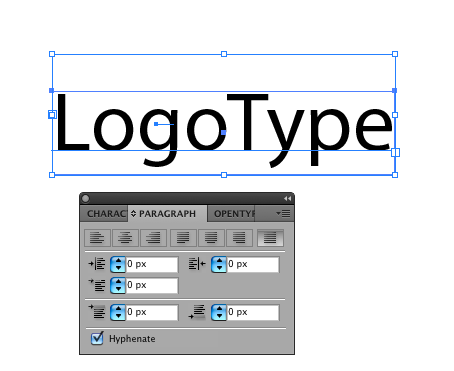
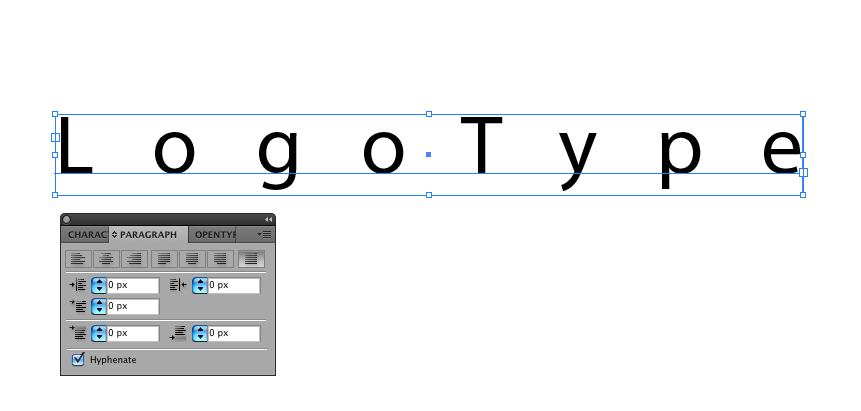
Copy link to clipboard
Copied
actually using "paragraph" doesn't justify correctly, and that is the problem.
Copy link to clipboard
Copied
This is a 2 year old thread.
The issue is still present in CS6. Hopefully it will finally be fixed in the future.
Copy link to clipboard
Copied
It looks like every year we hope for the same... Old problem and still unsolved. I don't think we are asking too much, but Adobe does not understand our needs. I agree to use Indesign when I plan to work with a large amount of text, and Illustrator when I need to create vector graphics. However, there is a gap between the two that most of us need to work fast and comfortably.
Copy link to clipboard
Copied
i know this is an old thread, but i wanted to put my 2 cents in.
when i am adjusting kerning, i want it to be very specific. i would not trust freehand to do this for me just by dragging the text box. too many things could go wrong. i would much rather be precise than fast.
Copy link to clipboard
Copied
Yes, Wade. I use InDesign extensively for text in preparing books, but I import certain graphics from Illustrator, and some of these have text boxes which appear as part of a graphic chart. Thus I use the Photoshop for tifs, Illustrator for graphic object design with imported tifs and InDesign for final output of text and graphics to pdf for publishing. This is a superb combo, but in my experience something is wrong with the justify option in Illustrator since it works when it decides things fit its parameters, but in some cases (such as mine in attached file in my message to Scott Weichert), Illustrator does not appear to be able to 'stretch' a line of text adequately.
Copy link to clipboard
Copied
Much appreciated answer, Scott, but everything you did I've done many
times in working in Illustrator. In the case of my text boxes,
however, it simply does not work---unless I use CMD/drag a corner of
to change the text box to a width that does justify correctly.
But if I return to the width I need (using CMD/drag) then the
problem returns as in the beginning, with space at the
end of some lines. I believe that the parameters of the justify option
in Illustrator simply cannot deal with certain widths. See what I mean with these
boxes in attached .ai file. Thanks.
Copy link to clipboard
Copied
Unfortunately an image in the queue can stay there for days.. or weeks....
Copy link to clipboard
Copied
I came across this problem as well - but there is a very simple way to achieve justify in Illustrator.
The documentation is here: -
http://help.adobe.com/en_US/illustrator/cs/using/WS714a382cdf7d304e7e07d0100196cbc5f-6400a.html
Basically you need to drag out a Bounding Box using the Text Tool BEFORE you enter the text. The text can be pasted or typed, but it must be placed within a BOUNDING BOX.
Copy link to clipboard
Copied
I have not seen anyone mention it, but in ID6 it is an option. I have attached a screenshot. The only stupid thing is I had to click on the word "Paragraph"

