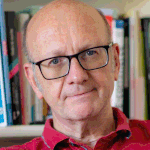Copy link to clipboard
Copied
Hey there,
I was just wondering if there is a setting that keeps the artboard names visible? Seems rather silly/redundant but I can't figure it out.
(I realize they are there in document setup + artboard panel, I am asking if the name can 'stick' to the board in all views)
Thanks for your help! 🙂
Ayla
 3 Correct answers
3 Correct answers
Hi, Ayla,
I don't believe that there is any provision for that. You might post a feature request at https://illustrator.uservoice.com/
Peter
Hi. By the way, (is not exactly what you need, but...) a fast way to show/hide the Artboards name is using the shortcut for the Artboard tool: Shift + O. After checking the names you can use the shortcut of the tool that you want to use.
I know this is an old post, but for anyone who may need to do this in the future.
At the bottom of the Illustrator Application window to the left of the scroll bar there is a menu.
Click on the arrow to the right of the current menu display and choose Show > Artboard Name
This menu will now dispay the name of the current artboard you are on.
Explore related tutorials & articles
Copy link to clipboard
Copied
Hi, Ayla,
I don't believe that there is any provision for that. You might post a feature request at https://illustrator.uservoice.com/
Peter
Copy link to clipboard
Copied
Thanks Peter, will do!
Copy link to clipboard
Copied
Hi. By the way, (is not exactly what you need, but...) a fast way to show/hide the Artboards name is using the shortcut for the Artboard tool: Shift + O. After checking the names you can use the shortcut of the tool that you want to use.
Copy link to clipboard
Copied
Thanks Marlon, that's a good tip; it's just time consuming (with heavier files) to keep switching back and forth and waiting for it to load.. yet, definitely a good shortcut to keep in mind 🙂
Copy link to clipboard
Copied
Yeah I prefer using "Q" as the artboard tool, as I use it a lot when making ads etc.
Copy link to clipboard
Copied
I know this is an old post, but for anyone who may need to do this in the future.
At the bottom of the Illustrator Application window to the left of the scroll bar there is a menu.
Click on the arrow to the right of the current menu display and choose Show > Artboard Name
This menu will now dispay the name of the current artboard you are on.
Copy link to clipboard
Copied
Thank you @thepixelsmith - this just made my work day way better!
Copy link to clipboard
Copied
This helps, thanks! 🙂
Copy link to clipboard
Copied
Cool tip. Thanks @thepixelsmith
Copy link to clipboard
Copied
Thank you great tip
Copy link to clipboard
Copied
Nearly 3 years later and this is still solving problems. Thank you!
Copy link to clipboard
Copied
View > Show > Hide Artboard Name
Find more inspiration, events, and resources on the new Adobe Community
Explore Now