Copy link to clipboard
Copied
Why is the knife tool in CC 2019 only cutting straight lines or specific curves instead of freeform lines?
 1 Correct answer
1 Correct answer
Which knife tool you are relating too?
The Knife tool is with the eraser tool and Scissors tool (you see it with the Advance Tool box)
The slice too looks like a knife but will slice with straight lines.
The knife tool will do both. Free hand and straight lines if you hold down the Option/Alt/Shift key .
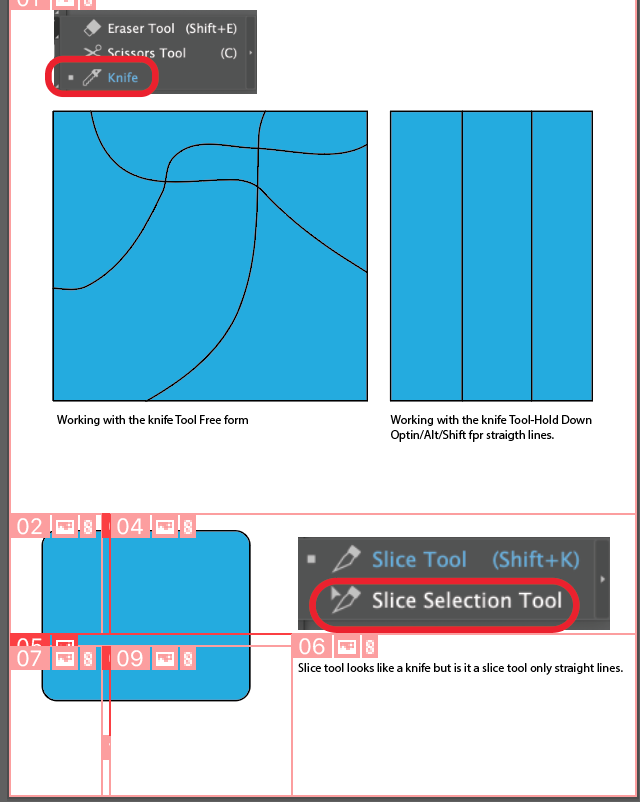
Explore related tutorials & articles
Copy link to clipboard
Copied
The Knife Tool appears to be running normally on my Mac
- Illustrator version 23.0.2
- Mojave version 10.14.3
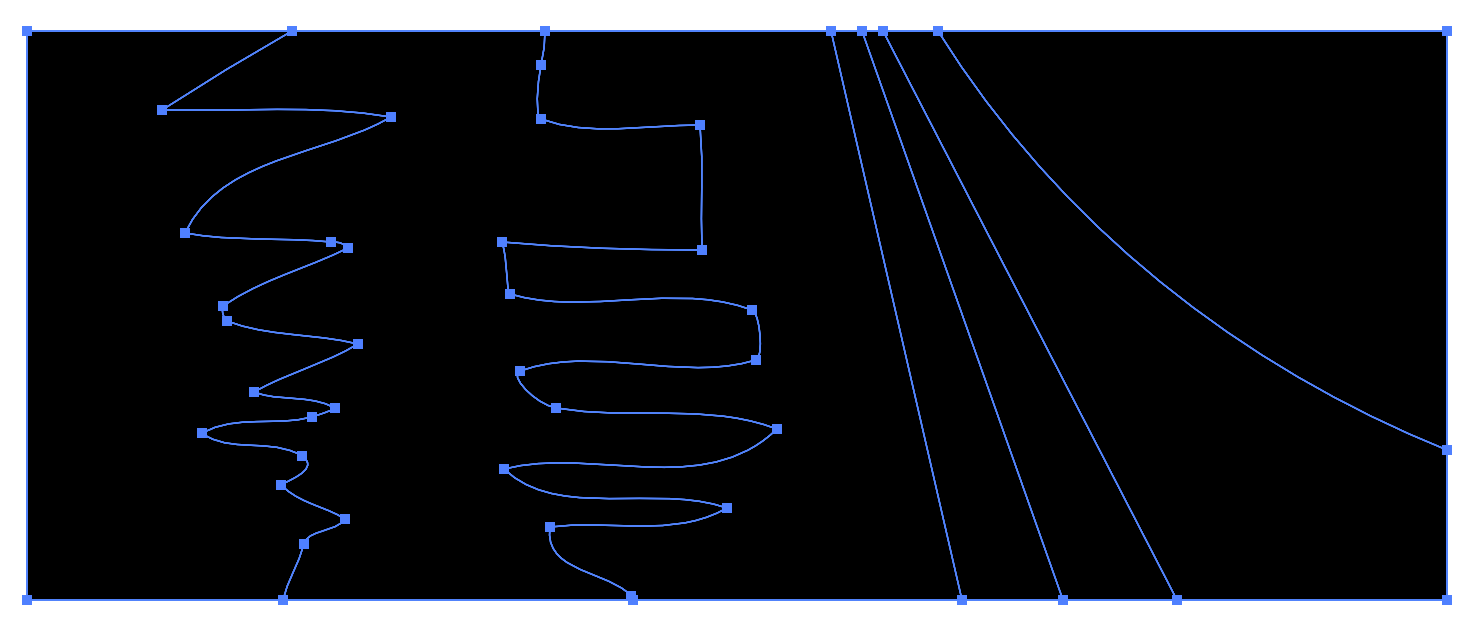
WORKSPACE
Try resetting your workspace. If that doesn't work try switching to another workspace such as Essentials Classic. Some people in these forums have solved odd tool behaviour recently just by doing this.
PREFERENCES
If the issue isn't related to the workspace try resetting Illustrator's preferences.
How to set preferences in Illustrator
"Press and hold Alt+Control+Shift (Windows) or Option+Command+Shift (macOS) as you start Illustrator. You are prompted to delete the current settings. The new preferences files are created the next time you start Illustrator."
Copy link to clipboard
Copied
Which knife tool you are relating too?
The Knife tool is with the eraser tool and Scissors tool (you see it with the Advance Tool box)
The slice too looks like a knife but will slice with straight lines.
The knife tool will do both. Free hand and straight lines if you hold down the Option/Alt/Shift key .
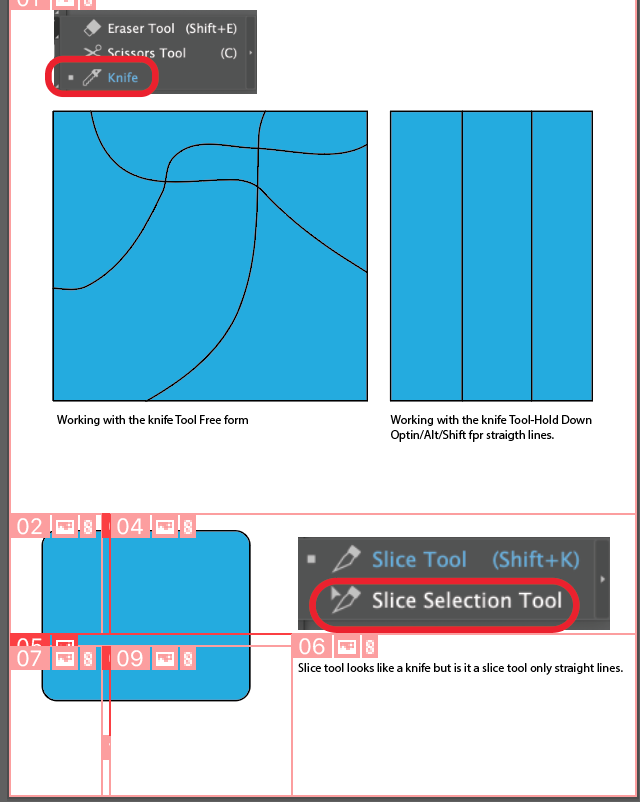
Copy link to clipboard
Copied
Hi
It’s working okay for me. Tap both of your Option keys (Mac) or Alt (Win) to make sure they are not stuck.
Jane
Get ready! An upgraded Adobe Community experience is coming in January.
Learn more