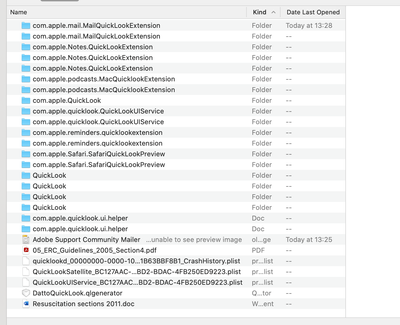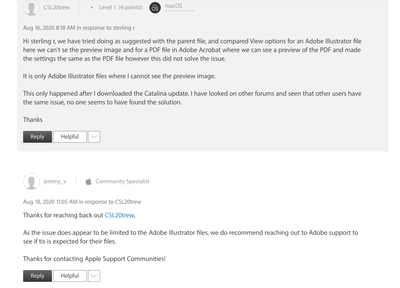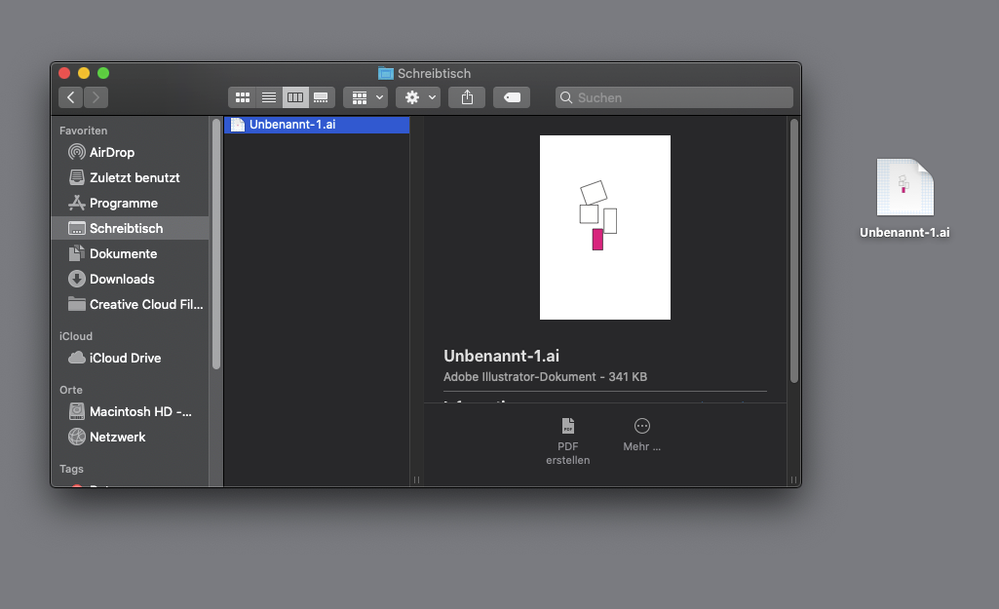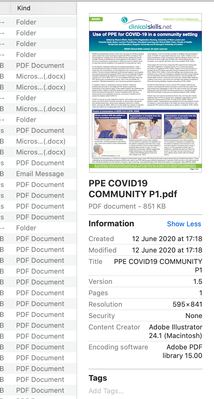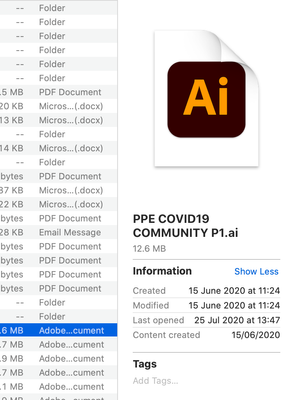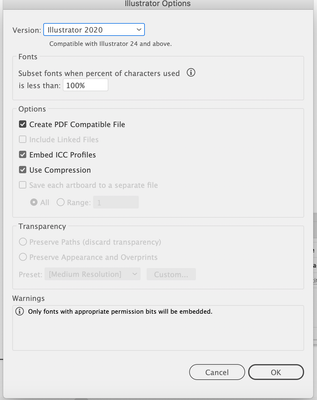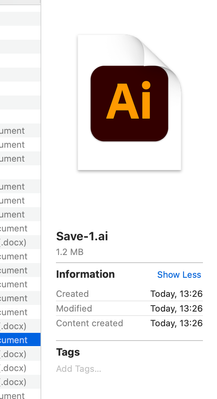- Home
- Illustrator
- Discussions
- Betreff: Latest Illustrator update still unable to...
- Betreff: Latest Illustrator update still unable to...
Latest Illustrator update still unable to see preview image
Copy link to clipboard
Copied
I have just updated to the latest version, 24.3, but I still cannot see the preview images that I could see previously, has anyone found an answer to this yet?
Explore related tutorials & articles
Copy link to clipboard
Copied
What kind of files do you save?
Which system is it?
Which previews are you referring to?
Copy link to clipboard
Copied
Hi Monika, the same as I previously mentioned, I see the ai. icon instead of a preview of the image as I used to see it before I upgraded to Catalina. I can see the previews of the pages in Word and pdfs, it's only Illustrrator that I can't work out what I need to do to restore the image instead of the icon
Copy link to clipboard
Copied
So you mean the icon of your files in the Finder?
The system generates them from the PDF that is embedded in the AI file.
Do you perhaps still have some QuickLook extensions installed in your system? Some people needed to remove those in order for the icons to work.
Copy link to clipboard
Copied
Yes, in the Finder, thats correct, what I can't understand is why this has happened since upgrading to Catalina?
As yoi can see i do have some QuickLook folders, if I remove them then is there a risk that something else further don the line won't work?
Copy link to clipboard
Copied
You'll probably have to check out Apple forums on how to remove this.
Copy link to clipboard
Copied
I was communicating with Apple last week about this and this is what they said:
Copy link to clipboard
Copied
I have a fresh install of Catalina and a freshinstall of Illustrator and this is what the icons look like. You can clearly see tht there is a preview of the file content in it. I don't know what is interfering in your updated system, but I know that this should work as expected:
Copy link to clipboard
Copied
Hi Monika, thanks for rsponding. I have the same icon for Catalina, although I am version 10.15.6, but that is not what I am asking about, I am talking about when I look at the list of files in my folders, when I click on a file I only see the ai. icon, not the thumbnail image of what is in the file, which I used to be able to see. I can see the thumbnail image of Word documents and pdfs but not Illustrator. I want to be able to see the images again which used to save me a lot of time whereas now I have to open up each file.
Copy link to clipboard
Copied
You see that Illustrator file on the right? It has a preview icon. Or are you referring to this?
Copy link to clipboard
Copied
Hi Monika, I am referring to the icon in my folder. Attached are 2 screenshots one of a pdf where I can see the image not the icon and the second of the ai.version of that same file. Not all the files I have are pdfs, if they were then I would not have a problem, we only create pdfs when we have produced the final version of the a/w.
Copy link to clipboard
Copied
How do you save your AI files? They need to be "PDF compatible". Otherwise you won't get a preview (and that has always been the case).
Copy link to clipboard
Copied
I have always saved the same way, command S, or Save from the drop down menu, is there something else I should try?
Copy link to clipboard
Copied
When saving your file you must check the option "PDF compatible" in the Illustrator file options (which is the second dialogbox). WHen that is set once, it will stick when you just save afterwards. You can try and with an existing file do "Save as" with a different name and see if it gets an icon then.
Copy link to clipboard
Copied
sadly this didn't work 😞
Copy link to clipboard
Copied
You will need to search for the cause of the issue in your system. Something is conflicting there.
Copy link to clipboard
Copied
Trouble is I don't know where else to go or how to solve this, no one else on the community has this problem? No one had this issue sinse downloading Catalina? Apple say it is an Adobe problem
Copy link to clipboard
Copied
I've shown you the preview on my Catalina fresh install. There's something in your system that interferes.
You can contact Customer Care and maybe they know how to solve it.
Copy link to clipboard
Copied
Thanks Monika, I will contact them
Copy link to clipboard
Copied
Unfortunately not resolved, the old ai. files I have to accept as corrupt and there was no solution to the missing preview images even after a live chat with Adobe (the issue came about after I upgraded to Catalina). Adobe looked deep into my system but could not resolve the issue and suggested I contact Apple to "clean the macuser account". Having already been in touch with Apple I realised this was all getting a bit beyond me and I would enter into another field that would only confuse me even more. As a small company we use a share filing system I did wonder whether that could be the problem or more likelly I think there is a bug in Catalina conflicting with Adobe ai. Strangely one of our team can see a 2019 ai. file with the correct preview image on her computer but only the ai. icon on the 2020 ai. file, I can't see what this person sees on my computer. But thank you very much everyone for trying to solve this for me, your efforts were very much appreciated :).