 Adobe Community
Adobe Community
- Home
- Illustrator
- Discussions
- Re: Layers Disappearing After Exporting to PDF
- Re: Layers Disappearing After Exporting to PDF
Layers Disappearing After Exporting to PDF
Copy link to clipboard
Copied
As the title suggests, whenever I try and save a PDF from Illustrator, some of my layers disappear in the actual PDF. Any suggestions would be greatly appreciated!
Explore related tutorials & articles
Copy link to clipboard
Copied
What version of Illustrator and what OS are you using?
Copy link to clipboard
Copied
My OS is Windows 7 Ultimate, and the version of Illustrator I'm using is CC 2017.1.0.
Copy link to clipboard
Copied
double click the layer that is disappearing and check it has the 'print' checkbox ticked.
Copy link to clipboard
Copied
Layer options are so concealed which is why I always forget this is even an option..but it works!
Copy link to clipboard
Copied
Are all of the Layers main layers or are some sub-layers. Only main layers will be saved in a PDF.
Copy link to clipboard
Copied
Larry, they are all main layers.
Copy link to clipboard
Copied
Make sure print layers is set to "All Layers" then choose done and save you file to lock that in. Though titled print layers should actually be print and pdf layers.
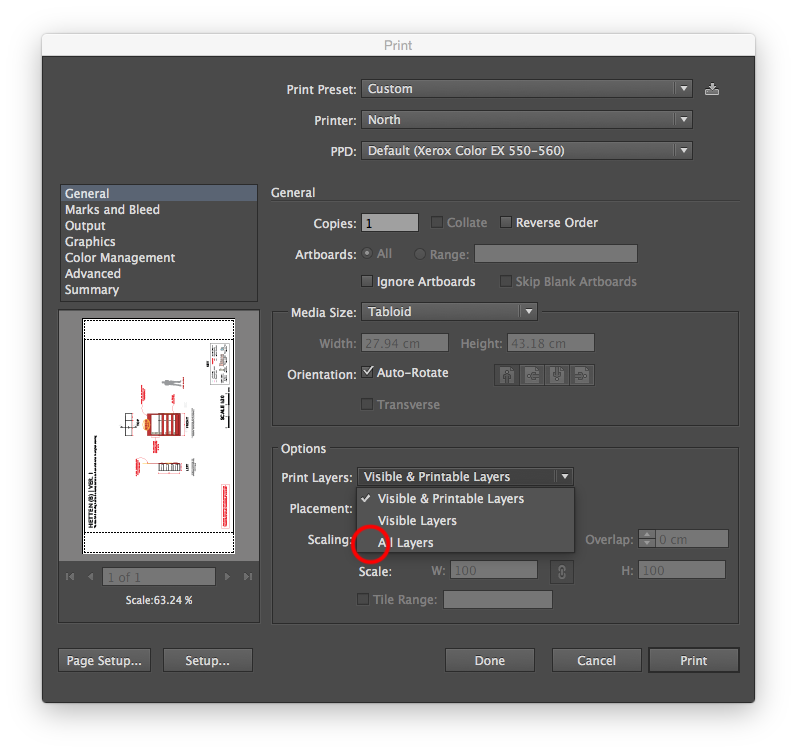
you check this option when make sure this is checekd when creating the pdf.
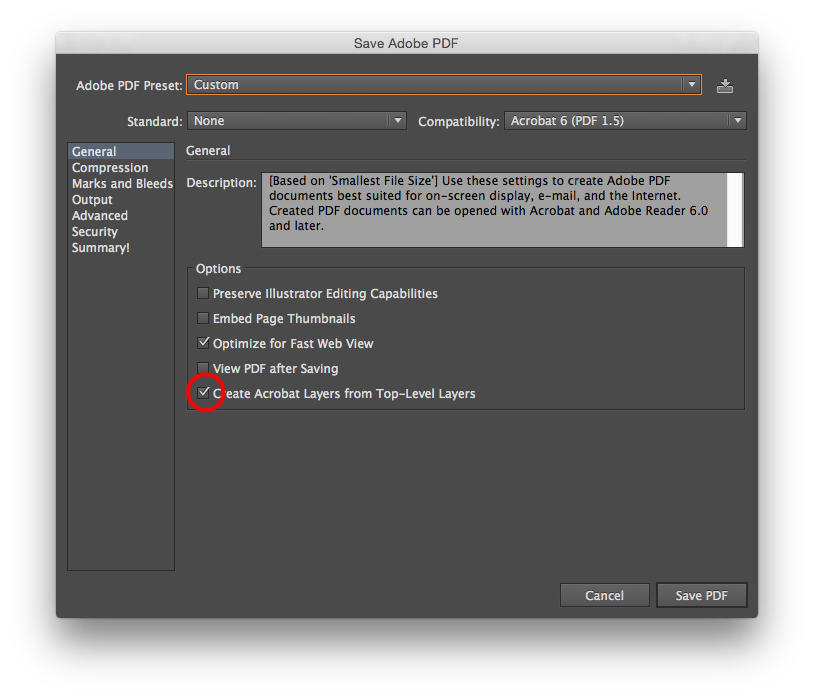
Copy link to clipboard
Copied
Sorry Mike, I should have clarified that I'm not actually printing the PDF. It is only being sent digitally.
Copy link to clipboard
Copied
Can you please post a screenshot showing before (ai)and after (pdf) so we se what you are missing Migth not be layers then but white objects with overprint preview or similar..
Turn on overprint preview on in acrobat preferences?
Copy link to clipboard
Copied
The print layers setting also applies to when you save to PDF, make sure all layers is checked and try again.
The name of that setting is incorrect, would be better if "Print Layers" was simply called "Layers"

