- Home
- Illustrator
- Discussions
- Re: layers in layer palette are disappearing makin...
- Re: layers in layer palette are disappearing makin...
layers in layer palette are disappearing making this unusable
Copy link to clipboard
Copied
I have a document with over 100 layers in it ...which is pretty normal for what we do and Illustrator in CS6 has a big issue with the layer palette .....as you scroll down the palette the layer names disappear ...as you run the mouse over the layers they re-appear and then disappear again ...this issue makes the software useless as I can't see the layers .....this happens on all the documents I've been working on ....anybody getting the same thing and anybody go any ideas of how to fix this or is it Adobe's issue?
Explore related tutorials & articles
Copy link to clipboard
Copied
colling_s wrote:
Look like you have corrupted fonts.Validate fonts "Tahoma" on Win and "LucidaGrande" on Mac.
LucidaGrande isn't on my system (Mac). I even went back to my install disk and reinstalled the fonts and that wasn't one of them.
I agree that it is probably a font issue, because when you make a layer a template, the layer name in the palette switches to italic and that's what's not showing up (although it also makes the thumbnails and tool icons in the palette disappear).
Anyone know what font that is?
Copy link to clipboard
Copied
Crisper_68 wrote:
LucidaGrande isn't on my system (Mac). I even went back to my install disk and reinstalled the fonts and that wasn't one of them.
That may be your issue entirely.
Lucida Grande is the primary font the Mac OS uses to draw windows. All Mac OSX versions require that font.
System/Library/Fonts... if it's not there, you've got issues.
Copy link to clipboard
Copied
I stand corrected... Lucida Grande is in my system fonts. Not sure why I didn't find it when I searched for it.

Copy link to clipboard
Copied
Had the same issue. Re-installed Illustrator. Problem solved.
Copy link to clipboard
Copied
dodololo wrote:
Had the same issue. Re-installed Illustrator. Problem solved.
Just tried re-installing. Didn't solve the problem for me.
Copy link to clipboard
Copied
When you uninstalled, did you select the option to remove the prefs?
Copy link to clipboard
Copied
Peter Spier wrote:
When you uninstalled, did you select the option to remove the prefs?
Yes, I did remove the preferences.
Copy link to clipboard
Copied
Since we already know the problem is someplace in your user profile, I'd be tempted to uninstall again and delete the user folders associated with Illustrator, or run the clean tool, before reinstalling.
Copy link to clipboard
Copied
Lucida Grande is required font. You may try scipting to access all the fonts.
Copy link to clipboard
Copied
On the first layer with a missing name double click on the thumbnail. In the layer options make sure "print" is checked. This should make all the layers visable again.
Still having other issues with illustrator after seeing this issue.
Copy link to clipboard
Copied
culverbd wrote:
On the first layer with a missing name double click on the thumbnail. In the layer options make sure "print" is checked. This should make all the layers visable again.
Well, yes, because by doing that, you are turning off the template layer. That doesn't stop them from disappearing when you make a template layer.
Copy link to clipboard
Copied
This resolved the missing Option Layer Names for me on Mac 10.6.8 with Illustrator CS 6. Thank you!
Copy link to clipboard
Copied
In response to question/statement:
culverbd wrote:
On the first layer with a missing name double click on the thumbnail. In the layer options make sure "print" is checked. This should make all the layers visable again.
This was EXACTLY what fixed the problem on mine. The top layer was turned off and non-printing.
I turned the layer back to visible, checked the previously un-checked PRINT box back to printable, and reset the layer back to non-visible. Problem solved. All layer names now visible. Come on, Adobe... issue an update and fix this!
Copy link to clipboard
Copied
sadly this solution was presented last year. . . . .
CS6 Illustrator layers interface (labels and icons) - appear / disappear
1. Open layer panel
2. Double click layer icon above the affected layer(s) object(s) that do not show in the layers panel
3. Enable print
Layer interface data re-appears. This influence cascades to any layers & objects below toggled layer print/noprint
Further testing for the tech boys
- Creat New Document
- Create Box inside artboard
- Create layer 2 - make box inside artboard.
- Dble click 2 disble print. only that layer is affected
- Enable print on layer 2
- Create a rectangle on layer 2 that spans the artboard and beyond the art board
- Disable print on layer 2 - all layers below go blank
- Enable print on layer 2 - layers below reappear
- Delete the spanning box
- Disable print layer 2 - layers all disappear. its like it remembers the object outside the artboard and continues with the bug
anyway I have other things to do today ... so fix it Adobe
Copy link to clipboard
Copied
Many of the suggestions are bogus and don't resolve the problem. I found the
solution for my problem by making sure the native fonts were active and they
were not. Once I activated the system fonts that were deactivated, the
problem was resolved.
Copy link to clipboard
Copied
Microsoft Office 2011 is the cause of problem as soon as you install, it will make Ai to act, it is replacing Verdana to MS 5.02 version of font and kills the itlic Verdana which AI is looking for. Here is what I did to fix the issue and it worked. Remove Verdana fonts from Hard Drive > Library > Fonts folder. From the Finder select Finder > Secure Empty Trash. Use Apple's Font Book to look at "All Fonts" and search for Verdana, then right-mouse click on "Verdana" and select "Enable 'Verdana' Family." Quit Font Book. Note : if you have a third party fonts management software like Suitcase please make sure it is activated permanently. Verdana is in apple system font . Good luck .
Copy link to clipboard
Copied
Yes. It's true. That was my fix.
Sent from my very own phone.
Copy link to clipboard
Copied
Thank you! This baffled me. I was so frustrated.
Copy link to clipboard
Copied
You sir, have solved my palette problem with the only fix on this page that works. Thank you.
Copy link to clipboard
Copied
We are having the same issue. Power Mac 2.8 Quad Core running 10.6.8.
It is template layers and below, possibly because of the italic font used? Does anyone know which font should be installed to display the italic layer name properly?
thanks,
Jim
Copy link to clipboard
Copied
Same issue here. Layers disappear when one layer is set to 'template' [or nonprinting, which is a necessary function of 'template']. On the suggestion of a poster in a different forum threat, I re-installed the Verdana family of fonts (regular, italic, bold italic, bold…all in a TrueType TTF format) in the fonts directory of my library (system / library / fonts). Restarted the computer. Problem is solved.
Copy link to clipboard
Copied
I have experienced this problem in Illustrator 6 numerous times.
I'm sure that this is a bug but the problem only manifests itself when I open a file that has a layer that has been optioned to not print.
Though I cannot see the layer name or icon, I can select a layer then open the layers options palate. Select -- Options for "xxxxxx".
If the print option is unchecked, check it, hit OK, then all icons and names reappear. This also occurs when I opt for no print on a layer.
This has held to be true in every instance. Don't know why. Good luck.
Before
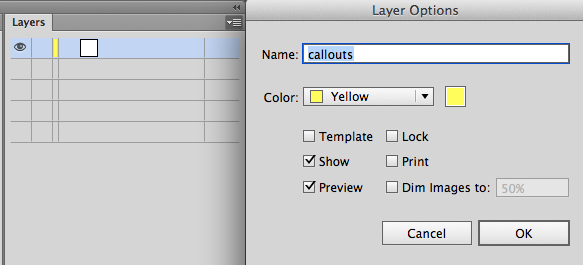
After

Copy link to clipboard
Copied
Install the fonts Verdana and Tahoma. All faces.
Should also be mentioned somewhere in this thread.
Copy link to clipboard
Copied
I had this problem too. I'm working on a Mac, OS 10.9.4, Adobe Illustrator CS6 16.0.1.
The fix to this bug: I had to select the layer options and turn on the "Print" option.
When I turn off the print option, the bug comes back.
Copy link to clipboard
Copied
See Post #70
Find more inspiration, events, and resources on the new Adobe Community
Explore Now


