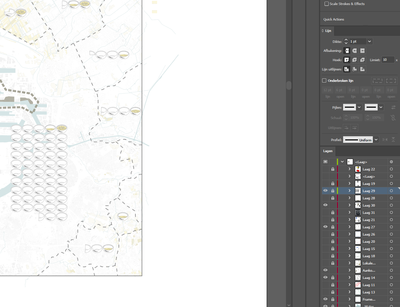Copy link to clipboard
Copied
Good evening,
I ran into the following problem I was working on a illustrator file with several layers (yes they're messy I know). When I was quickly klicking through a few groups and then undoing a few moves suddenly all my layers seem to have gotten stuck in a sublayer? I can still work on the objects in the layers select them and alter them and all, but they all look vagued out. Still workable, but its getting on my nervs. Any one know what I did or how I can undo it?
 1 Correct answer
1 Correct answer
Are you maybe in isolation mode?
Can you perhaos show a screenshot of the complete screen?
Explore related tutorials & articles
Copy link to clipboard
Copied
Are you maybe in isolation mode?
Can you perhaos show a screenshot of the complete screen?
Copy link to clipboard
Copied
Hi there,
Thanks for reaching out. I hope your issue is resolved. In addition to the response given earlier, I'd recommend checking out this help article to know more about Isolation mode.
Hope it helps.
Regards,
Ashutosh
Get ready! An upgraded Adobe Community experience is coming in January.
Learn more