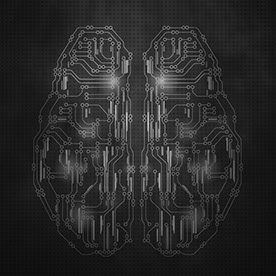Adobe Community
Adobe Community
Layers "eye" icon
Copy link to clipboard
Copied
Hi,
For over 8 months now I have an illustrator file that has about 20 layers, and even though when I save it all layers are visible, when I re-open it, 10+ laters are not visible and the eye icon is turned off.
Why is this happening, and how do I stop it from happening?
Thanks,
Alex
Explore related tutorials & articles
Copy link to clipboard
Copied
Which version is it?
Did you already reboot the system and reset the Illustrator preferences?
Copy link to clipboard
Copied
Latest version, and I have not reset preffs yet. I don't have preffs set in it hence why I didn't, but I can give it a try.
UPDATE:
I just re-installed it without keeping the preffs and its STILL opens this file with the layers eye icon off!
Copy link to clipboard
Copied
Can you share this Illustrator file?
Copy link to clipboard
Copied
Hi,
I tried to upload the .ai file but its not uploading it. Its 2.2 megs.
Thanks
Copy link to clipboard
Copied
Is there any other way to upload?
Copy link to clipboard
Copied
Try a PDF with AI Editing enabled.
Copy link to clipboard
Copied
That worked; Thank you. See below.
Copy link to clipboard
Copied
If you get all your objects visible after turning on layers eyes - save it and open again. Did you get the same result?
Copy link to clipboard
Copied
Copy link to clipboard
Copied
I think I find the problem and solution but not the reason. When I open your pdf in Ai and try to change not available fonts I get that it not possible for locked layers. I am not able to find any locked layers in your layers. Therefore I create a new layer and move your text layers into a new layer. make them visible , save the file and get them visible in new opened saved files. So, move them into a new layer.
Copy link to clipboard
Copied
What do you mean by "and try to change not available fonts I get that it not possible for locked layers"
The only locked layers were the boxes and background. None of the text layers were locked.
Copy link to clipboard
Copied
I can't explain why they are locked, but the solution is to move them into new created layer. May be your file have some problems with that layer.
Copy link to clipboard
Copied
Hi,
Ok, I will try that.
Thank you. 🙂
Copy link to clipboard
Copied
Well, that did not work at my end. I moved the text layers onto a new layer, saved, and closed Illustrator, and when I reopened it, all the layer Eye icons were off. 🤷:female_sign: This is super weird. This is the only file I have that does this. I just checed a bunch of other files I have and neither did that. Mind you, I already recreated this file twice in the hopes that it will stop doing that, and that did not help.
Copy link to clipboard
Copied
The file might be corrupt.
Copy all the contents to a new file and then try again.
Copy link to clipboard
Copied
Hi @AG_Graphix
I hope the suggestions shared above were helpful. If you encountered any issues, please don't hesitate to share the file here, and we'll do our best to investigate what's causing the problem. If the file is confidential, you can send it via DM.
Regards,
Srishti
Copy link to clipboard
Copied
Hi,
The text file is above.
This IS the new file. I've done that already, and when I saw that it still did that, I posted on here....
Thank you.
Copy link to clipboard
Copied
Thank you for your patience, and I sincerely apologize for the delay in getting back to you. We've recently released version 28.6, which includes several bug fixes. Could you please let us know if you're still experiencing the same issue with this update?
Regards!