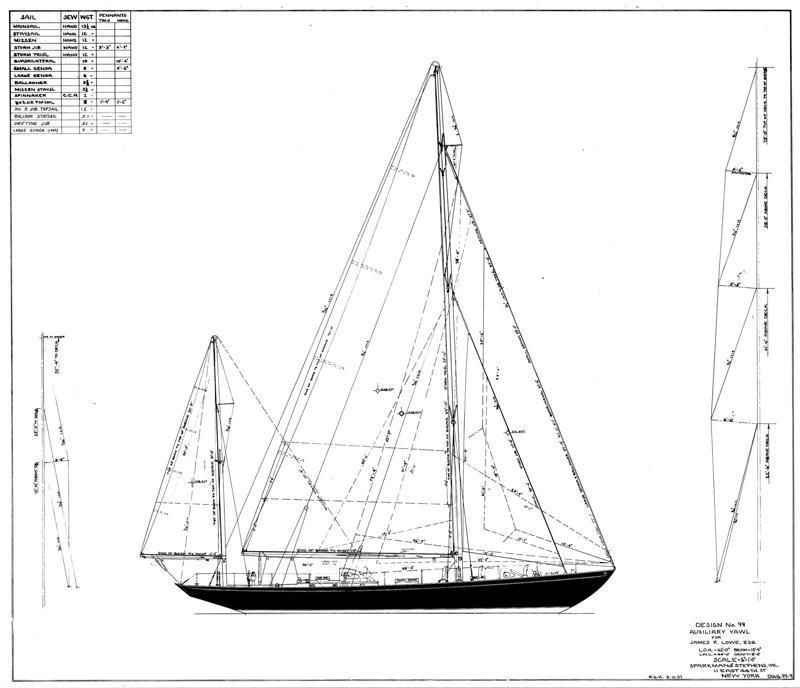Line Drawing of Sailboat being a PAIN!
Copy link to clipboard
Copied
Good Day- I'm hoping someone can assist me with this now week long problem I have been having! I'm working on merchandise for a friend of mine and he would enjoy a line drawing (see below) of his sailboat as the imagery. The problem is, every single line drawing I have tried to trace and isolate comes out either very dim or extremely blurry. They are hand drawn AND low res. Any ideas? Thank you in advance for dimming my headache 🙂
Explore related tutorials & articles
Copy link to clipboard
Copied
pen tool, line tool. Redraw line by line - that is going to be the only way to get the sort of precision-drawing look you are going for.
Copy link to clipboard
Copied
Ugh- I was hoping that would NOT be the answer 😞
Copy link to clipboard
Copied
Does that mean that you are using Illustrator's Live Trace with a low resolution image?
No good idea at all in that case.
But even if you were using more appropriate template images, Illustrator's auto-tracing capabilities may not provide the clean results you are looking for.
There are highly specialized applications that can produce satisfying results by using pretty sophisticated techniques (e.g. WinTopo on the Windows platform).
You may also do it just manually, of course.
Copy link to clipboard
Copied
The extremely low 800 x 688 pixel dimensions prevent it from being traceable with an automatic feature. Even for manual tracing, it’s too jaggy with too many gaps and chunky clumps that might be easier to distinguish or identify if it was a much higher resolution. It’s also a rather “dirty” scan in that there are lots of stray globs and compression artifacts that will only completely confuse the autotrace features on the market. For example, how would an automatic feature figure out where the lines should start and stop in the detail shown?
The only hope would be if a trace feature was trained well with machine learning so that it could figure out it was a sailboat, that there are sails and a hull that should be solid shapes, and there is rigging that should be lines, and there is lots of text that should not be traced but converted to editable text. But that feature doesn’t exist, at least not in Illustrator. So it’s back to human manual tracing with the Pen tool.