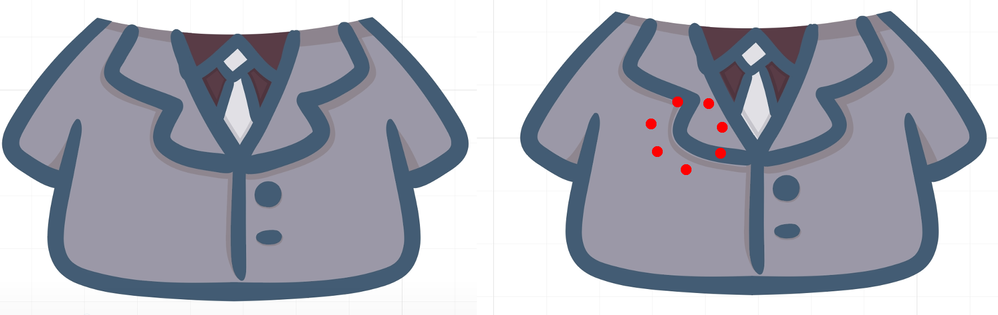Line thickness changes when moving object or copy & pasting
Copy link to clipboard
Copied
Hello everyone,
My illustrator worked fine for months & out of nowhere a very annoying bug appeared (or maybe I pressed something accidently).
Whenever I move an object (drag, allign or copy/paste): The thickness of the lines is changing (and stays that way even if I use the un-do shortcut).
Here is an example, before and after moving:
As you can see the line in the red dotted circle got thinner.
Here is a video recording for better overview:
Does anyone know how I can fix this? I already tried to re-install everything, reset all presets. But it keeps happening in that file. Even if I copy/paste the contents to a new illustrator file.
I use the latest version of Illustrator from the creative cloud subscription.
Thank you in advance!
Explore related tutorials & articles
Copy link to clipboard
Copied
What are the Brush settings? It seems that Size dynamics is under "Random" option and this affects the line somehow during the movement (I'm not sure but what about checking?)
Copy link to clipboard
Copied
Thank you so much for your time!
The angle & roundness sets as ''Fixed'' and the size sets as ''Pressure.
The setting hasn't been change from the start. Even when I make the brush size bigger, it's always getting thinner again everytime I move the object around or copy/paste it.