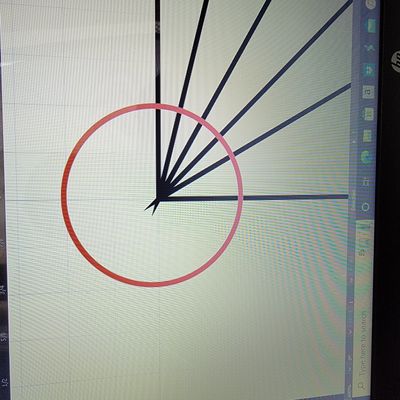- Home
- Illustrator
- Discussions
- Re: Lines converging at a point issue
- Re: Lines converging at a point issue
Copy link to clipboard
Copied
Having an issue with lines converging into one point. Added a photo for reference. Can anyone help me fix this?
 2 Correct answers
2 Correct answers
those lines are connected, right?
You could turn off the pointy corners in the stroke panel
The 4 inner lines are joined. Change their "Corner" to "Rounded". Leave the outside line "Corner" set to "Miter Join" to maintain the corner appearance. Make sure the vector points align so there is no unintended overlap.
Explore related tutorials & articles
Copy link to clipboard
Copied
those lines are connected, right?
You could turn off the pointy corners in the stroke panel
Copy link to clipboard
Copied
Thank you! I was trying that last night and it wasn't working. Now it is lol
Copy link to clipboard
Copied
The 4 inner lines are joined. Change their "Corner" to "Rounded". Leave the outside line "Corner" set to "Miter Join" to maintain the corner appearance. Make sure the vector points align so there is no unintended overlap.
Copy link to clipboard
Copied