- Home
- Illustrator
- Discussions
- Lines recognized as rectangles (being a problem in...
- Lines recognized as rectangles (being a problem in...
Copy link to clipboard
Copied
The latest version of Adobe Illustrator CC 2018 (Windows) recognizes thick lines as rectangles. For example, a line with 4 pt thickness has height of 0.056 in, unlike in previous versions (0 in).
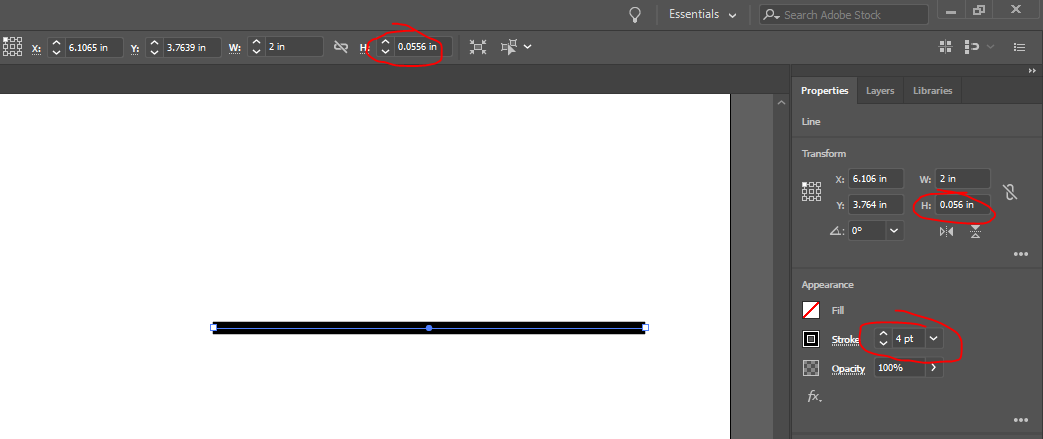
Above is not a big problem, although I would like it to be 0 in instead of 0.056 in. However, there is a huge problem when transforming or aligning lines! It doesn't align to the paths or anchors, but align to the boundaries of the rectangles. For example, if I top-align two non-parallel lines, the anchor points are not aligned to each other but only the boundaries of the lines.
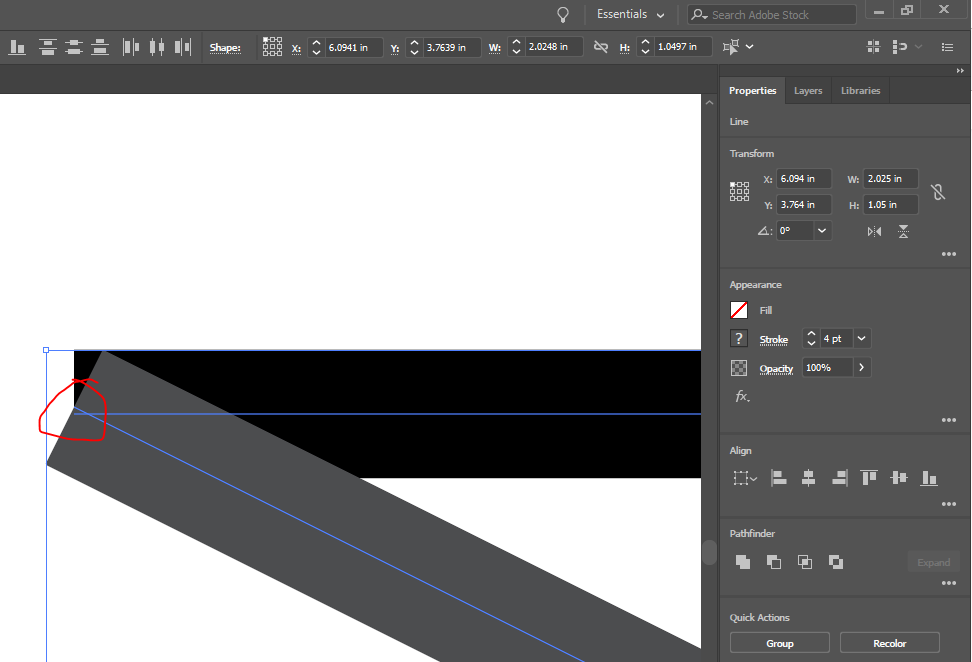
Also, you may have noticed that the width is not 2 in but 2.025 in because of the thickness in the above screenshot. As another example, if I distribute the two lines with 0 in spacing, they are not distributed using paths but using boundaries of the lines.

Does anyone have the same problem? This supposedly "new" feature makes my life extremely more difficult. Is there any way to make them aligned and transformed only with their paths, not with their boundaries?
I'd appreciate any help.
 1 Correct answer
1 Correct answer
In your preferences under General, uncheck Use Preview Bounds.
Explore related tutorials & articles
Copy link to clipboard
Copied
In your preferences under General, uncheck Use Preview Bounds.
Copy link to clipboard
Copied
@SJRiegel, thanks very much! It saved my life ![]() I don't know why the setting was changed while updating Illustrator from 2017 to 2018.
I don't know why the setting was changed while updating Illustrator from 2017 to 2018.