 Adobe Community
Adobe Community
Copy link to clipboard
Copied
Hi am trying to color my project with the paint bucket tool but does not let me, it says "the selection contains objects that cannot be converted, if someone can help me soon as possible please
 1 Correct answer
1 Correct answer
Open your Layers panel, find the offending object, and either delete it or deselect it. In my case it is a Clip Group that is giving the error message.
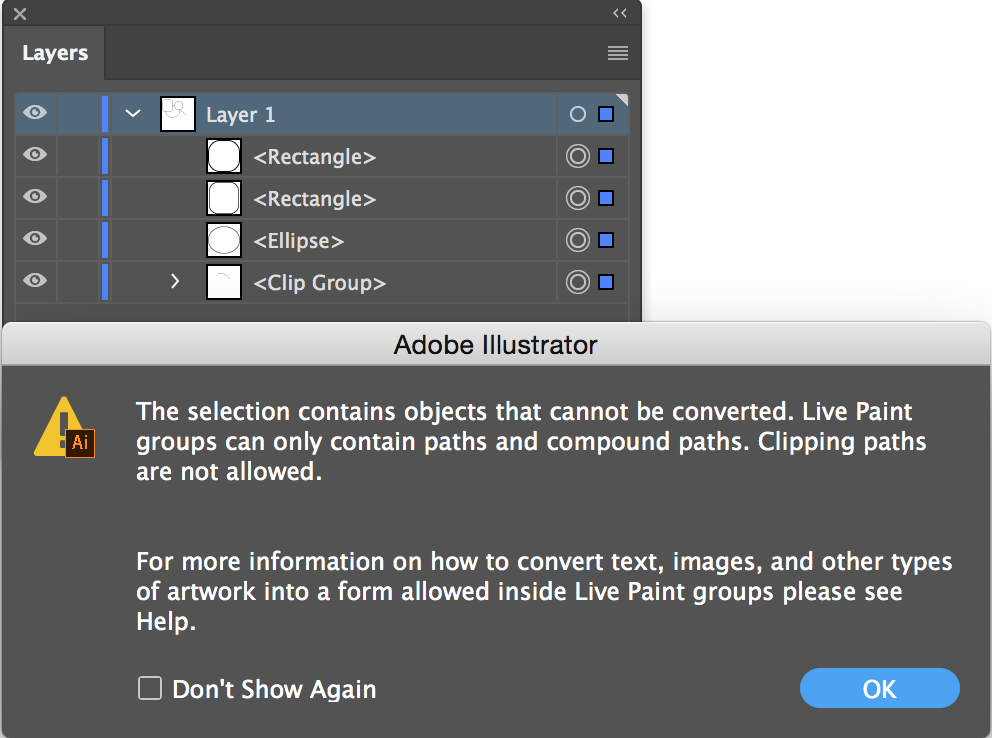
Explore related tutorials & articles
Copy link to clipboard
Copied
Open your Layers panel, find the offending object, and either delete it or deselect it. In my case it is a Clip Group that is giving the error message.
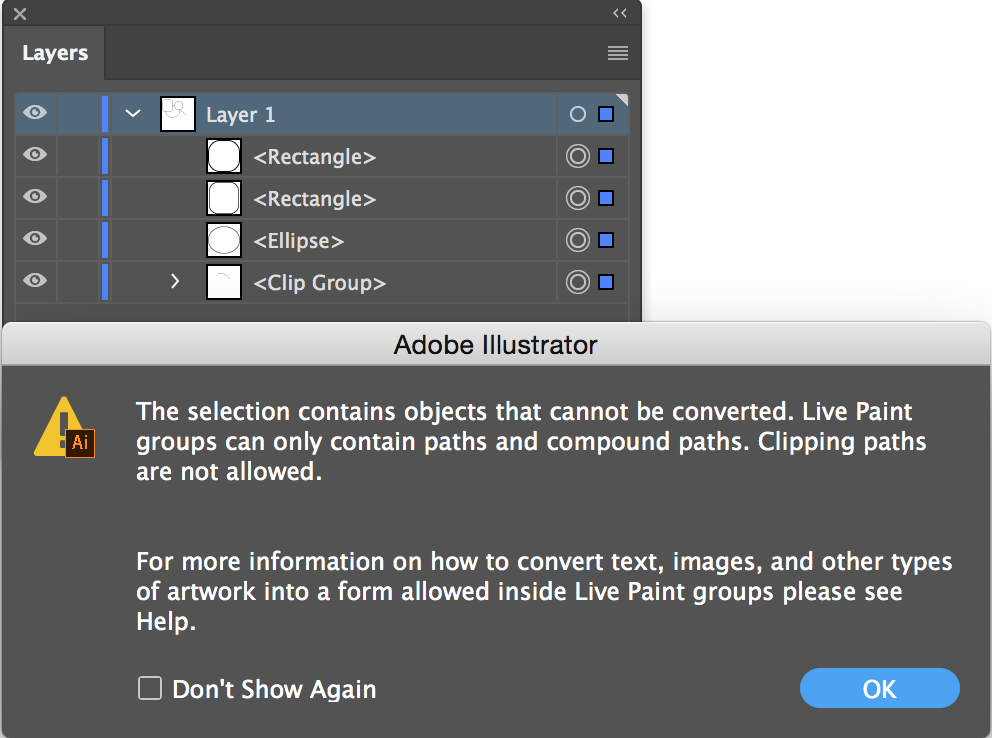
Copy link to clipboard
Copied
yeah but how do i turn it into a live paint group
Copy link to clipboard
Copied
never mind, i found out what you says thank you so much
Copy link to clipboard
Copied
One way is select the objects, then Object Menu > Live Paint > Make

You can also click your selection with the Live Paint Bucket tool "K". You will use this tool to color the regions with.

Copy link to clipboard
Copied
I miss the old paint bucket tool I dont like the live bucket. Does anyone know the last version that had the regular paint bucket?
Copy link to clipboard
Copied
Pre-CS, so before 2003.
The paint bucket in early versions seems to have been a supplement to the eyedropper tool (i.e. the eyedropper samples attributes, the paint bucket applies them). It wasn't comparable to a fill tool like the post-CS2 live paint bucket.
