- Home
- Illustrator
- Discussions
- Re: Live text distorted when used as a clipping ma...
- Re: Live text distorted when used as a clipping ma...
Copy link to clipboard
Copied
Hi all! I haven't been able to find any references to this problem online, but I've had a few friends all able to reproduce it on their computers. This seems to happen on both CS6 and CC (haven't tested earlier versions).
The issue we're seeing is that when we use live text as a clipping mask, the letterforms take on slightly distorted shapes. In this example, the black text is live text with a normal fill, and the blue text is the same live text with a clipping mask applied. The issue is especially obvious on the dot over the "i", but you can also see that the curve of the "e" has changed and other inconsistencies.
This appears to be a rendering issue vs. an issue of the shape of the text actually changing (in outline mode, they look the same). Also, it seems to depend on the size of the text - at larger point sizes, the issue is minimized. The first example below is at 24pt, the second is at 9pt.
In some fonts / sizes the issue becomes even more obvious:

The same text in outline mode (showing that it appears to be a rendering issue):

And the same text at 16pt:

All I've done here is copied the line of text, pasted it in place, added a blue rectangle under one of the copies and created a clipping mask.
I know there are some workarounds I could do, like creating outlines or using opacity masks instead of clipping masks, but I'm wondering why this is happening with clipping masks. My understanding was that live text is supposed to work fine as a clipping mask. Has anyone experienced this and/or know of any solutions? Many thanks!
 1 Correct answer
1 Correct answer
Ok, reproducible here as well. Astounding that some fonts are not affected (e.g. Spumante).
If live type is crucial, a temporary solution that should work is to first apply the Effect > Path > Outline Object effect to the text object, the make the clipping mask.
Explore related tutorials & articles
Copy link to clipboard
Copied
My first thought was that it may have to do with a side effect of the Align to Pixel Grid option, but this is probably not the case.
So far, I couldn't reproduce the behaviour you are illustrating above.
Can you perhaps share a sample .ai file that contains a common Myriad font with that issue?
Copy link to clipboard
Copied
Interesting! I'd never noticed that before, but it IS reproducible for me. Seems to be worse with Serif fonts, and some more "decorative" fonts, and a little less visible on some standard Sans-Serif fonts. I did make a small video of the effect with a few of my more common fonts highlighted. BTW, Myriad Pro was one of the lesser offenders.
This is definitely worth some research. Sorry I have no more to offer at this point, but I can prove that it does exist...
Adobe Community Expert / Adobe Certified Instructor
Copy link to clipboard
Copied
I remember this happening some years ago and I can also reproduce it. Although I think it got worse.
One of the fonts I tested didn't show it:
Zapfino (should be the standard TrueType version that is installed with Mac OS)
Copy link to clipboard
Copied
Ok, reproducible here as well. Astounding that some fonts are not affected (e.g. Spumante).
If live type is crucial, a temporary solution that should work is to first apply the Effect > Path > Outline Object effect to the text object, the make the clipping mask.
Copy link to clipboard
Copied
Well, it's getting strange. Today I can't reproduce it. EVen with fonts that clearly showed the effect yesterday.
Copy link to clipboard
Copied
I think that's why I said I couldn't reproduce it yesterday. In fact, I tested at least 6 fonts and couldn't see the issue, but today I thought it might have to do with some miraculous auto-correcting abilities of my eyes that faded away past midnight.
Odd.
Copy link to clipboard
Copied
Kurt finds yet another use for the Outline Object Effect! And the crowd roars in gratitude!
Copy link to clipboard
Copied
It is indeed strange. Almost any font I try shows the problem (even on sunday).
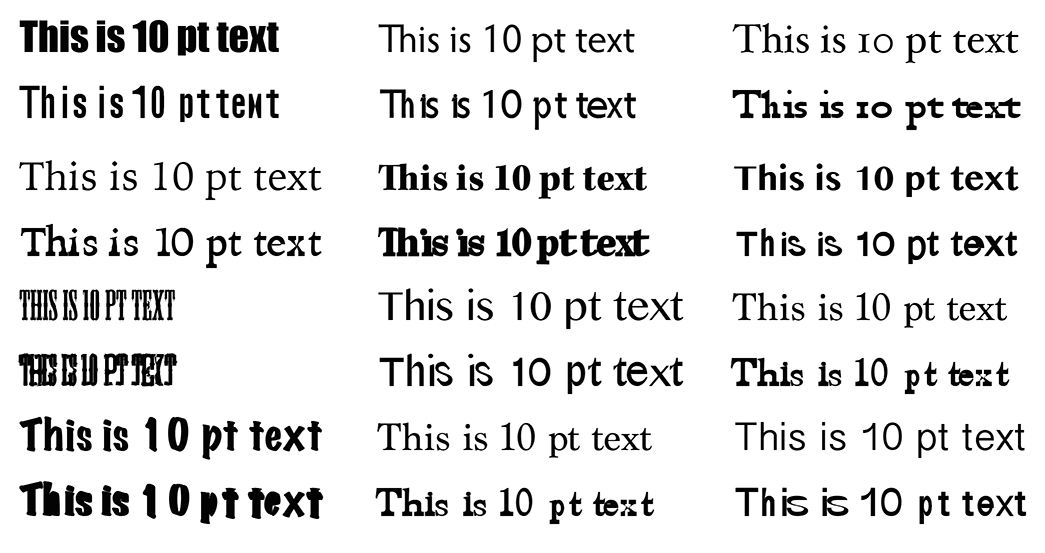
Copy link to clipboard
Copied
Not sure if you have installed the following fonts, but here is a sample list of fonts that are not affected on my machines (today):
- Optima
- Spumante
- Zapfino
- Savoye LET Plain
- Shree Devanagari
- Sinhala Sangam
- Plantagenet Cherokee
- Phosphate
- Papyrus
- Myanmar Sangam
- Myanmar MN
- Lao Sangam MN
- Lao MN
- Krungthep
- Kefa
- Futura
- Classic Comic
- Brush Script MT Italic
- Baskerville
There are probably some more. Again, yesterday the issue was not there at all …
Copy link to clipboard
Copied
From the fonts you mentioned as not affected, these are (more or less) on my machine:
- Optima
- Zapfino
- Sinhala Sangam
- Myanmar Sangam
- Myanmar MN
- Lao Sangam MN
- Krungthep
And some are OK:
- Savoye LET Plain
- Shree Devanagari
- Plantagenet Cherokee
- Phosphate
- Papyrus
- Kefa
- Chalkduster
- Brush Script MT Italic
- Baskerville
I cannot find any system in this.
Copy link to clipboard
Copied
I have a vague guess about the reason for that behaviour. It may have to do with the amount of (virtual) anchor points and/or their arrangement/distribution on the glyphs. I think it is related to the Blob issue in conjunction with tiny calligraphic brushes. That issue can be solved by applying a placebo Zig Zag effect (or Roughen effect) to add anchor points behind the scenes.
The same workaround does help when you use it on the type objects that are affected by the unwanted distortions. That is, select the masking type object and apply Zig Zag with 0 (zero) size and some ridges per segment. For the same reason the Outline Object effect works as a temporary solution because it also increases the number of anchor points.
The reason why some fonts are not affected may be some kind of fortune. They may just "luckily" contain the "right" or "ideal" number of anchor points and their arrangement is suitable for being a mask.
Well, that's at least my assumption.
Copy link to clipboard
Copied
Interesting theory, Kurt. Nice find on the Outline Object, Ton - that seems to work every time on mine. But the zigzag and roughen seemed to work only MOST of the time on mine (too many fonts to count). And, I tried old-style postscript fonts, truetype fonts, opentype and synced fonts. It's also really quite a good workaround, but not quite as complete as the Outline Object method, which seemed to work on every font I tested.
Also - just so you know - my working vs not-working font list differs from both Kurt's and Ton's list - even with the Opentype Brush Script. Italic was TERRIBLE, but Medium was perfect. I'm sure there're others that're like that too, but I have lots of installed fonts so just tested what you guys listed, that were also in my system.
I do see the merits of your (Kurt's) idea of the virtual anchorpoints. It would explain why it's so specific to type on my system - 'cause even the weirdest shapes seem to work fine with clipping mask matching... btw - on my system, I was never able to duplicate that blob issue you're referring to. Oddly always seemed to work fine. Even on smaller calligraphic looks... but who knows - it's SUNDAY! That seems like it may be different from what it was last Wednesday (if we go with the changes we all had from yesterday to today!)
Hmmm.... overnight changes - automatic font cache clearing? I'm on a Mac and that's part of it's background maintenance cron jobs. Wonder if that had an effect on everybody...
Adobe Community Expert / Adobe Certified Instructor
Copy link to clipboard
Copied
You have never faced the blob issue? That has to change. You should enjoy it at least once in your lifetime.
Look:
(AI CC 2017 format)
Copy link to clipboard
Copied
Oh - Woah! LOL! Never saw that one! I guess I got lucky! How'd you resolve it so the good one worked?
That is SO weird! I guess since I never had that happen to me, what my Daddy used to tell me applies to me on this issue - "it's better to be lucky, than smart"! ![]()
Adobe Community Expert / Adobe Certified Instructor
Copy link to clipboard
Copied
Well, the workaround is Zig Zag. Just look at the Appearance palette while the cured one is selected.
As a side note, Mr. or Mrs. Gans, I have to rebuke you a little bit because you awarded Ton to have introduced the Outline Object workaround, although he just confirmed that it worked. Well, not important at all I'd say.
Bunting_Banner,
as long as you are not applying some other weird additional effects, there should be no drawback.
Copy link to clipboard
Copied
That's right Kurt. The praise was wrongly given to me.
I wanted to correct this, but you already did so.
Copy link to clipboard
Copied
No praise required, Ton.
Some other things are more required nowadays …
Copy link to clipboard
Copied
@Kurt - rebuke accepted! I hadn't realized you'd posted that several posts above! My apologies! YOU did the great work there! (Not to take away from @Ton, his confirmation did help - but YOU do deserve the praise! ![]() And - praise should be accepted and expected when you do something excellent - despite all the other priorities in life!
And - praise should be accepted and expected when you do something excellent - despite all the other priorities in life!
Sorry for the boo boo........
Adobe Community Expert / Adobe Certified Instructor
Copy link to clipboard
Copied
Outline Object Effect works.
Copy link to clipboard
Copied
Yeah - oddly, some fonts were WAY worse than others.... Seems we may all want to enter this as a bug report - I'm going to do that now...
Feature Request/Bug Report Form
Adobe Community Expert / Adobe Certified Instructor
Copy link to clipboard
Copied
I think it would be useful to report this as a bug:
Illustrator Feature Request/Bug Report Form
It is easy to reproduce:
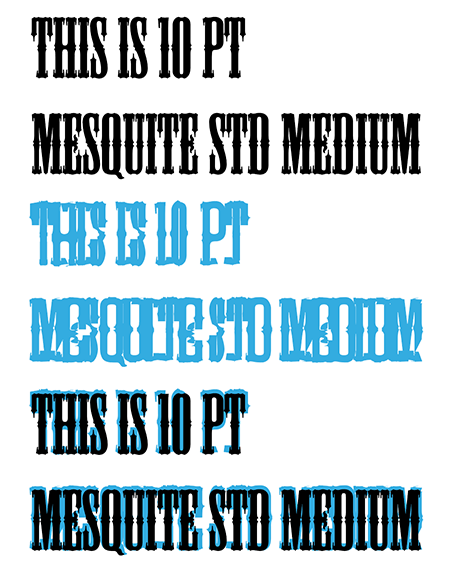
Copy link to clipboard
Copied
Hi guys! This is so great, thanks so much for all the info and investigation! The Outline Object Effect workaround is working like a charm for me, but I've never used that effect before - is there any drawback / what is it actually doing? Seems like my text is still fully editable and everything.
Find more inspiration, events, and resources on the new Adobe Community
Explore Now

