- Home
- Illustrator
- Discussions
- Re: Logo .ai file, how to resize and save in PNG l...
- Re: Logo .ai file, how to resize and save in PNG l...

Copy link to clipboard
Copied
I guys, I'm sorry but AI is so hard to understand. Simple question:
how can I resize in pixel my *.ai logo file in Illustrator and export in png? I would like to create a lot of version of my logo like 250x250, 12x12, 4000x1678 and I don't know how many but all of them always in a 100% quality
Please can someone help me?
Thanks ❤️
 1 Correct answer
1 Correct answer
Hi, Check this out.
Press the Alt+Shift+Crtl+S and open this setting to change the dimensions.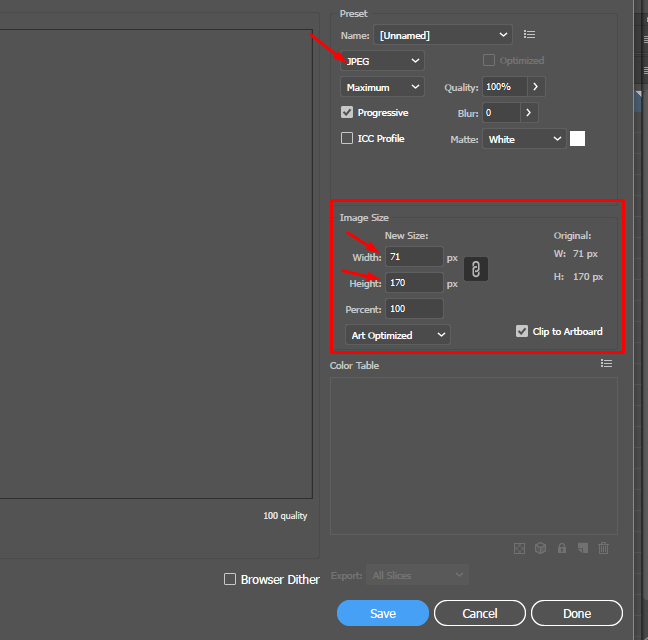
Explore related tutorials & articles
Copy link to clipboard
Copied
If your original logo is in pixels, then all you can do is make it smaller to maintain the same quality as your original. Increasing the logo size will degrade the quality.
I'd recommend redrawing your logo in Illustrator to make it a vector format. This will allow you to scale it any size with 100% quality.

Copy link to clipboard
Copied
My original file is with ai extension so i also have the vector one. On illustrator how can I resize my logo with specific Size?
Copy link to clipboard
Copied
You can use the Export for screens function.
Adobe Illustrator’s Export for Screens Saves You Time - Big Time | Adobe Blog
If this doesn't produce high quality, then please show screenshots.
Copy link to clipboard
Copied
I've never been a fan of Illustrator's raster export features, so my method for doing what you want is to setup a Photoshop canvas at the desired size(s)/resolution(s), then copy from Illustrator and paste to Photoshop. When you do that, your graphic will paste with a Transform frame that allows you to size and position it before committing it to pixels. Then, you can exercise much more control over the "export" using Save As, Export As, Quick Export, or legacy Save for Web.

Copy link to clipboard
Copied
Thanks guys! I'm very very very ignorant about this program and my only only small need is to do it right...tomorrow I will try and let you know even if I still don't understand where to go from the menu to do all this! John, do you know some tutorial that I can read about your method?
Copy link to clipboard
Copied
Copy link to clipboard
Copied
Simply open your logo.ai file and then go to file and select export and then export as and then choose your required size and select your format in PNG.

Copy link to clipboard
Copied
umm well ok but...I don't understand where to insert the vertical and horizontal size --> http://prntscr.com/kzq1eo
Copy link to clipboard
Copied
No You are doing it Export for Screen. You have to do it Export as then insert the vertical and horizontal size.
like this.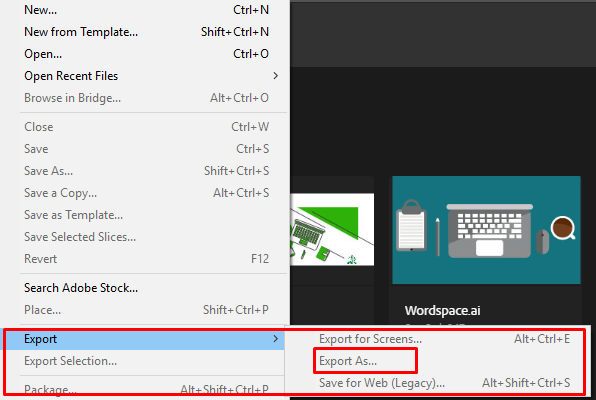

Copy link to clipboard
Copied
just did but I only have to choose where and the name of the file...
Copy link to clipboard
Copied
Can you show me which tool you have selected ?
Thanks.
Copy link to clipboard
Copied
danielep40642421 wrote
just did but I only have to choose where and the name of the file...
Yes, and you'll get an Options dialog after you click Save . . . but . . . there's only a resolution setting there—nothing to control the dimensions.
Copy link to clipboard
Copied
Hi, Check this out.
Press the Alt+Shift+Crtl+S and open this setting to change the dimensions.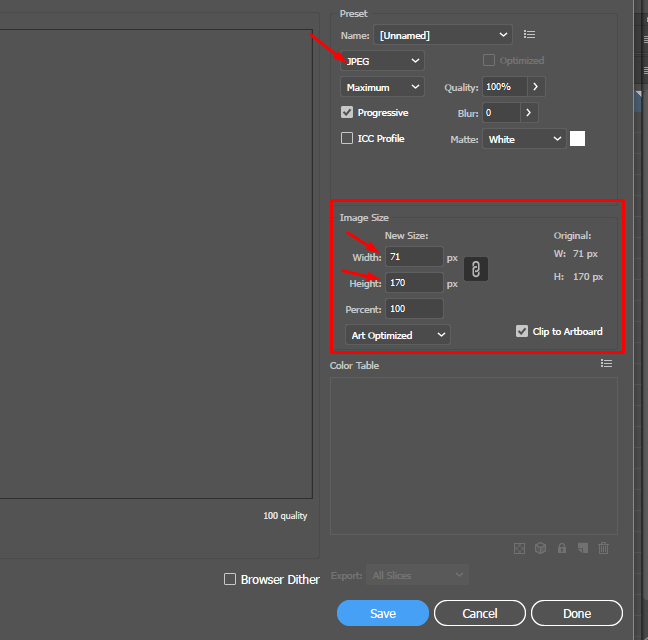
Copy link to clipboard
Copied
https://forums.adobe.com/people/Muqqarib+Hassan wrote
Press the Alt+Shift+Crtl+S and open this setting to change the dimensions
Right, so not Export as, but Save for Web.
What if I need to control size and resolution?

Copy link to clipboard
Copied
Thanks guys!
Find more inspiration, events, and resources on the new Adobe Community
Explore Now
