 Adobe Community
Adobe Community
- Home
- Illustrator
- Discussions
- Re: Logo with multi path knockout text
- Re: Logo with multi path knockout text
Copy link to clipboard
Copied
Have a logo with a multi path background, I want to knock it out from the white text, so that where the text lays over the background is transparent? Please help
 1 Correct answer
1 Correct answer
Pace the text above the logo
Select all
Window > Transparency panel
Make Mask
with maybe
Clip unticked
Invert mask ticked,
or what ever works
Explore related tutorials & articles
Copy link to clipboard
Copied
Please post the name of the program you use so a Moderator may move this message to that forum
-A program would be Photoshop or Illustrator or ???
Copy link to clipboard
Copied
Sorry, it's Illustrator
Copy link to clipboard
Copied
Hi please show us photo of logo so we can guide you ....Thanks.
Copy link to clipboard
Copied
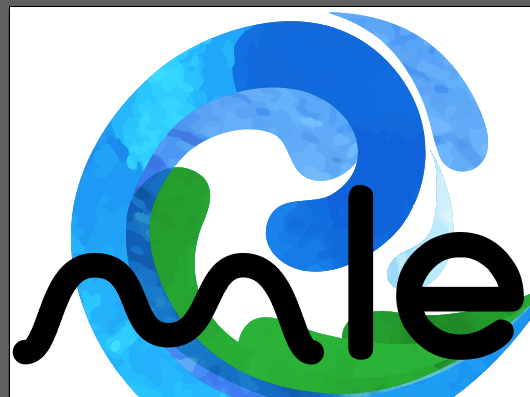
Want to remove the background from underneath the text - can't figure it out
Copy link to clipboard
Copied
Which file you for this logo if you jpeg and png then you to use image trace in full color mode then expand all the shape and delete the white area...Thanks
Copy link to clipboard
Copied
Isabella,
The solution is in post #6 by Ray, with the settings described (both Clip and Invert Mask unticked).
You can use live Type (editable text) as it is, or outlined Type.
in the latter case, the text must be Grouped or turned into a Compound Path, This may be what you need to make it work.
Here are a few Adobe help pages, text and video:
How to edit artwork using transparency and blending modes in Illustrator
Copy link to clipboard
Copied
All good thanks Ray & Jacob I've done it - thanks
Copy link to clipboard
Copied
Please mark the answer that has the solution, so this thread will be marked solved.
Copy link to clipboard
Copied
For my part you are welcome, Isabella.
Copy link to clipboard
Copied
Pace the text above the logo
Select all
Window > Transparency panel
Make Mask
with maybe
Clip unticked
Invert mask ticked,
or what ever works
Copy link to clipboard
Copied
Can't seem to get it to work - could you go step by step?
Copy link to clipboard
Copied
Hi which file of logo you have
Copy link to clipboard
Copied
It is a vector ai file
Copy link to clipboard
Copied
hi then what is issue share file with me separate text for you...thanks.
Copy link to clipboard
Copied
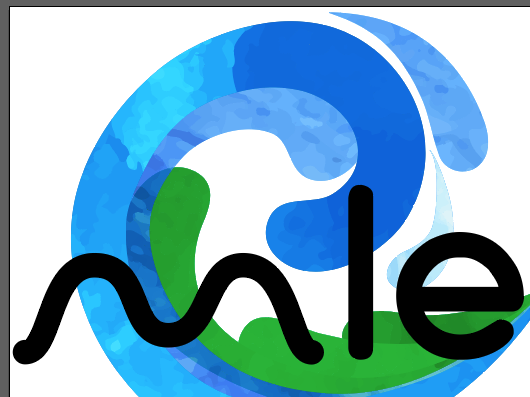
Want to remove the multi coloured swish background from underneath the black text
Copy link to clipboard
Copied
ok please check logo files either its group or check layers all will be there or send me google drive file link....thanks
Copy link to clipboard
Copied
Copy link to clipboard
Copied
No, I need the muti pathed background to not be behind the black text.
Copy link to clipboard
Copied
I still need the background where the text isn't
Copy link to clipboard
Copied
Do you need something like this? I prepared to files one with stroke another without. You first object need to be extended as it consist from one path. The second part of text "le" have stroke and fill.
Copy link to clipboard
Copied
I'm guessing it looks exactly right with the mle in solid black
but isn't printing correctly, ie the colour hasn't been already knocked out under the mle , before it prints the black.
So they want to manually knock the colors out.?
Maybe change the document to cmyk and set 100k black
anyway it's got above my pay grade which isn't very high..![]()
Copy link to clipboard
Copied
That is correct the mle needs to stay as is I just need the underneath of the swirl to have nothing in it at all, so that it doesn't print this underneath part of the swirl in the mle!
Copy link to clipboard
Copied

Hi check it is that what yo need ?
Copy link to clipboard
Copied

Here is only background
-
- 1
- 2



