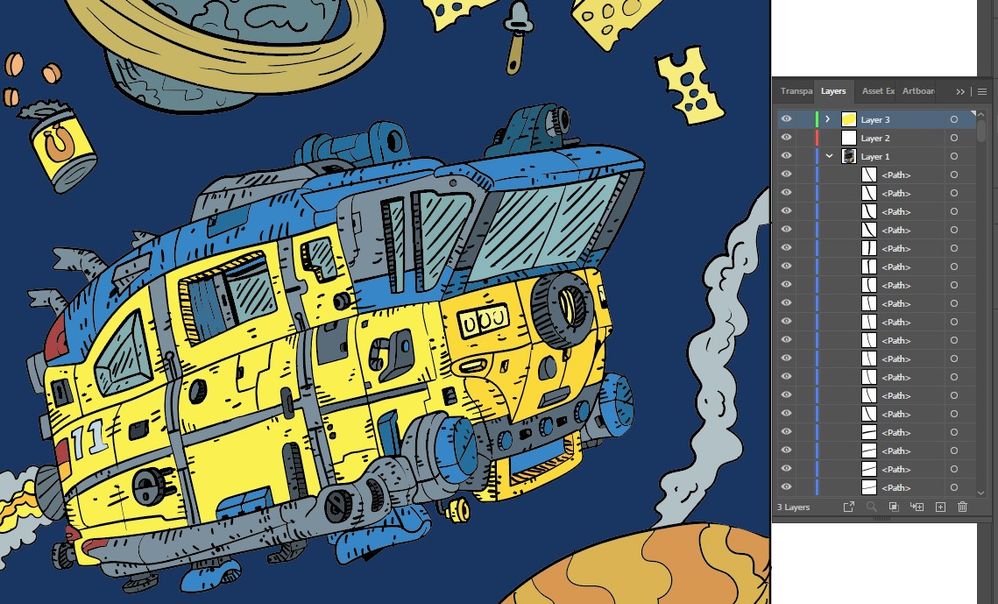- Home
- Illustrator
- Discussions
- Betreff: looking to transition from clip studio to...
- Betreff: looking to transition from clip studio to...
looking to transition from clip studio to AI, how do i quickly fill in a layer below my line art?
Copy link to clipboard
Copied
i don't want to fill a closed path. i know how to do that.
i work with a drawing tablet on detailed line art. as in architecture detailed. so the shape builder ain't no use either.
i use the reference line art layers in clip to color in layers below the ones the lines are in, i want to transition this workflow. but so far illustrator doesn't seem to be very drawing friendly. which is surprising.
all i can find is messy hacks online, people making a whole new shape below their lines for color, and then cut that for cell shading. very messy compared to just using the fill tool in clip. and then drawing one line and filling the secondary mpty shape left.
i am also running into the issue that AI doesn't seem to remember pressure settings in my brushes. any tips?
here is AI and clip compared. as you can see i can't find how to use a less chaotic color structure and add cell shading in AI.
Explore related tutorials & articles
Copy link to clipboard
Copied
In Illustrator you can only apply fills to shapes. So you draw a rectangle and then fill it. I don't understand the cutting part, because why do you need to cut something that is hidden behind something else. Just leave it there.
Copy link to clipboard
Copied
many tutorials will recommend cutting the color shapes and recoloring them slightly darker to cell shade. this is too why shapes aren't useful for me. but you can't apply color only to shapes, quick color on K is an effect. it doesn't use the basic shape menu for as far as i can see, if it did i could just cut the K colored shapes and it was fixed. but i can't even select them.. it's all really confusing tbh.
shape builder doesn't work because AI will crash. it's too complicated,
Copy link to clipboard
Copied
I don't understand what you are trying to achieve. Not all tutorial authors know what they are doing. So maybe you'd like to describe what you want to achieve? Maybe with some images?
Copy link to clipboard
Copied
Have you tried the live paint bucket tool underneath the shape builder tool?
Copy link to clipboard
Copied
yes, that's pretty good but it fills in the same layer as the shapes. not in a layer below.
i think AI just ain't usable for hand drawn art tbh. not the target audience.
Copy link to clipboard
Copied
i think AI just ain't usable for hand drawn art tbh. not the target audience.
By @Jan Jacob27505530flze
A lot of people use it that way. So you might want to show us the context of your question. How will the complete piece look like?
And also: you obviously cannot have the exact same process as of now, but have diufferent output. So you will have to adapt as well. But if we don't know how the output should look like, we cannot help you.
Copy link to clipboard
Copied
Hide and/or lock the layers you don't want to color...