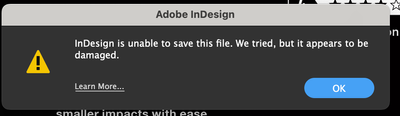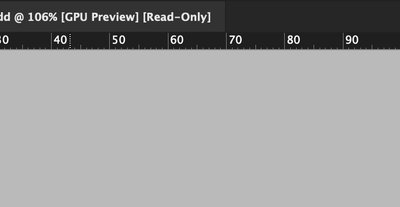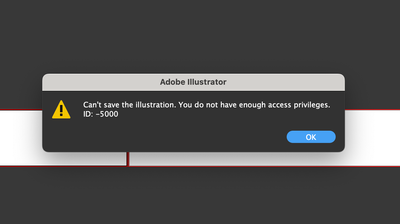Adobe Community
Adobe Community
- Home
- Illustrator
- Discussions
- macOS Monterey 12.3 Error code - cannot save anyth...
- macOS Monterey 12.3 Error code - cannot save anyth...
Copy link to clipboard
Copied
After updating to macOS Monterey 12.3 I cannot save ANY Adobe files to my external hard drive. Only to my desktop only? When I open any Adobe files from my external all I get is gray boxes and constant error codes. For instance - try to save to my external ID:-5000. It's across the board for InDesign, Illustrator, Photoshop.
 2 Correct answers
2 Correct answers
Hello @Denise24365448c96x, @feliciap95706144, @joedeviant,
Sorry to hear about this experience. Kindly follow the steps shared in this third-party help article (https://support.avast.com/en-in/article/Allow-Mac-full-disk-access/) to give Full Disk Access permission to Illustrator & other Adobe apps instead of Avast.
If that does not help, kindly follow these steps to add permissions to a specific folder:
1. Go to Finder.
2. Find the folder you're trying to save to.
3. If you're using a MacBo
...The short answer is that Monterey has tightened down security on access to external drives, so if you installed the new system over an existing install, Monterey has probably reset your Adobe apps to a more restrictive setting.
Check System Preferences > Security & Privacy > Full Disk Access (on the left). If your Adobe apps are listed but not checked, check them. If they aren't there at all, add them. The easiest way is to drag each app into that window.
This issue has also been causing people
...Explore related tutorials & articles
Copy link to clipboard
Copied
Is it happening with other apps as well?
Copy link to clipboard
Copied
ANY Adobe files to my external hard drive.
Copy link to clipboard
Copied
Yes, you said so already. Can you save anything to that drive? Other applications?
Copy link to clipboard
Copied
Yes. I can. It is ONLY Adobe files. I'm gone in and went through the Read & Write process. Still not working. I open InDesign all my files are blanked out grey squares and READ ONLY and my files are damaged when they aren't. Photoshop, Illustrator. Nothing but error codes.
Copy link to clipboard
Copied
Can you save to the internal harddisk?
You probably need to give your apps access to that disk in the system.
Copy link to clipboard
Copied
Monica -
I can save it to my Internal yes, the desktop. I gave apps all access. De-installed, and reinstalled. No Progress. same problems.
Copy link to clipboard
Copied
You will have to get a Mac expert and have them set up your system for you.
It's definitely not a problem to save to an external disk from Illustrator 26.1 on Monterey 12.1 (which is the version I use).
Maybe Customer Care can look into the issue. https://helpx.adobe.com/contact.html
Copy link to clipboard
Copied
<meta http-equiv="Content-Type" content="text/html; charset=us-ascii" />
Liz Atchley
SHIMANO NORTH AMERICA
BIKE, MARKETING
Copy link to clipboard
Copied
how'd you fixed it? i have the same problem here and i dont find any clues of what to do
Copy link to clipboard
Copied
I'm having this issue, too - how was this resolved?
Copy link to clipboard
Copied
HELP! This is so annoying - Please share how this was resolved - I cannot find any solution.
Copy link to clipboard
Copied
Hello @Denise24365448c96x, @feliciap95706144, @joedeviant,
Sorry to hear about this experience. Kindly follow the steps shared in this third-party help article (https://support.avast.com/en-in/article/Allow-Mac-full-disk-access/) to give Full Disk Access permission to Illustrator & other Adobe apps instead of Avast.
If that does not help, kindly follow these steps to add permissions to a specific folder:
1. Go to Finder.
2. Find the folder you're trying to save to.
3. If you're using a MacBook, put the cursor over "Drive" and double-finger tap. If you're using a desktop Mac Control / mouse click.
4. Select Get Info.
5. Go to bottom of box to Sharing & Permissions.
6. Look to the bottom right and find the lock. Click on the lock to unlock it. Enter in your user password.
7. Select the + symbol at the bottom left of box below Sharing & Permissions.
8. Add "Administrator" and set permission to Read & Write.
9. If your name is also an Administrator you can add that too, but not necessary.
Kindly update this thread if you need further assistance.
Thanks,
Anubhav
Copy link to clipboard
Copied
Hello, Can you explain to me why the avast app is included in this answer? I have the same problem but do not have (or intend to) the Avast app installed.
All good before I jumped from OSX 10.3 to 12.4
Copy link to clipboard
Copied
The short answer is that Monterey has tightened down security on access to external drives, so if you installed the new system over an existing install, Monterey has probably reset your Adobe apps to a more restrictive setting.
Check System Preferences > Security & Privacy > Full Disk Access (on the left). If your Adobe apps are listed but not checked, check them. If they aren't there at all, add them. The easiest way is to drag each app into that window.
This issue has also been causing people problems with linked files not behaving properly if they are also on an external drive. Giving the apps Full Disk Access should resolve this as well.
Copy link to clipboard
Copied
You SAVED ME!!! Thank you!!!
Copy link to clipboard
Copied
Thank YOU! Your reply saved the day! I upgraded to Monterey 12.6.1 today and was suddenly unable to save anything to my external drive (where all of my client files live), or export a PDF (images for the PDF are on the external drive and were coming up as 'inaccessible'). Your suggestion fixed both problems. Wishing wonderful things for you in ALL areas of life... REALLY appreciate you taking the time to share your knowledge.
Copy link to clipboard
Copied
Glad it helped!