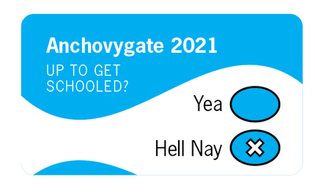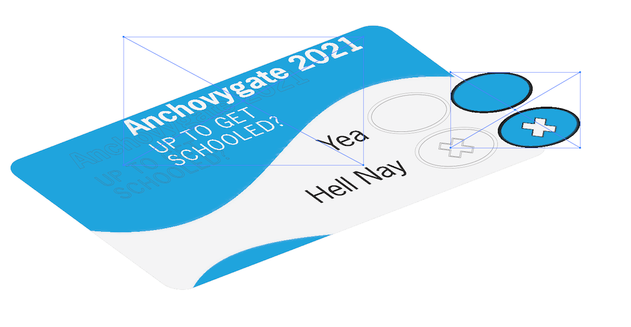Copy link to clipboard
Copied
Not sure if I'm doing this correctly -- I apply a 3D Plane Effect (Off-Axis Right) to a shape. Now I want to keep that effect with the same stroke weight in the event the weight needs to change. I Render as Vector. Now my only option seems to be Expand Appearance. When I do that the stroke expands to two different shapes with strokes. Is there any way to 'expand' back to the original stroke with same width weight? Thank you.
Explore related tutorials & articles
Copy link to clipboard
Copied
Please show screenshots that include the appearance panel. Also before & after etc.
Please embed them in your post, don't attach them.
Copy link to clipboard
Copied
Below is 1) the initial artwork, 2) the artwork with a 3D Plane Effect added. After Render to Vector, it's still got a pixel/rastered look to it if you enlarge so I can't just use that, even in a PDF. Also my fish shape has a grey color. So my only choice, I think is to do 3) Expanding Appearance (there are no options, like Fill or Stroke" just Expand Appearance). I remove the top raster image away from the text area, and away from the oval check boxes (which were stroked). The individual text characters and stoked oval checkboxes are now two vector shapes each. PS. To tried to 'Expand....' but nothing opens or happens.
Copy link to clipboard
Copied
I think you are better off if you use the Effect > 3D and materials > 3D (Classic) > Rotate (Classic)
Copy link to clipboard
Copied
Thank you Ton, that works great and expands without the raster effect. I'll go that route going forward.
Copy link to clipboard
Copied
Good to hear that helped.